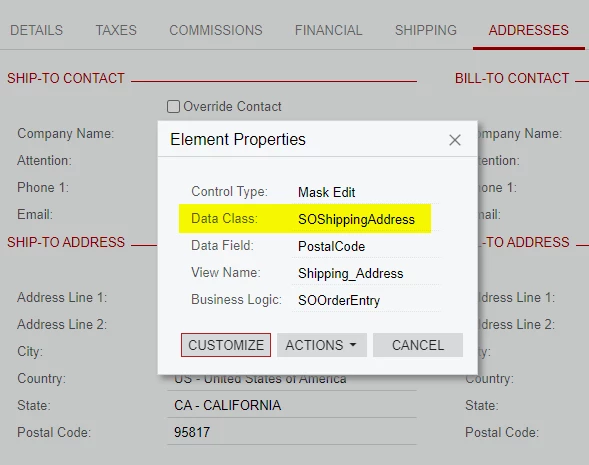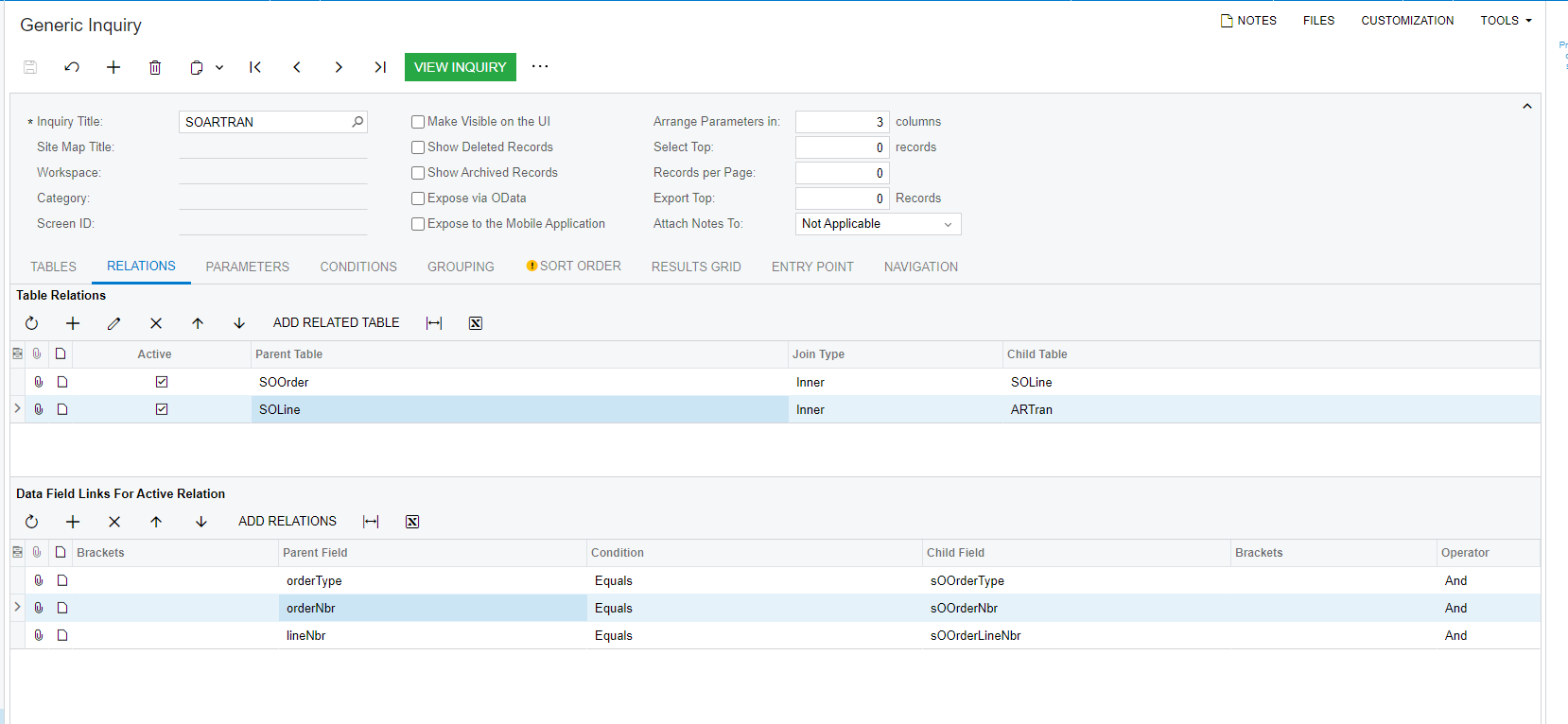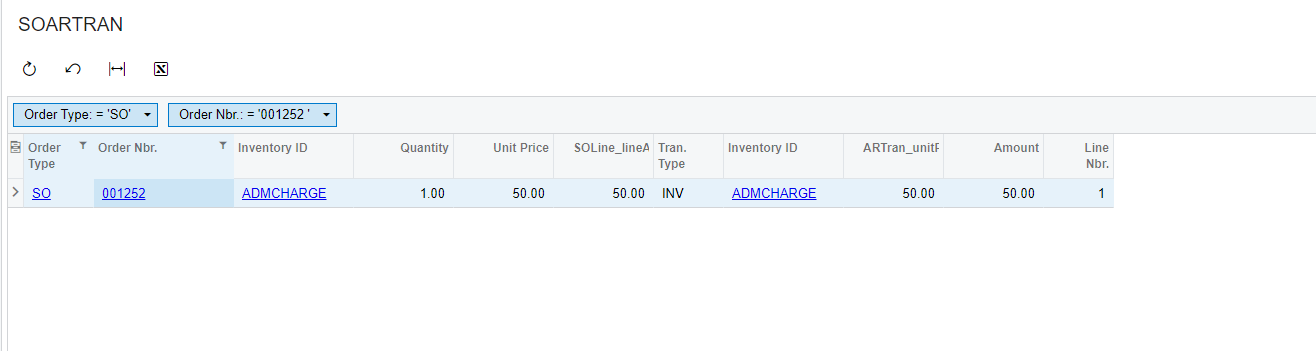I’m trying to create a GI to show sales transactions using the ARTran table along with the postal code from the shipping address related to that transaction. What is the best way to connect the SOShippingAddress (where the PostalCode is found) to the ARTran table? Or is there a better way around this?
How to connect the SOShippingAddress table to the ARTran table
Best answer by BenjaminCrisman
Hi
Here’s what to remember about the different contact tables, the main data is stored in Contact and displayed on Customer/Vendor pages.
You can get the address information by joining Customer and Contact.
SOAddress, ARAddress, APAddress are all related to specifically the address details which appear on the documents from that module, this way you can easily show that the main address is X while the SO document is using Y.
That being said, you are looking to join the SO table to ARTran?
If we start at the ARInvoice and link to ARTran (DocType = TranType, RefNbr = RefNbr) then we have all the ARInformation (though ARInvoice could be replaced with ARRegister). To link to Sales Orders from there I checked the Merged DAC Relations (SM402000):
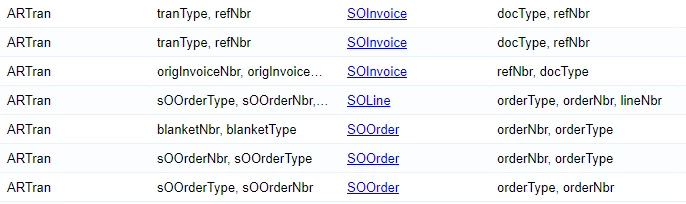
From SOOrder you can link to the SOAddress
Enter your E-mail address. We'll send you an e-mail with instructions to reset your password.