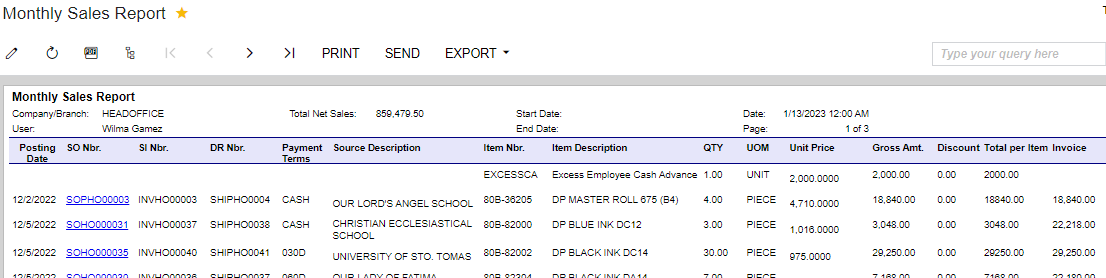
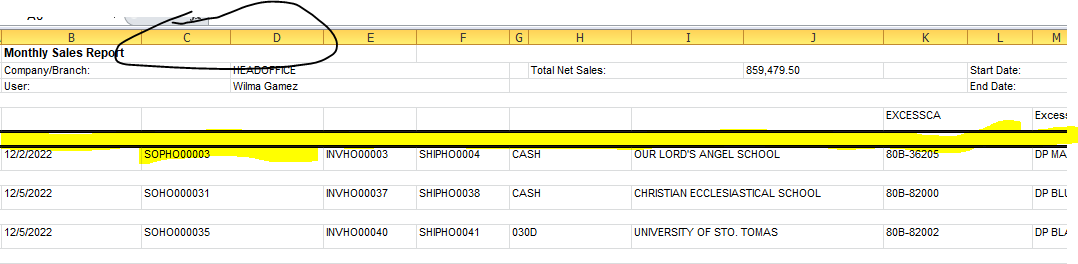
Hi there,
When I export the report to excel, the column field for the column field results to merging into one cell. Example is in the picture. Where do I format it so that my SO number would only fill column C instead of columns C and D?
And why is my ColumnHeader not shown when my excel ‘visible’ is already ‘true’?
Thanks a lot!



