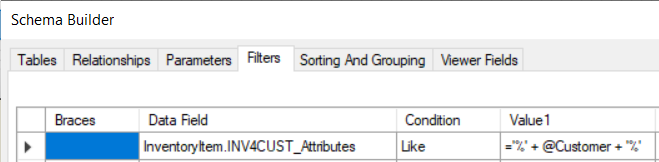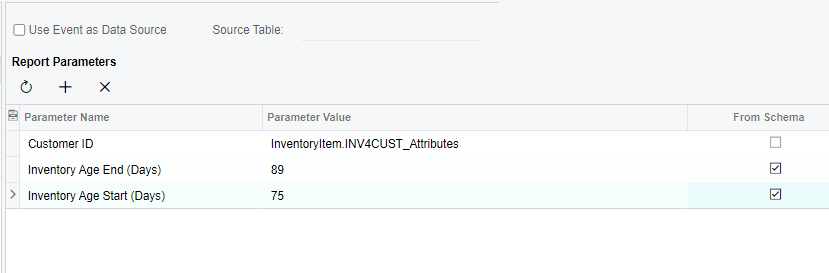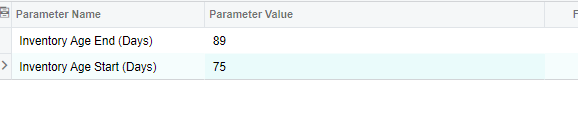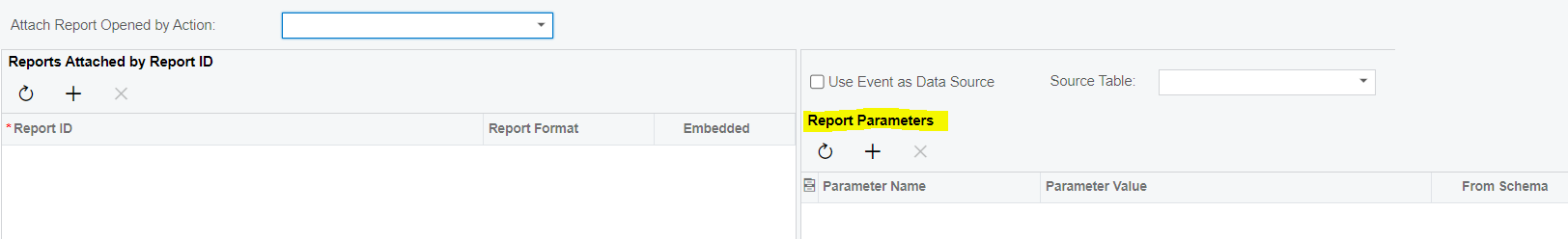We have a custom report that will display list of stock items with their age and the customer that is associated to those items. However, one stock item can have multiple customers linked and this is causing the items to not appear on the list.
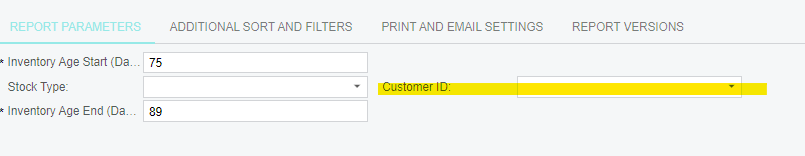
Is it possible to add multi select functionality on the report designer? I am also attaching the report file below. thank you for the help in advance!
Best answer by lauraj46
View original