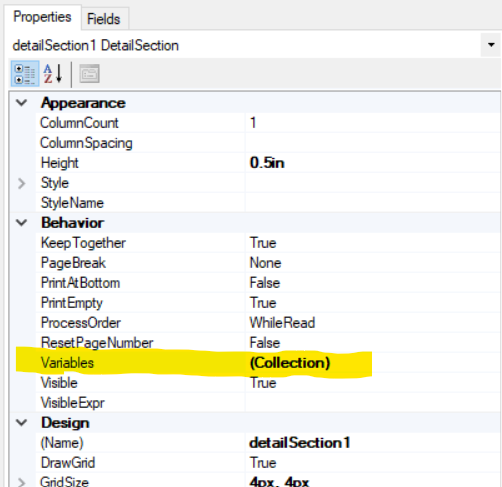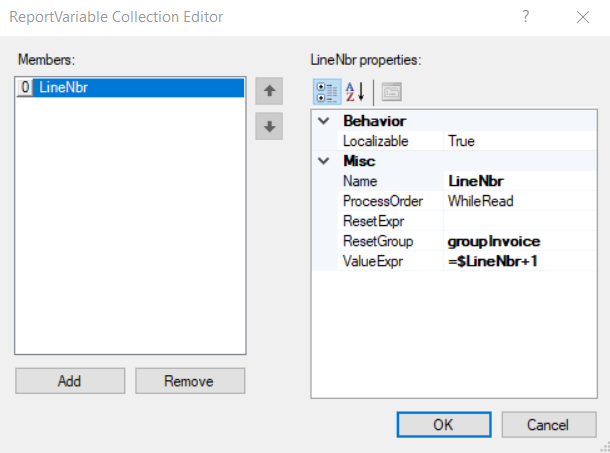Hello Comminuty,
I would like to know how can we create variables in Acumatica Report Designer? Specially if a new datetime field is added on the screen and the user wanted to see the full format as 20 October 2023.
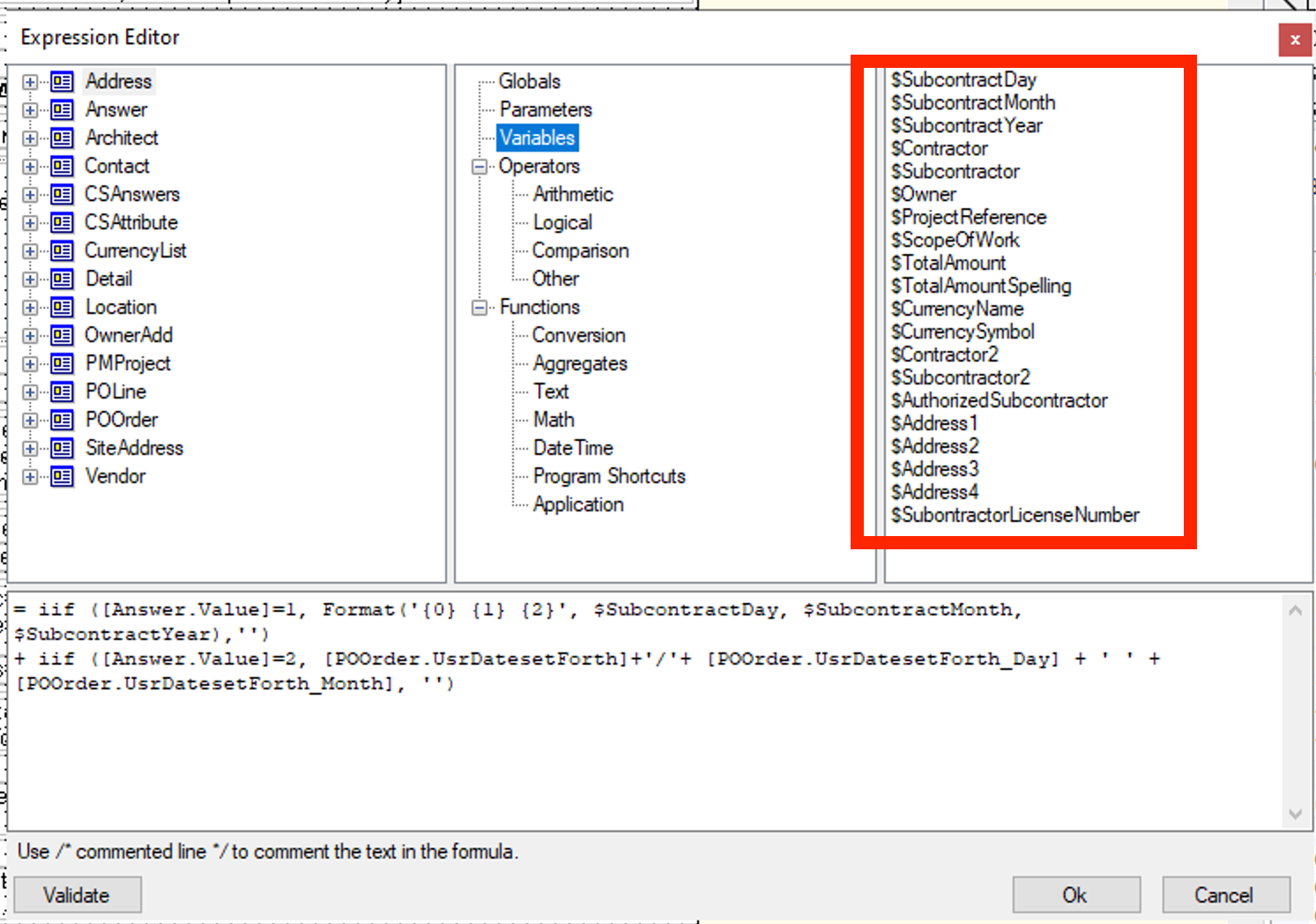
Best answer by craig2
View original