I am trying to change move the text on my check as the font that I have on it now is off and messes up the check. How can I do this?
Best answer by lauraj46
View originalI am trying to change move the text on my check as the font that I have on it now is off and messes up the check. How can I do this?
Best answer by lauraj46
View originalHi
If I’m understanding your question correctly, you can change the size of the paper for the check stock in the report properties.
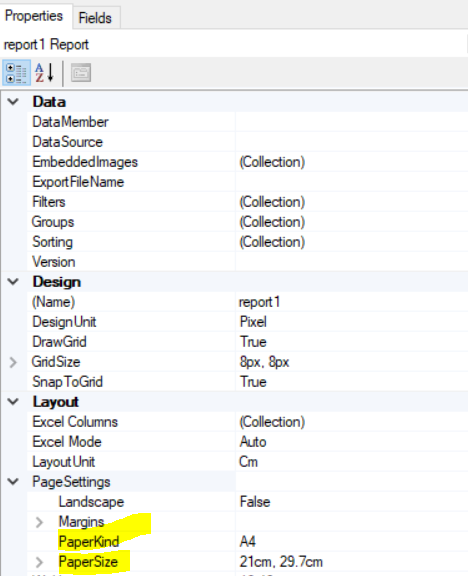
Hope this helps!
Laura
Hi
I am looking to change the text placement on the check(looking to move all the text down a little bit).
Thanks
Hi
You make changes to the check layout using the Report Designer by editing the report AP641000.rpx.
TIP: On this report there are some sections that are conditionally hidden based on the Features and Options that are enabled for your site. If you make formatting changes and they don’t appear, double-check that you are editing the visible sections!
A good resource to get started with the Report Designer is the Acumatica Open University course S150.
https://openuni.acumatica.com/courses/reporting/s150-reporting-report-designer/
Hope this helps!
Laura
Enter your username or e-mail address. We'll send you an e-mail with instructions to reset your password.