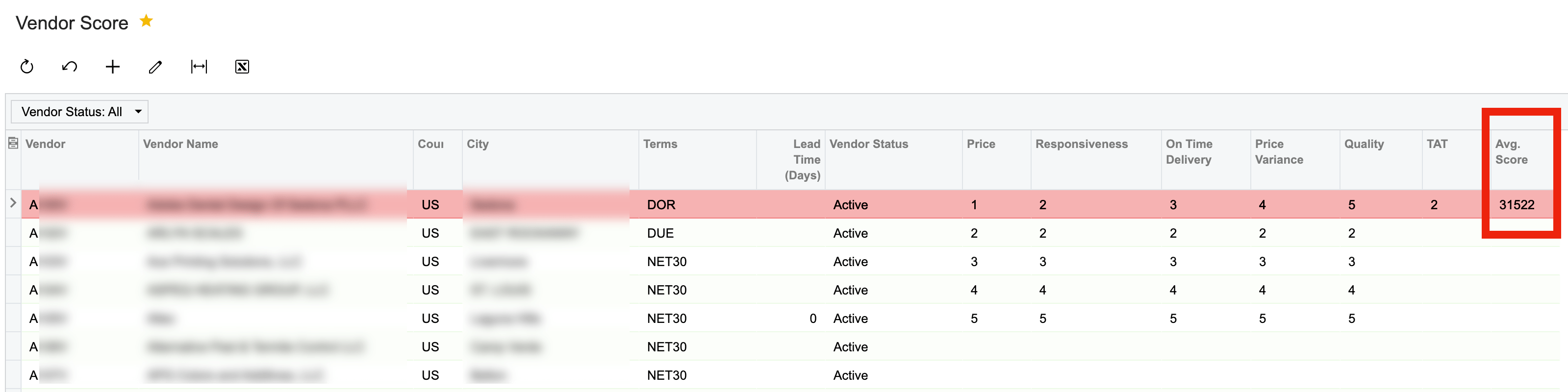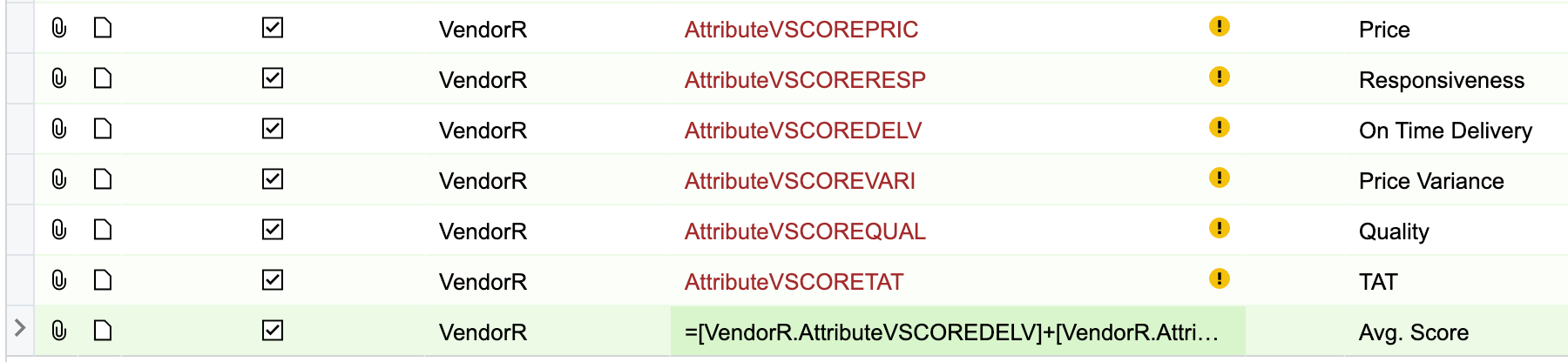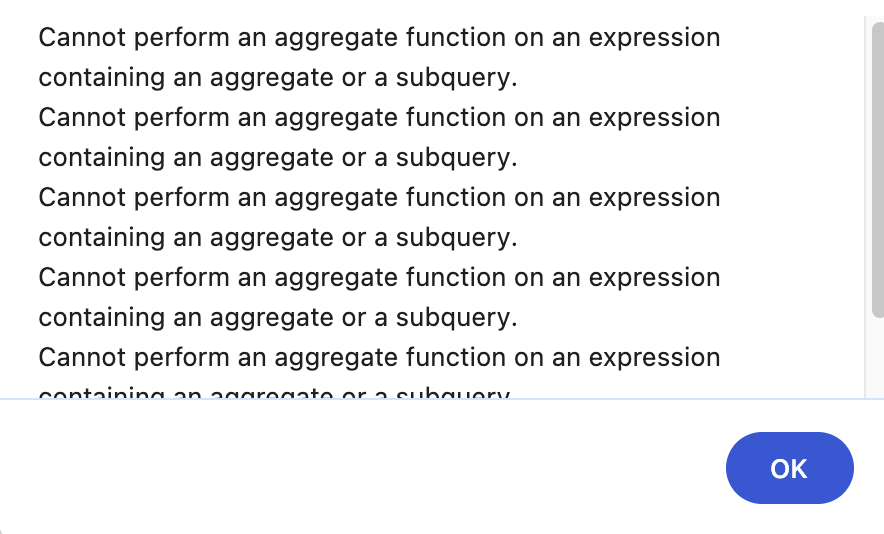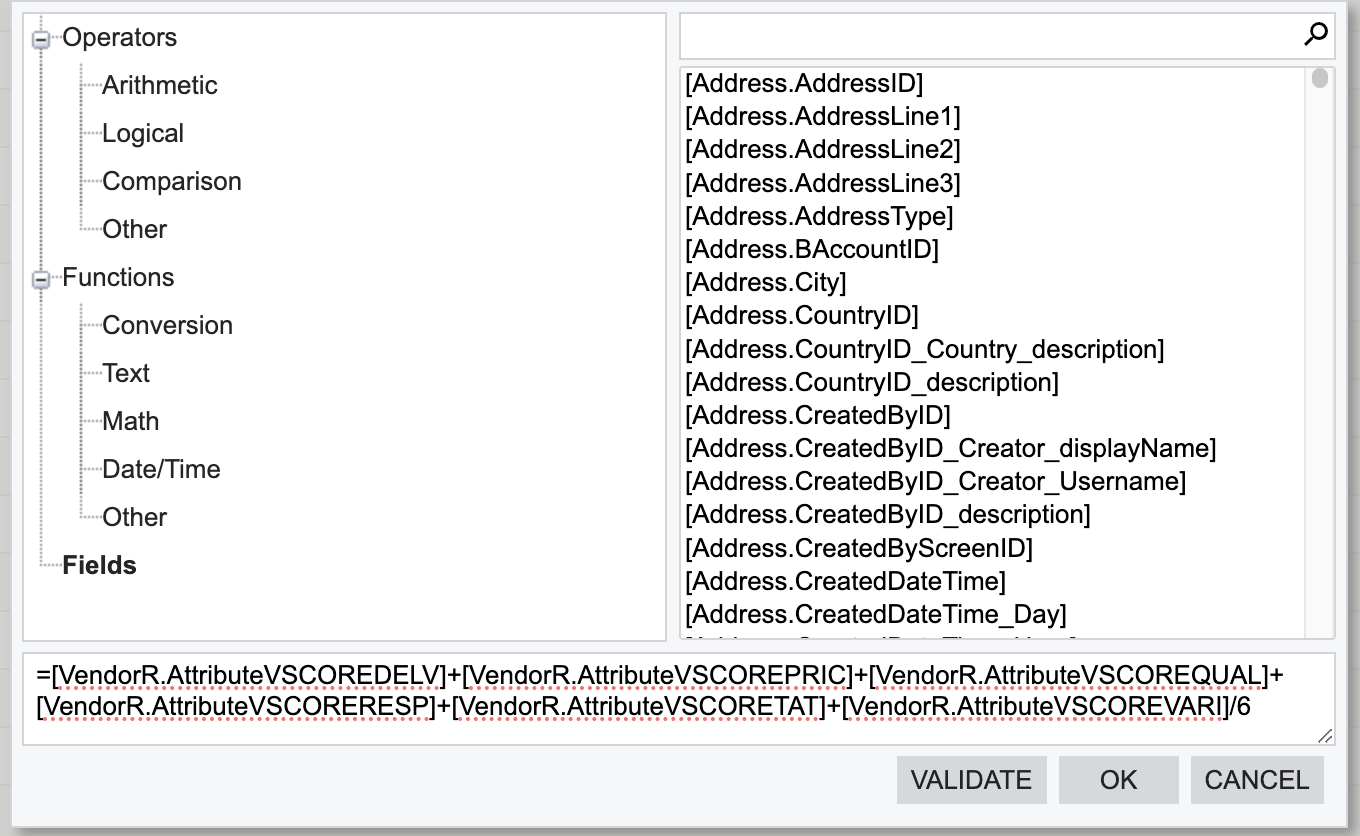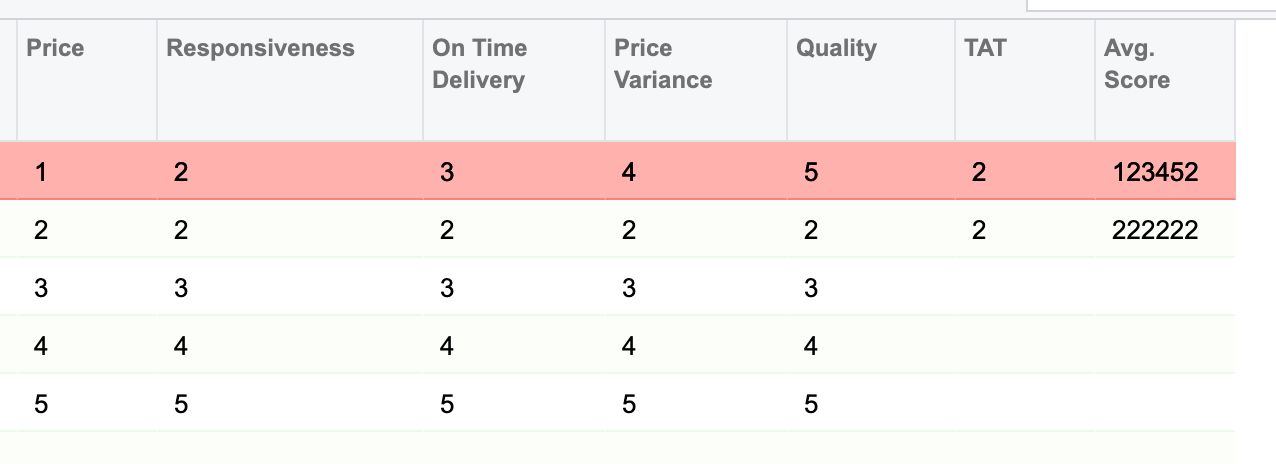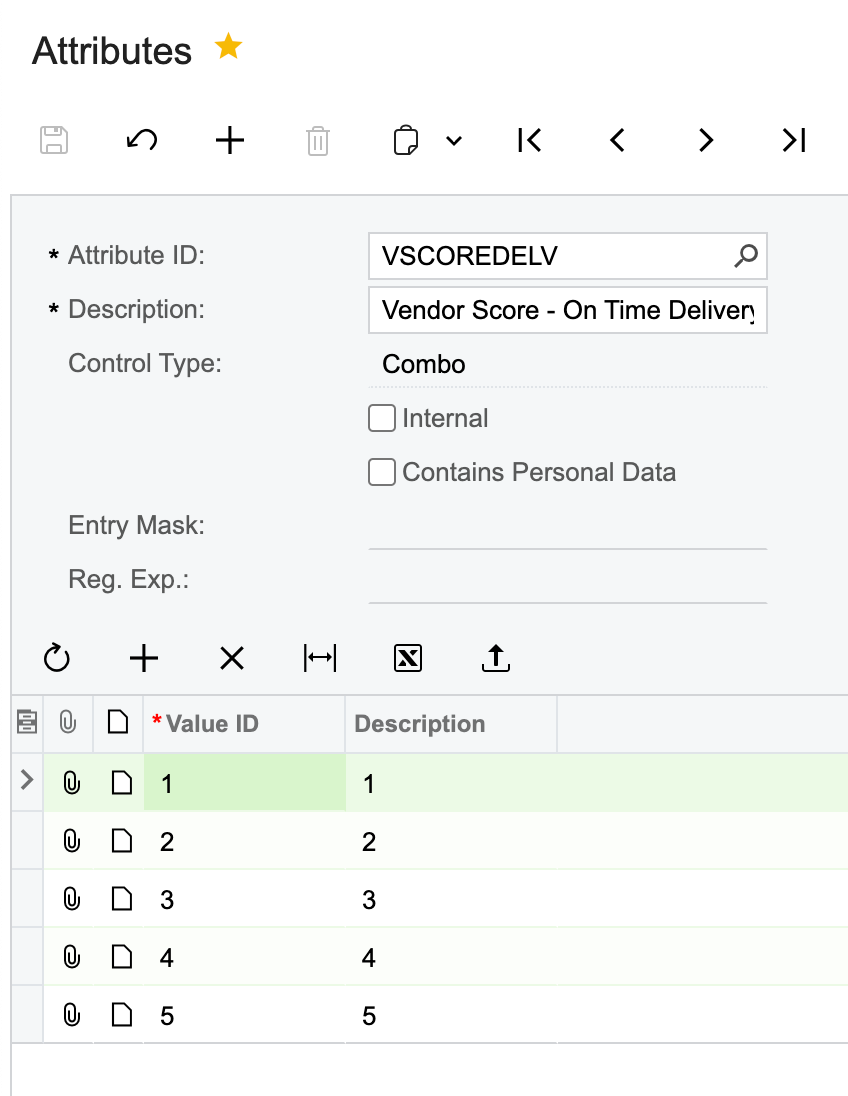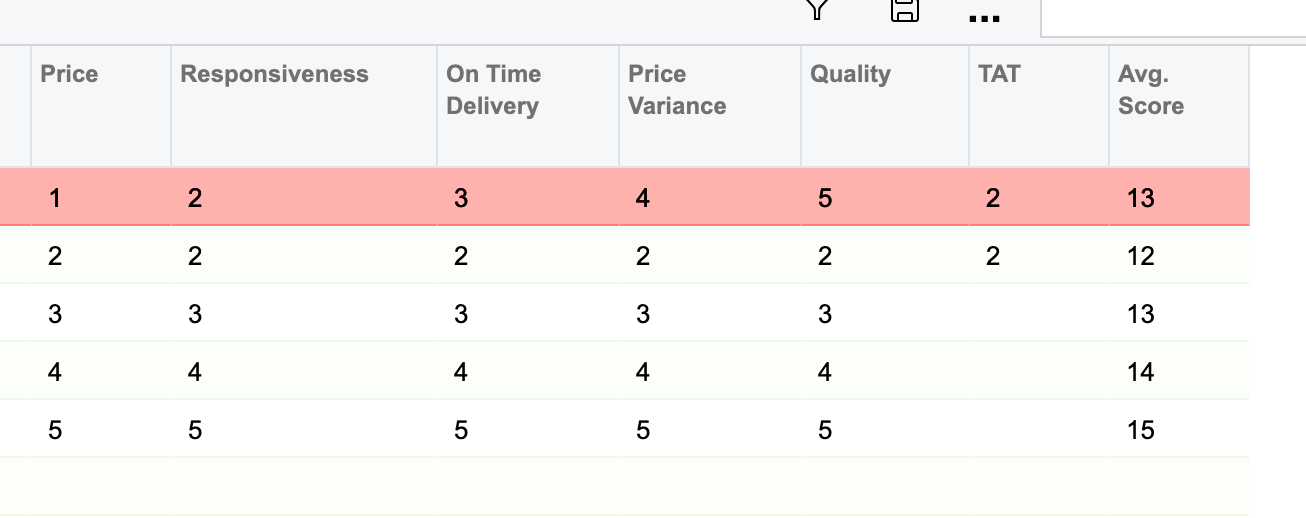All,
I’ve created a basic Vendor Score GI based on 6 user defined fields of price, responsiveness, quality, etc. I would like to have. a final visible column that averages the user defined fields for an average score.
I have something like this:
=[VendorR.AttributeVSCOREDELV]+[VendorR.AttributeVSCOREPRIC]+[VendorR.AttributeVSCOREQUAL]+[VendorR.AttributeVSCORERESP]+[VendorR.AttributeVSCORETAT]+[VendorR.AttributeVSCOREVARI]/6I actually get a value calculated, but it’s not right. :D
I tried changing it to =sum(1+2+3/3) etc but it throws an error of
“Cannot perform an aggregate function on an expression containing an aggregate or a subquery.”
Help, I’m lost lol!