Hi, we are customizing the AR674000.rpx report and in this report we need to display opening inventory and close inventory for the given date range. How can we achieve this, we are currently trying to get this value from this form given below (field values are: Beginning Qty. and Ending Qty.)
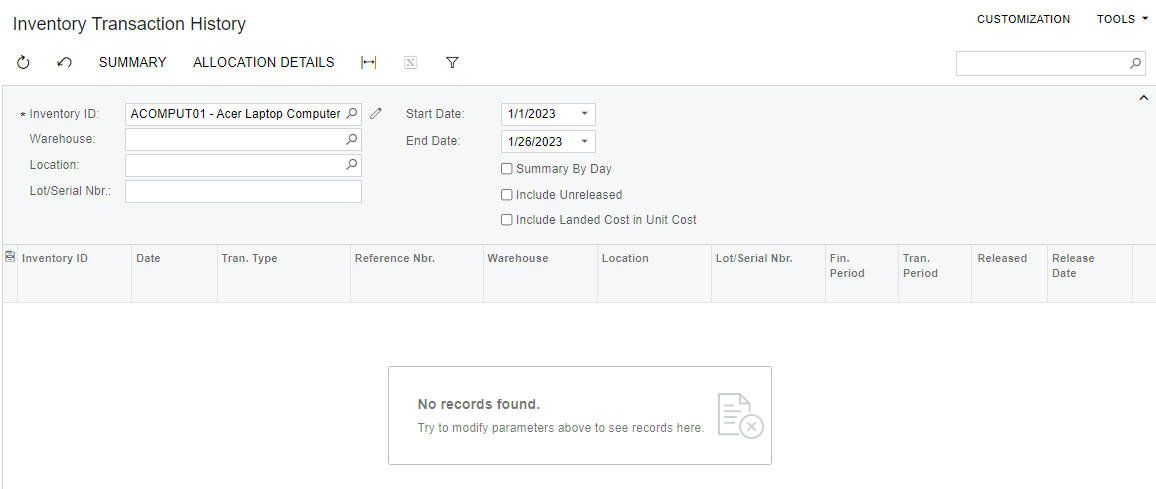
Best answer by yisroel39
View original


