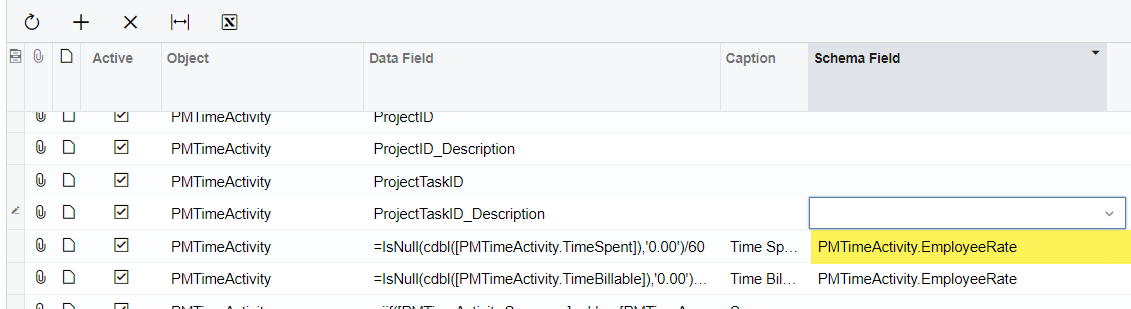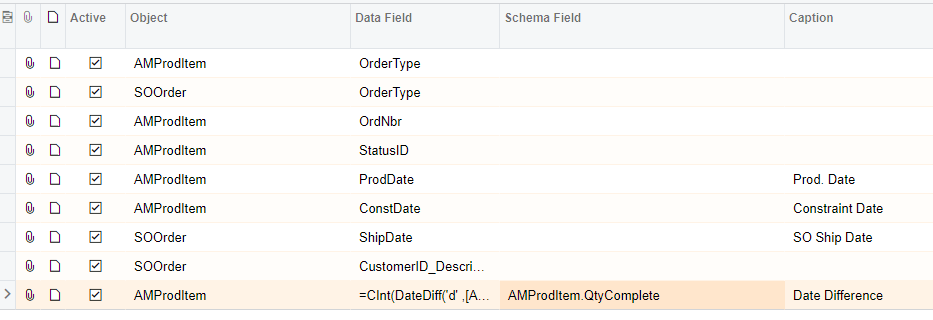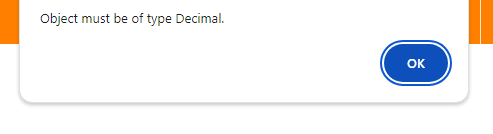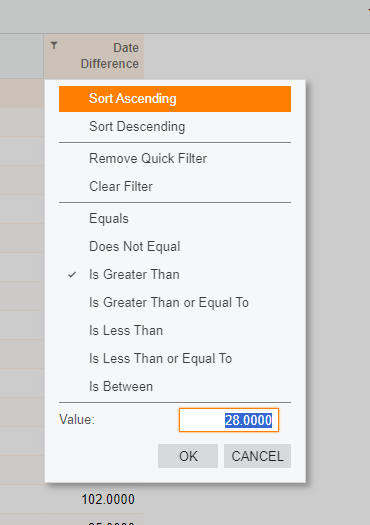Community,
I am writing a GI to show number of days between Production Date and Shipping Date.
I am currently using this formula, and it is pulling in the information correctly.
=CInt(DateDiff('d' ,[AMProdItem.ProdDate] , [SOOrder.RequestDate]))
It is pulling in correctly with the results, but when I try the filter, it does not allow me to sort by greater/less than.
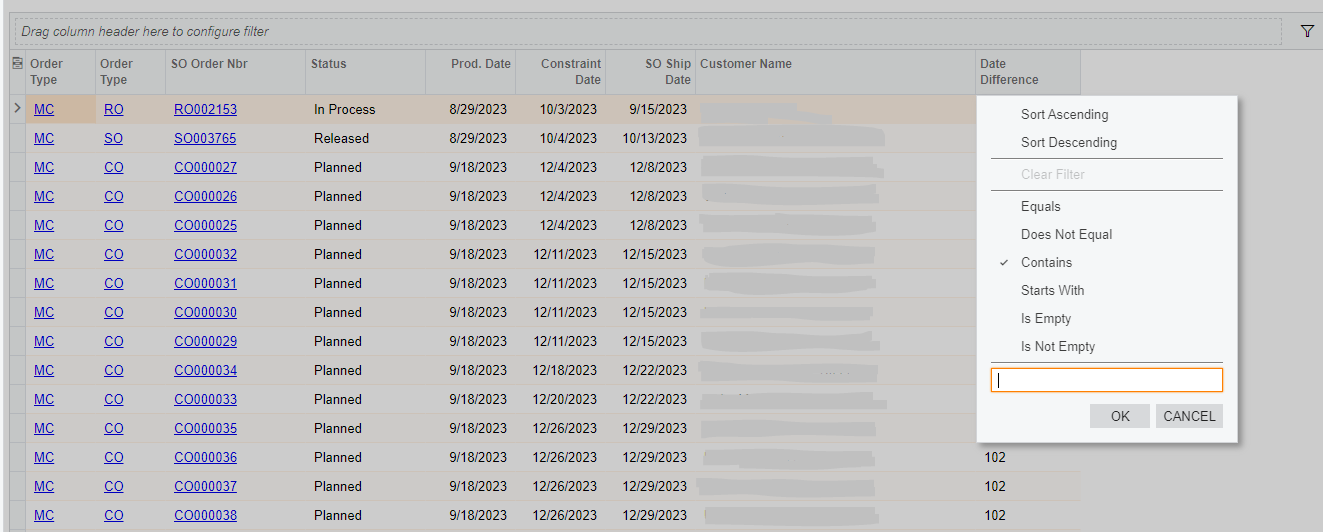
I do not have any parameters set up, I do have a few conditions set, those are round what type of status to bring in. What can I do to set it up so that the end user can sort that Date Difference column using the greater/less than function?
Thank you,
Trisha