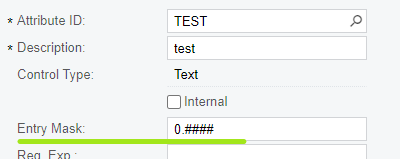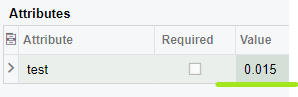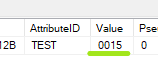We have created an attribute CommPCT, Control Type = Text, Format = #.####
Data Entry looks like this. 0.015 This is meant to be a Value of 1.5%
We next created a Custom Generic Inquiry that uses the CommPCT in a formula,
TransAmt * CommPCT. However, the formula does not recognize the “.” in the text or recognize the value as a numeric value. Next we created a formula like this. =[ARDetail.CuryTranAmt]*cdec([InventoryItem.COMMPCT_Attributes])
This sort of works, It does the multiplication as 15 instead of .015 again this is because the “.” is not recognized numerically.
How do I get the 0.015 recognized as a numeric decimal value?