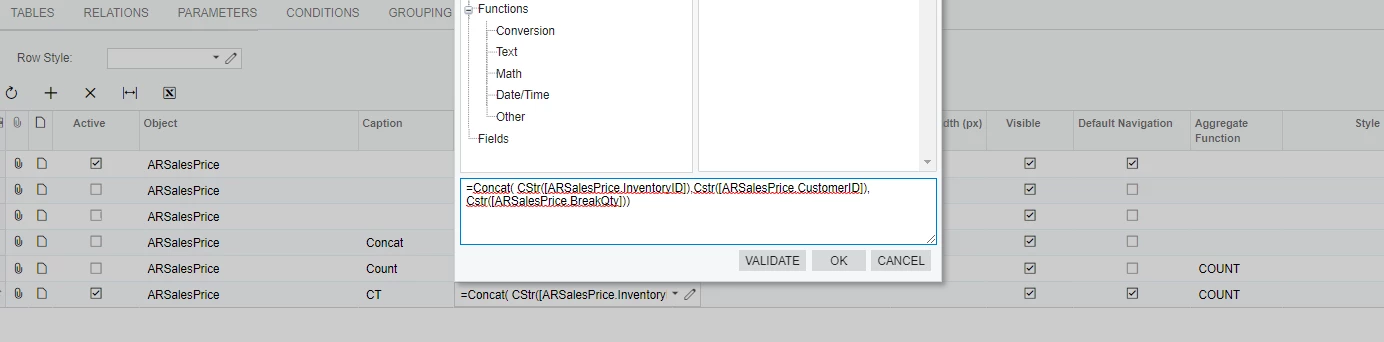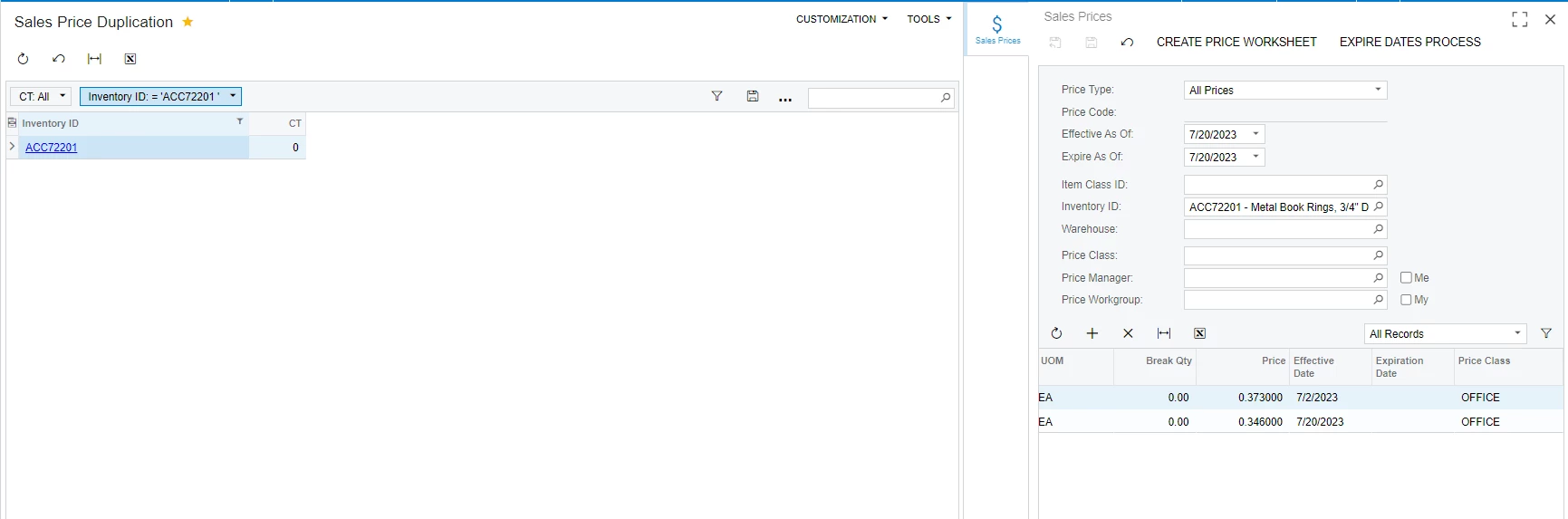Hello, I am trying to concatenate string and integer fields from ARSalesPrice Table - InventoryID, CustPriceClassID, PriceType, CustomerID, BreakQty.
The purpose of this GI is to count if we have duplicate prices at the same break qty. But currently, it does not let me concatenate string and integer fields together. Could you please advise how that is achievable?