Hi community,
I am trying to solve the problem as below. Appreciate any comments and help would be really awesome.
I am trying to print the barcode Code 128 for the following with application identifiers. My barcode still is not scannable for some reason. I have tried multiple things which doesn't seem its liking it.
I am using a symbal scanner which accepts the below input but is not scannable for my vendors
'400'+[SOOrder.CustomerOrderNbr]+'90'+[SOShipment.ShipmentNbr]
I am using the following settings for my barcodes:
According to GS1
(400) is customer PO number
(90) is shipment number
'(400)'+[SOOrder.CustomerOrderNbr]+'(90)'+[SOShipment.ShipmentNbr]
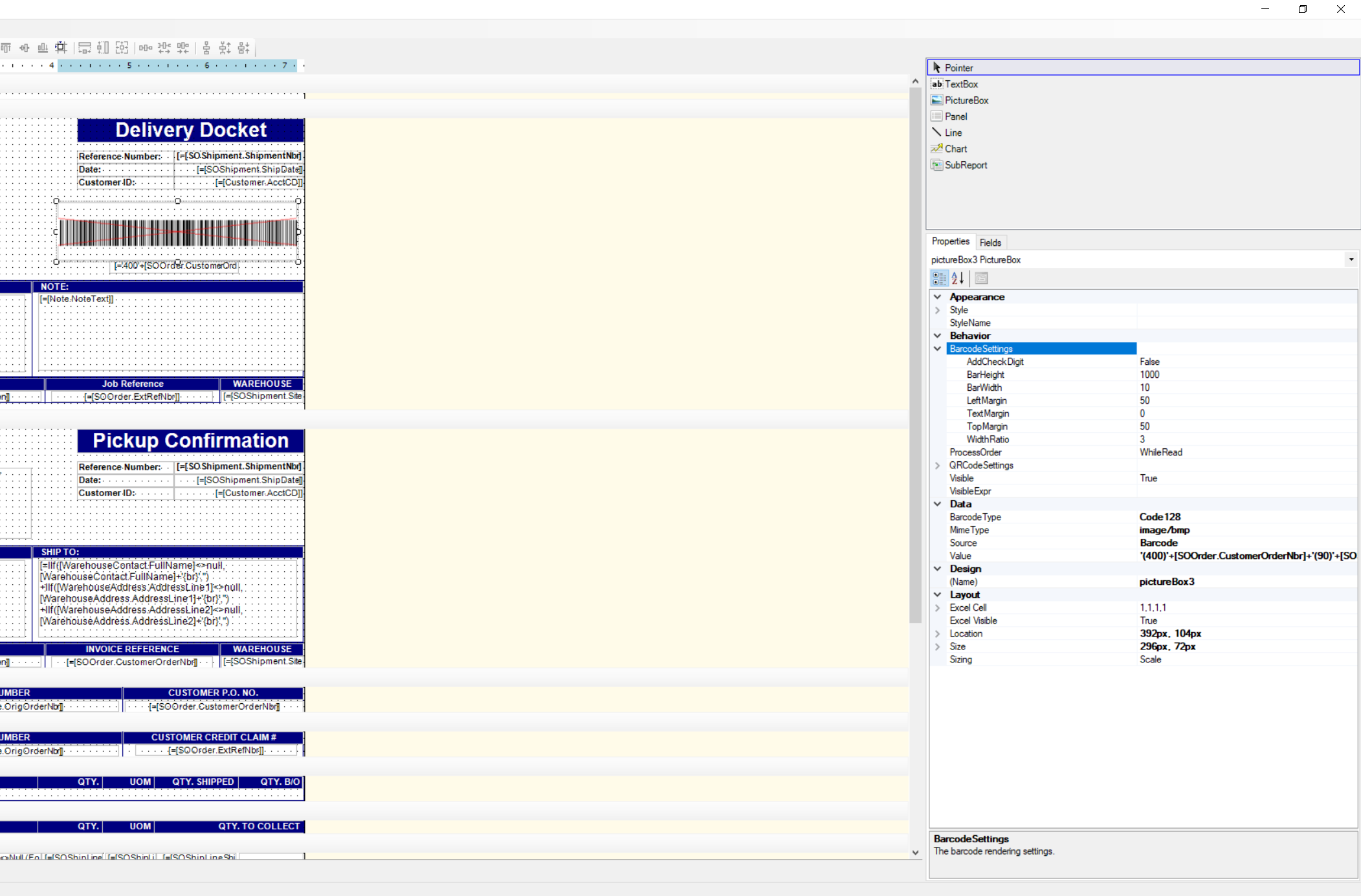
Can I get some help on this one please?


