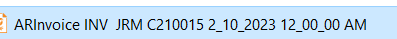I have been following the exported file name thread. Our client is wanting to change the exported file name on several reports. I have been looking for a resource to give me some direction. On the PO I tried doing
=Format( 'PurchaseOrder {0} {1}',[@OrderType],[POOrder.OrderNbr],[Vendor.AcctCD])
And it would not give me the vendorid in the file name. Are there directions or examples that I might follow?
Best answer by craig2
View original