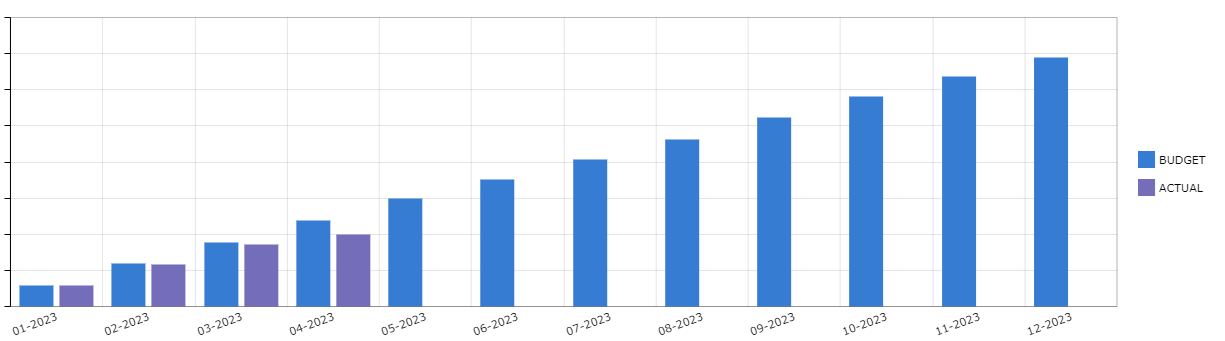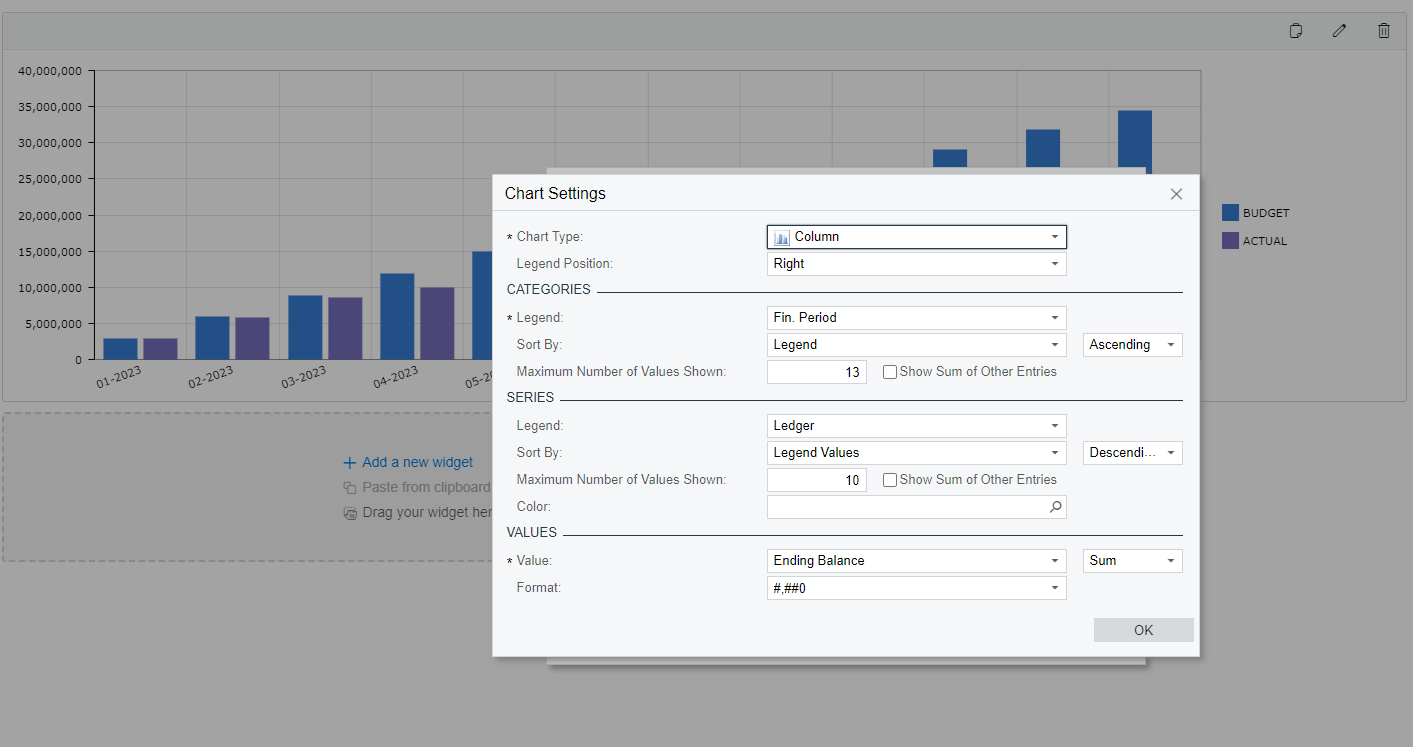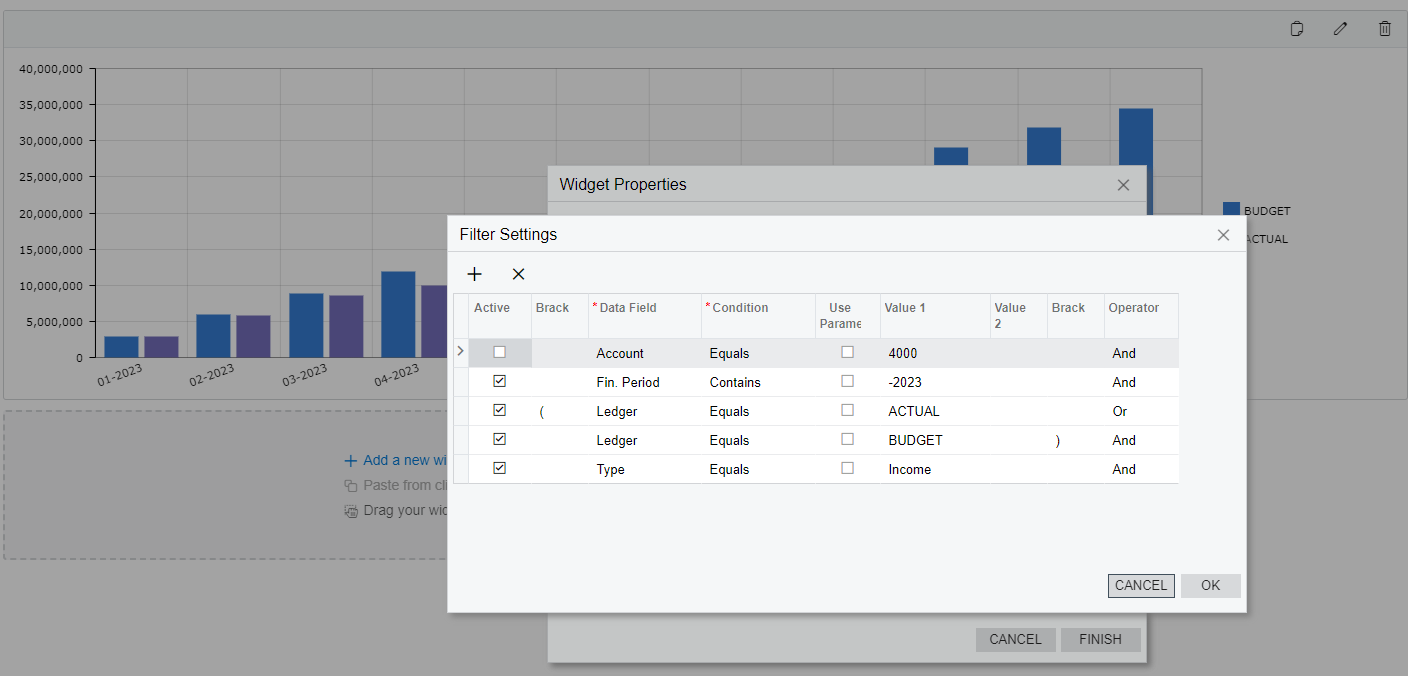I did not get to many responses on by last topic, so I’ll try again for some better luck🙂. I would like some help in creating a GI to use with a Dashboard to show Revenue vs Budget Revenue by Quarter. I only want to show all Sales Accounts (4000s).
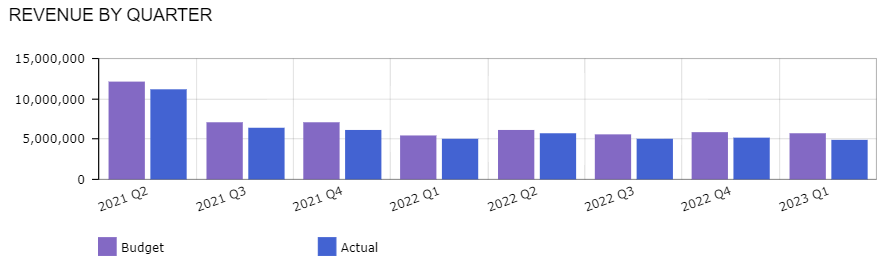
Best answer by abrunner78
View original