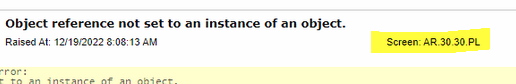Hi all,
I was in the middle of creating a Generic Inquiry. To know what is the source of the field I will add, I need to have a Customizer role for my account, so I did.
But after adding Customizer role, andd going back to the Customer Screen, this error make me stucked:
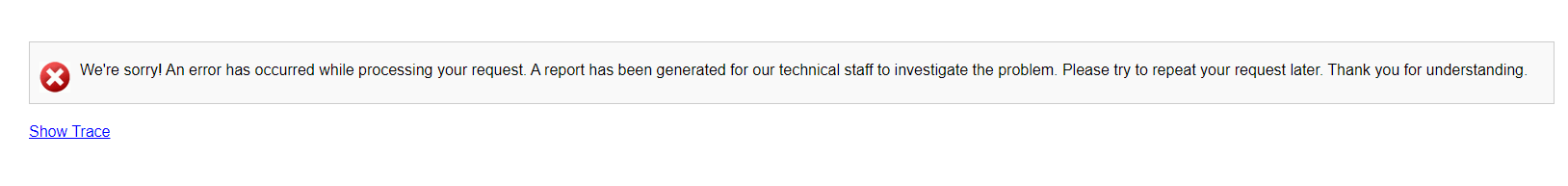
The Trace Error Message says:
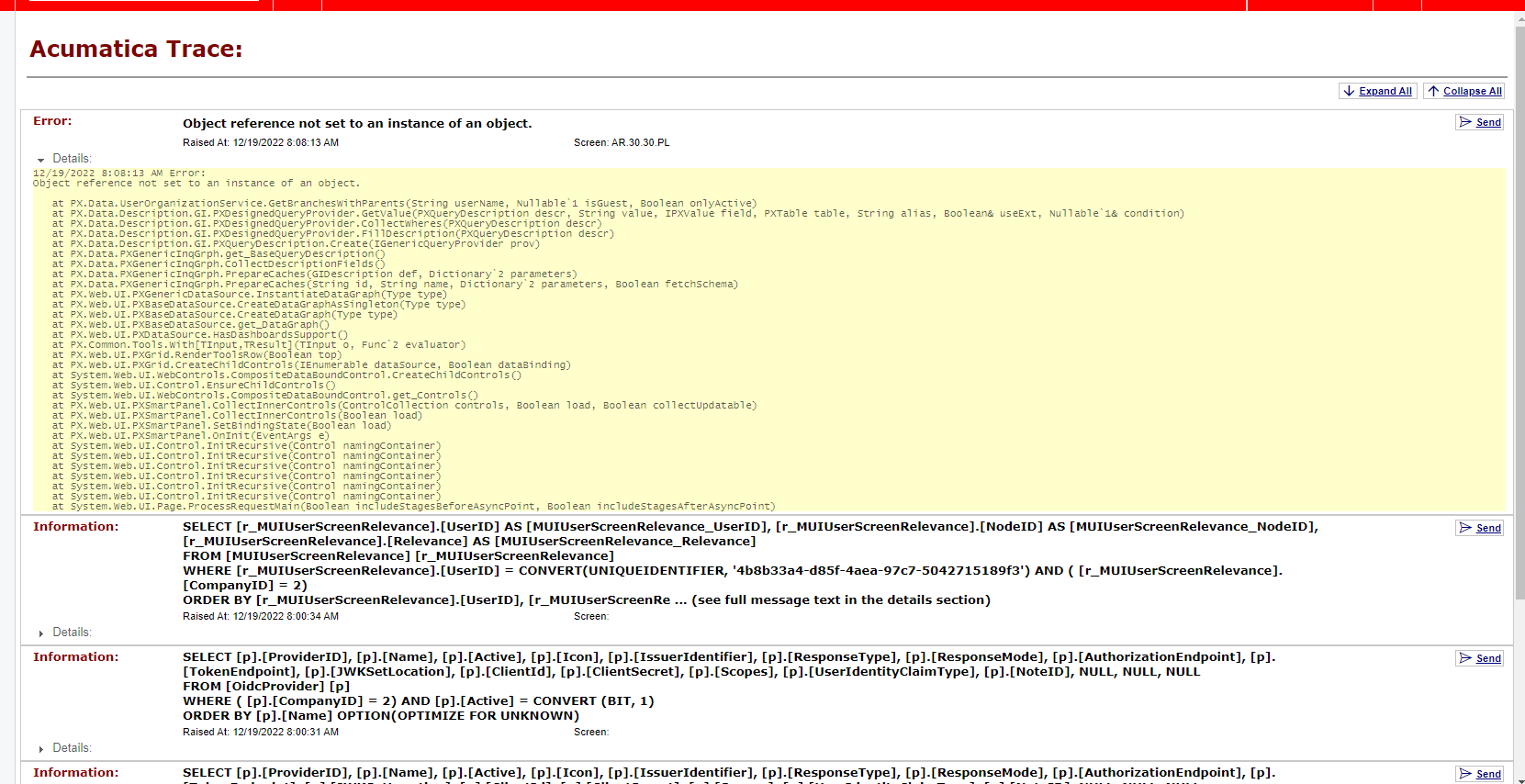
I tried removing the Customizer role as it was before, even adding new User, but still not able to access the Customer entity. Can you please help me..