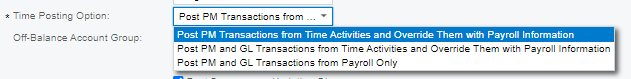If I have an employee’s compensation entered under the compensation tab of Employee Payroll Settings, do I still have to go add the same information in Labor Rate table in order to push labor cost to the project?
I rec’d an error when releasing a Time Activity and the only way I could get it to work was to go add that exact same information in the Labor Rate table.