Is there a setting somewhere that would prevent Safety stock from displaying in the stock item screen under inventory planning. This is opening the screen and not having an item class selected yet. So it is for a new stock item with nothing selected.
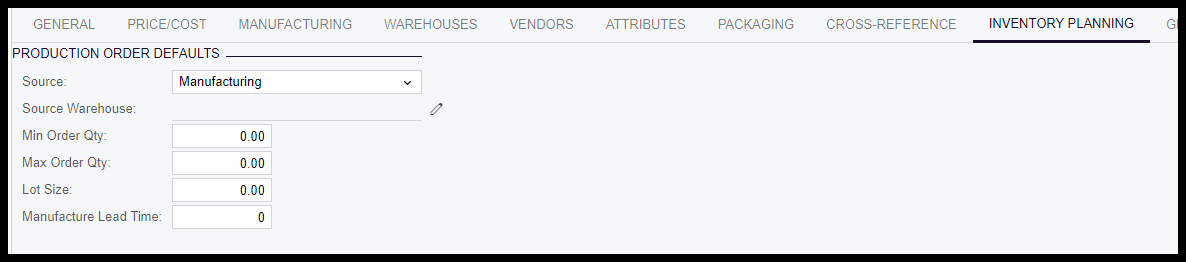
Best answer by andrestamour43
View original


