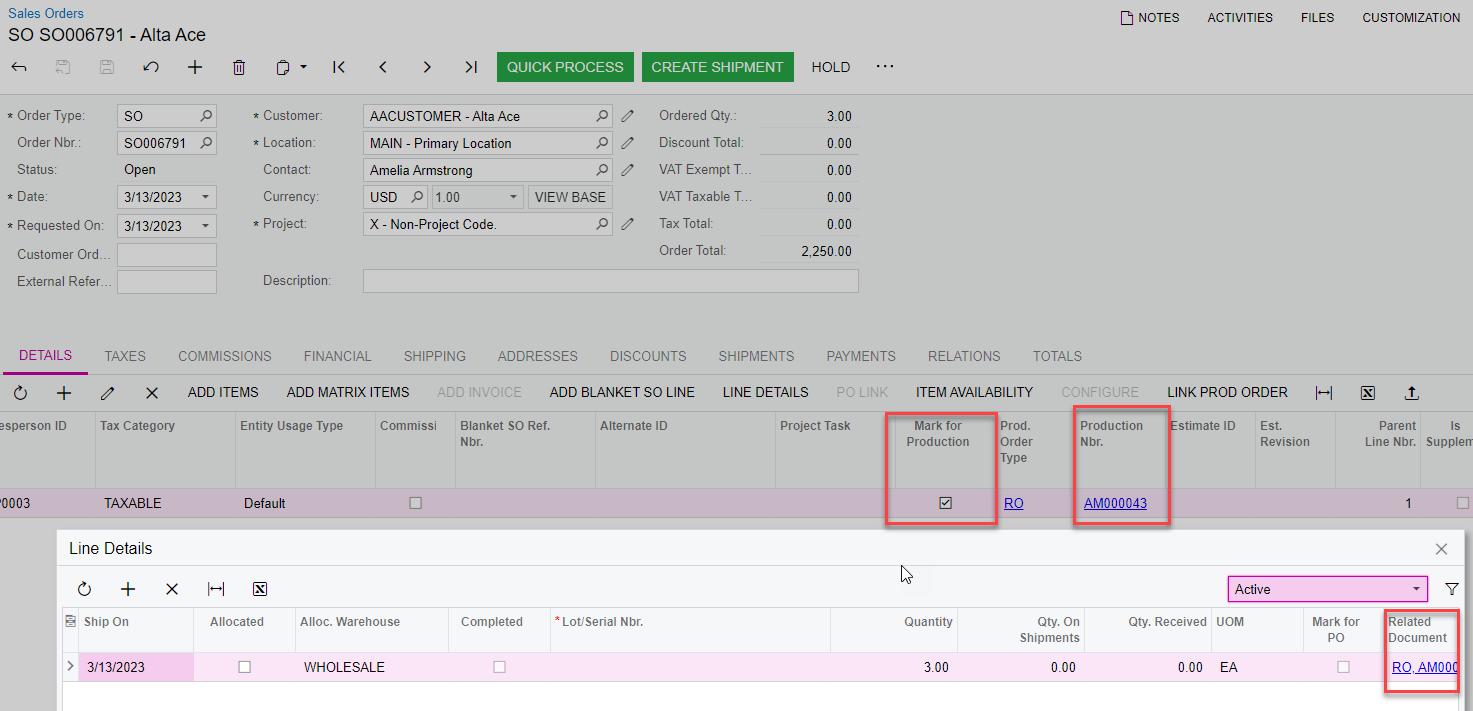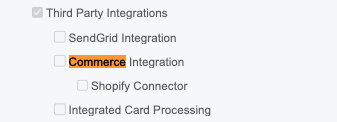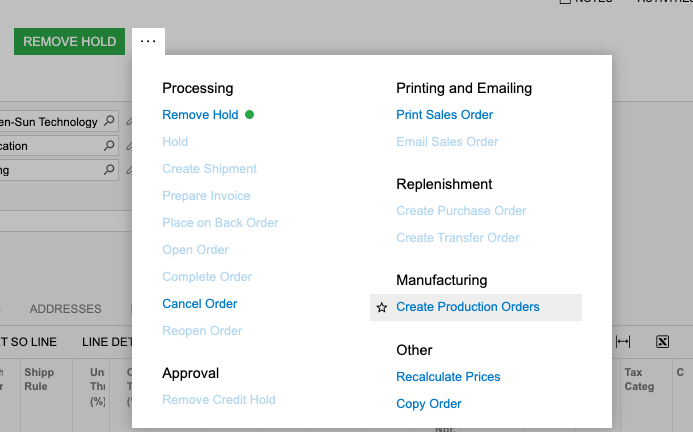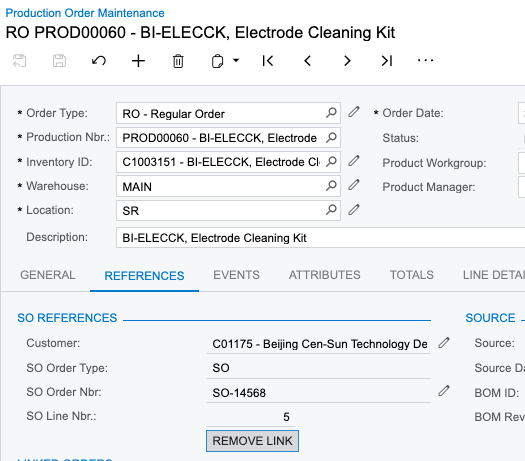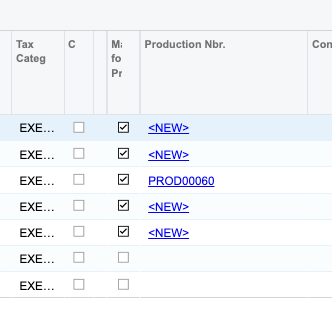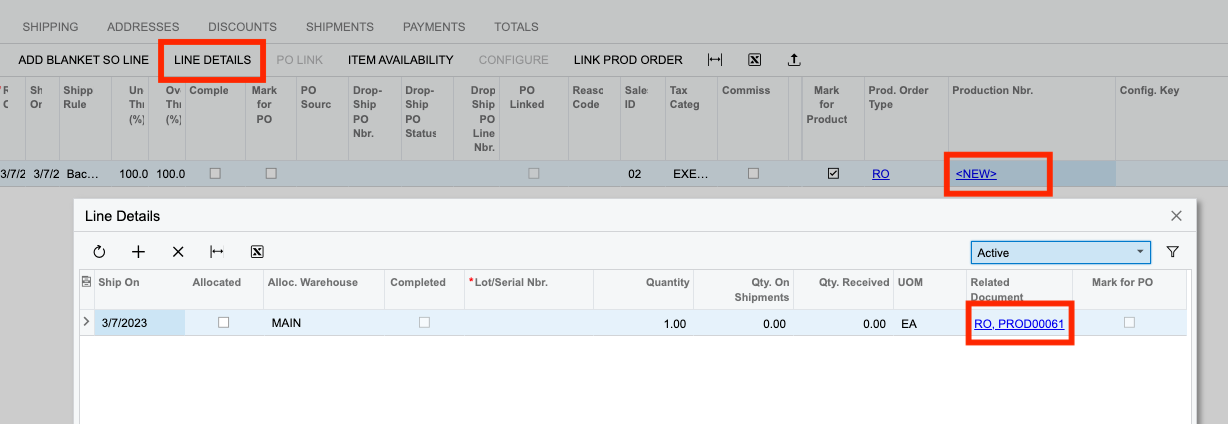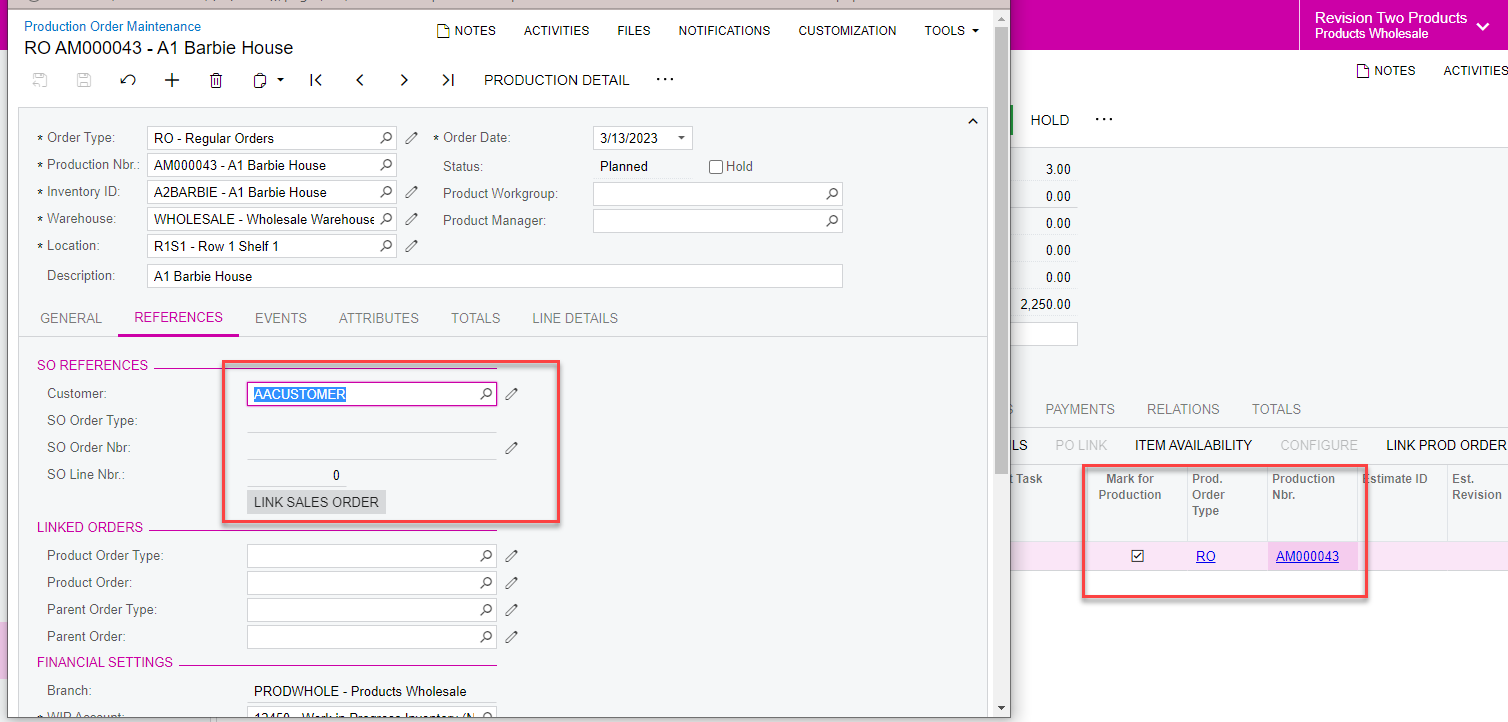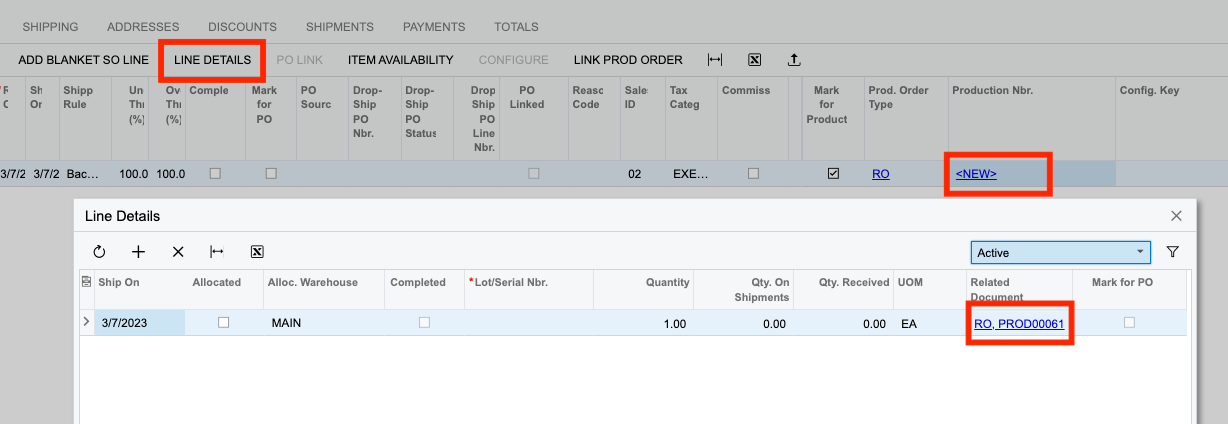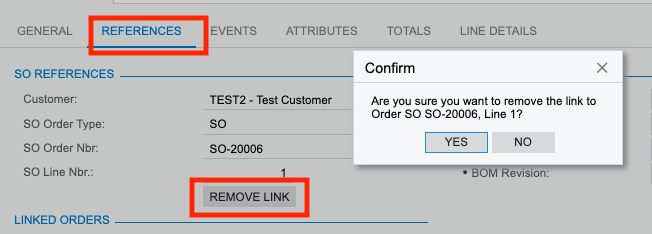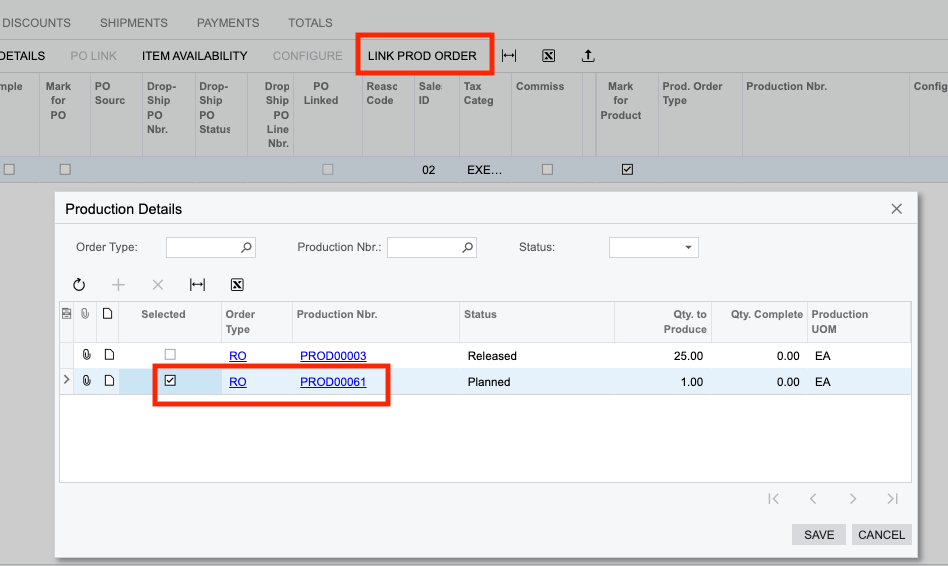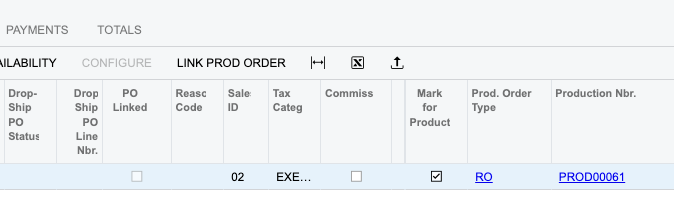When generating production order from sales order, the production order is created, but the production number does not show up on the Sales Orders details section. It's showing <NEW>. This happens on all production orders generated from sales orders. How do I fix this?
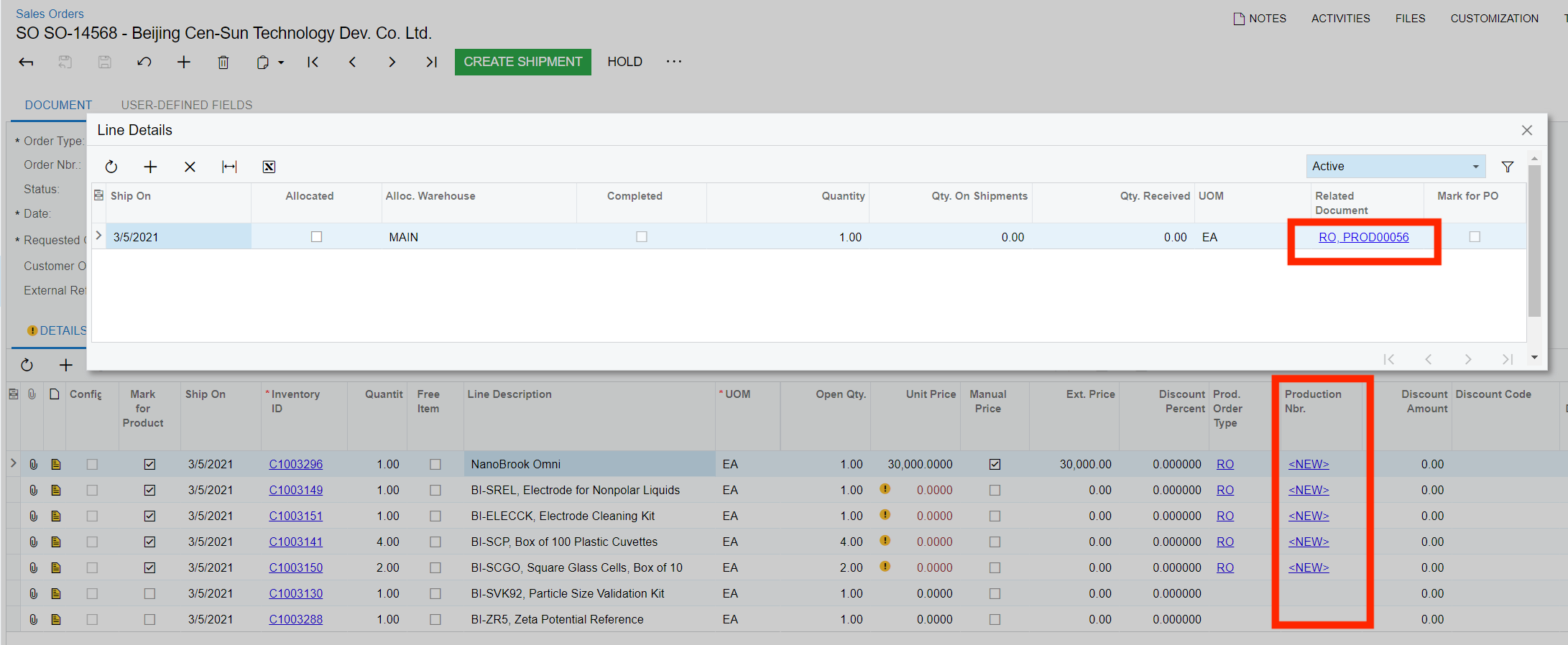
Thanks!
Best answer by Debbie Baldwin
View original