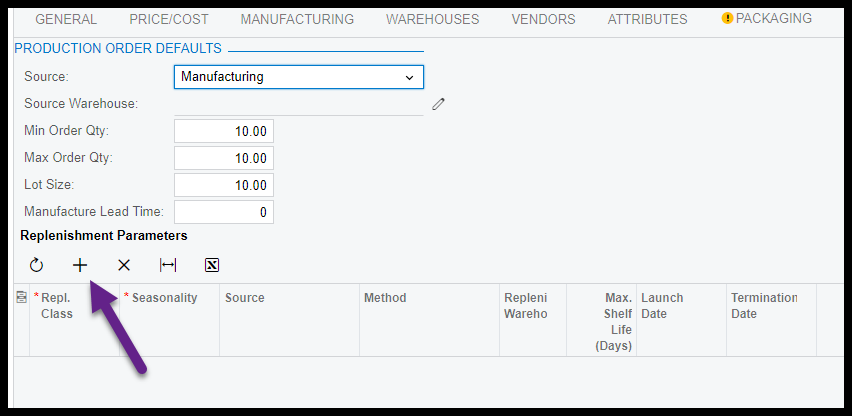This is displayed because I unchecked the box that says “Only suggested items”.
It says the “source” is none. Which I suspect is the problem. However, I have a source everywhere I can find.
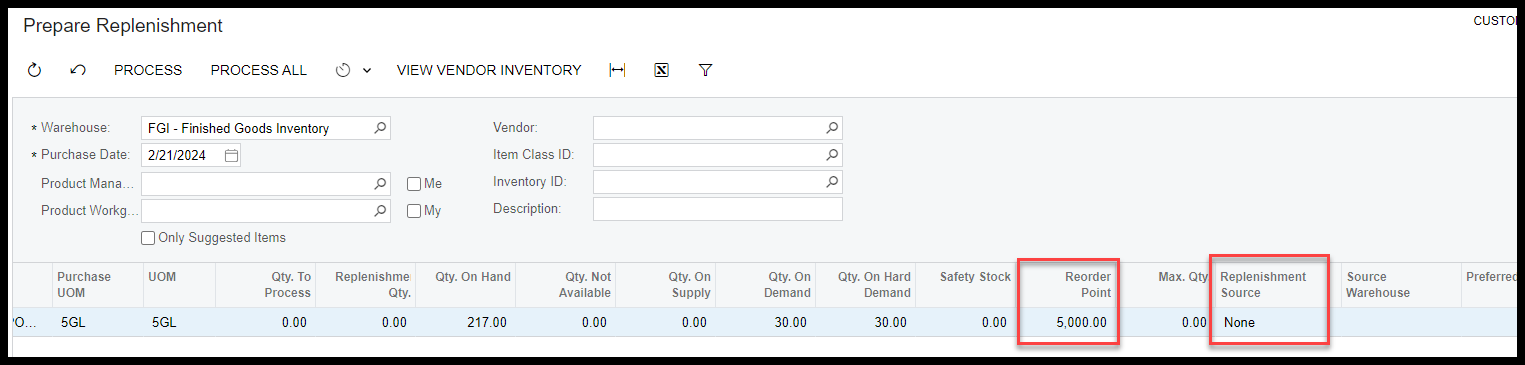
Below us from Stock Items screen
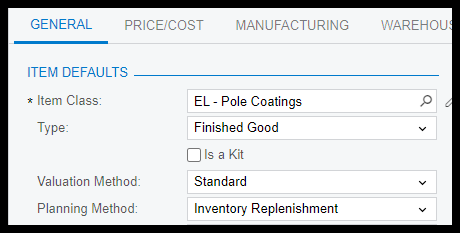
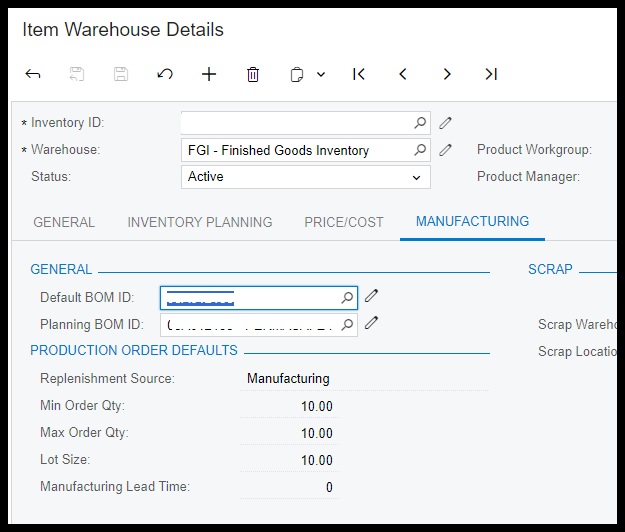
Below is stock item screen
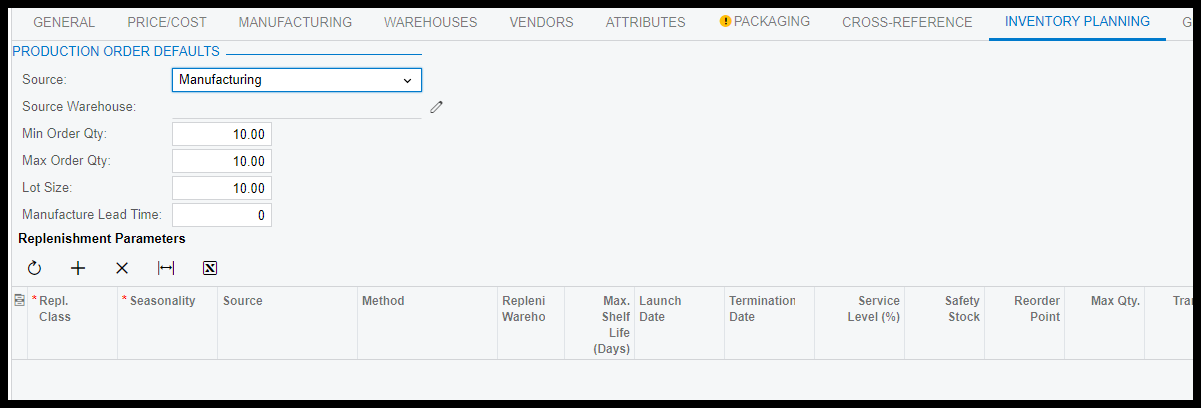
Best answer by Debbie Baldwin
View original