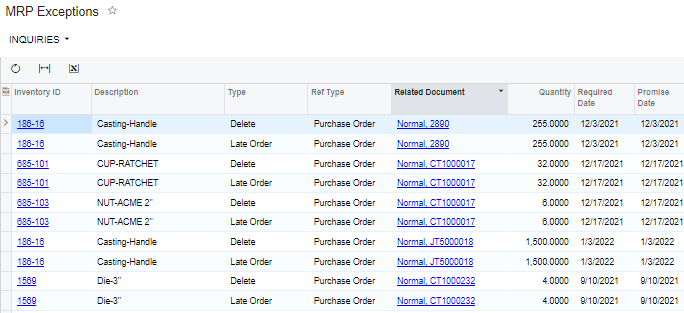I am working on getting MRP up and running for my company. We have been getting by until we could get our BOMs updated with acumatica and in line with how it would pull inventory. Then, we did an entire inventory count to balance back out all of the mistakes that had been made over the months since our “go-live” date. That being said, we have several POs that have been created due to word of mouth need instead of through MRP. Is there a way to go back and link these POs to lines on MRP to remove the items from the list so we do not create any more POs for unnecessary items? If not, how should this be handled to get these items off of MRP?
TIA