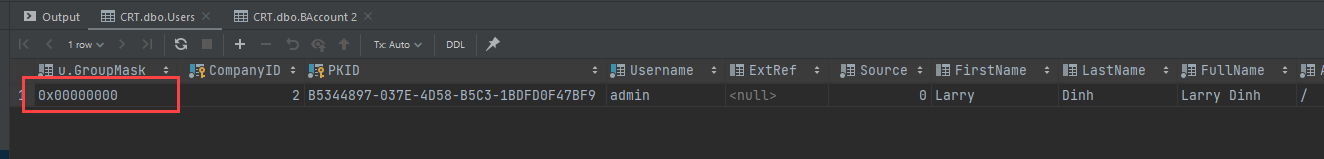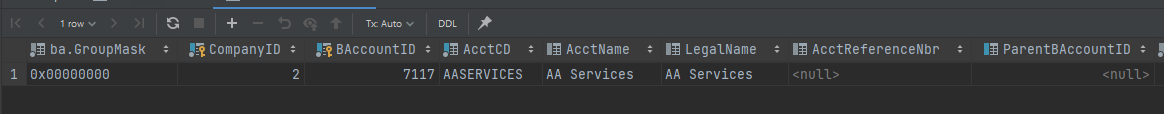Hi all,
I am using Sales Demo data to test Engineering Change Request, and I am facing the error “Error: An error occurred during processing of the field Vendor value AASERVICES Error: Vendor 'AASERVICES' cannot be found in the system. Please verify whether you have proper access rights to this object” when checking on checkbox Outside Process and selecting any Vendor.
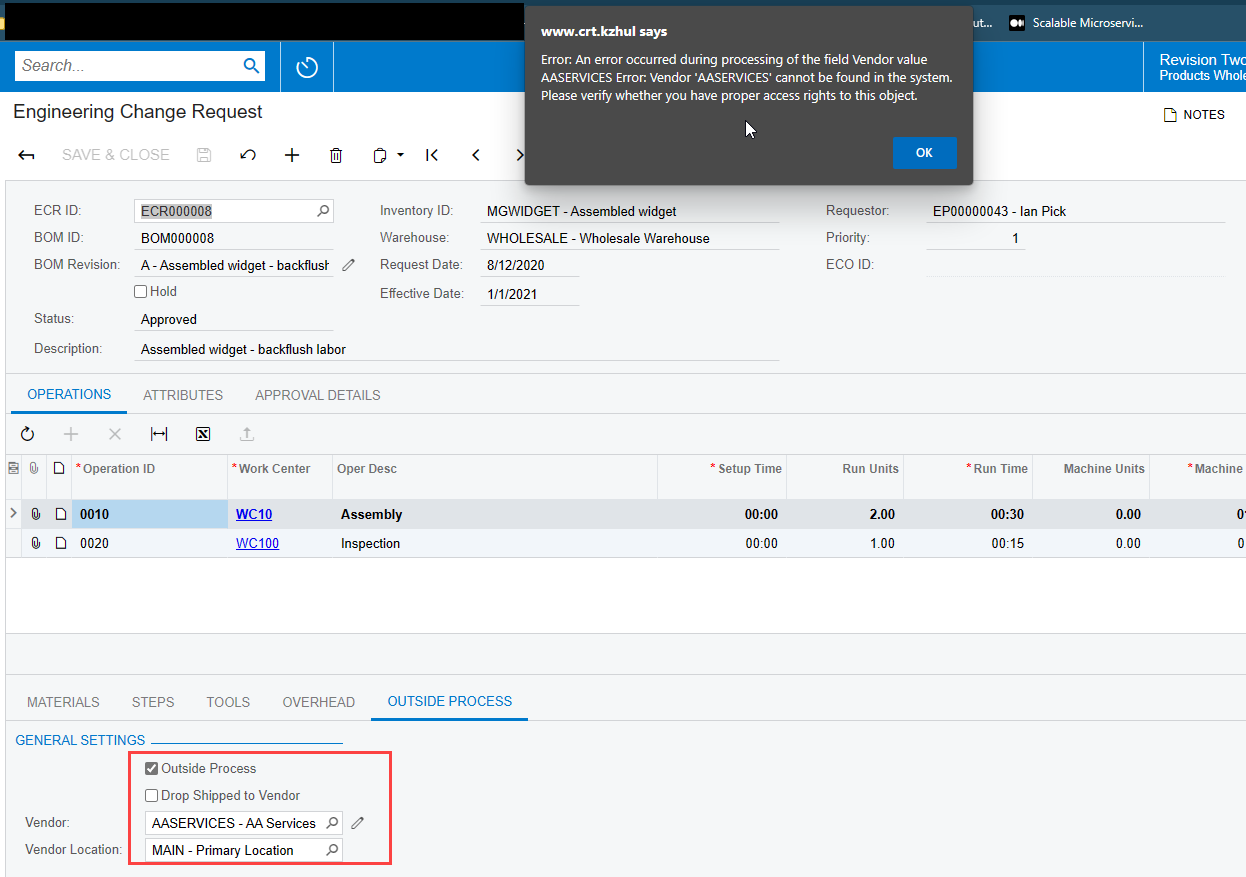
Currently, I am using Acumatica ERP 2020 R2 Build 20.222.0017.
Have you any idea about the error or I missed any configuration?
Thanks, in advance.
Best answer by Debbie Baldwin
View original