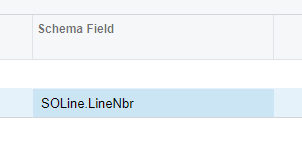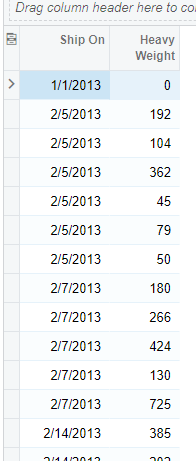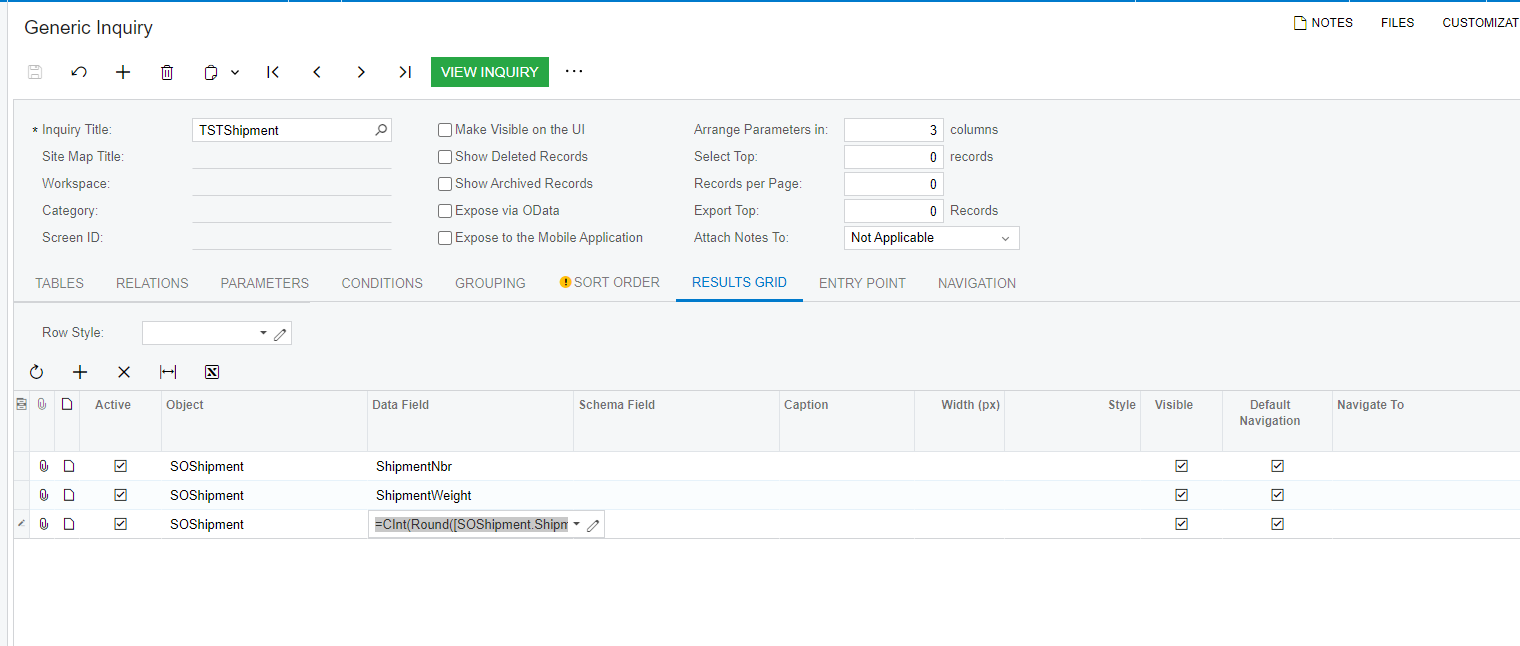Hello guys,
Was wondering if you guys can help me trim these last 4 digits (.0000) of this value in the Generic Inquiry (78,380.0000)
I tried this =RTRIM([bleachH.HeavyWeight]) and a few others but no luck.
This is how it looks on the GI
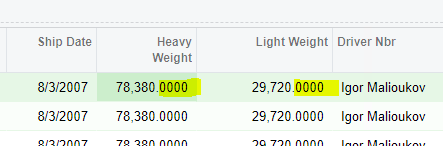
Best answer by ChandraM
View original