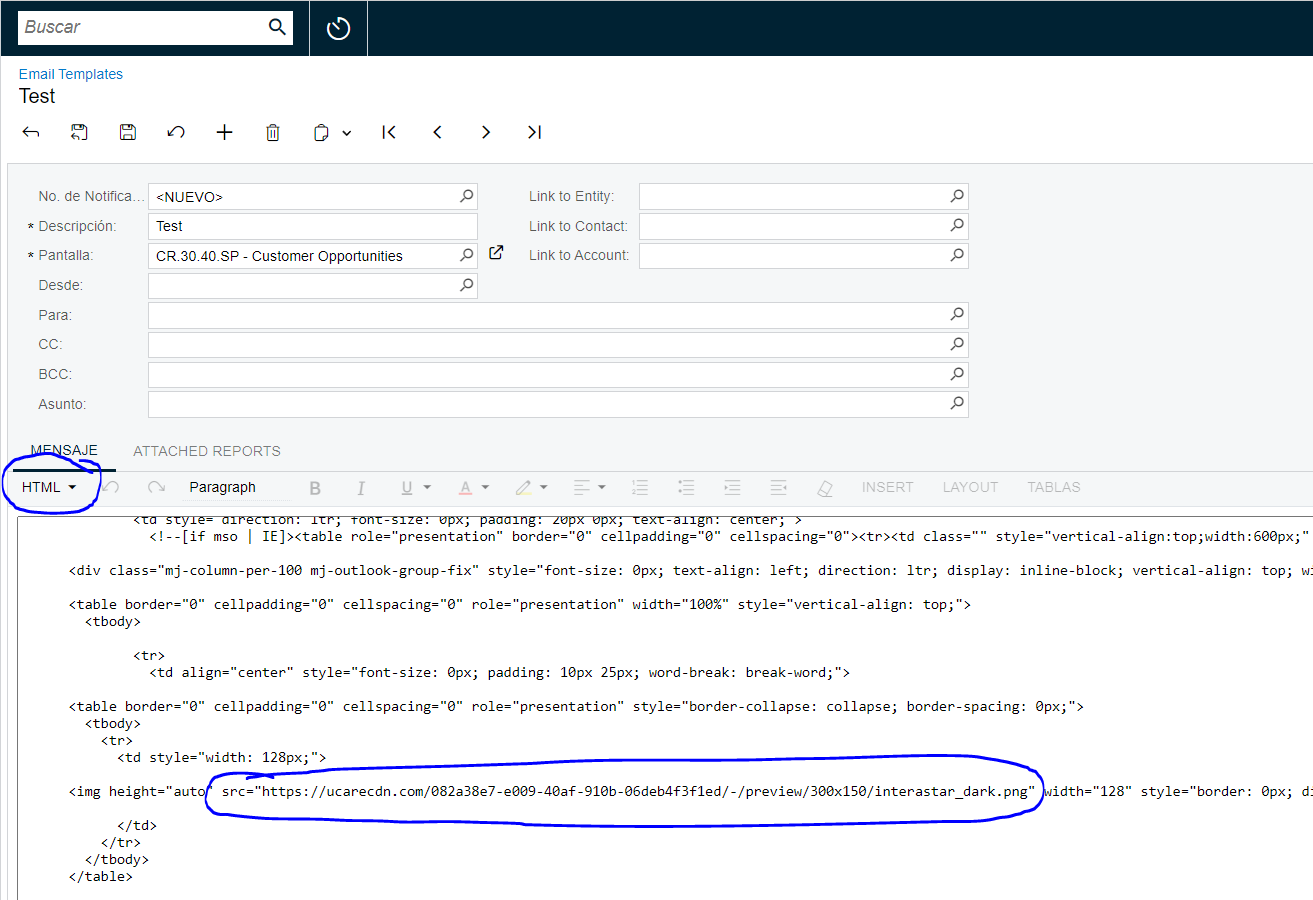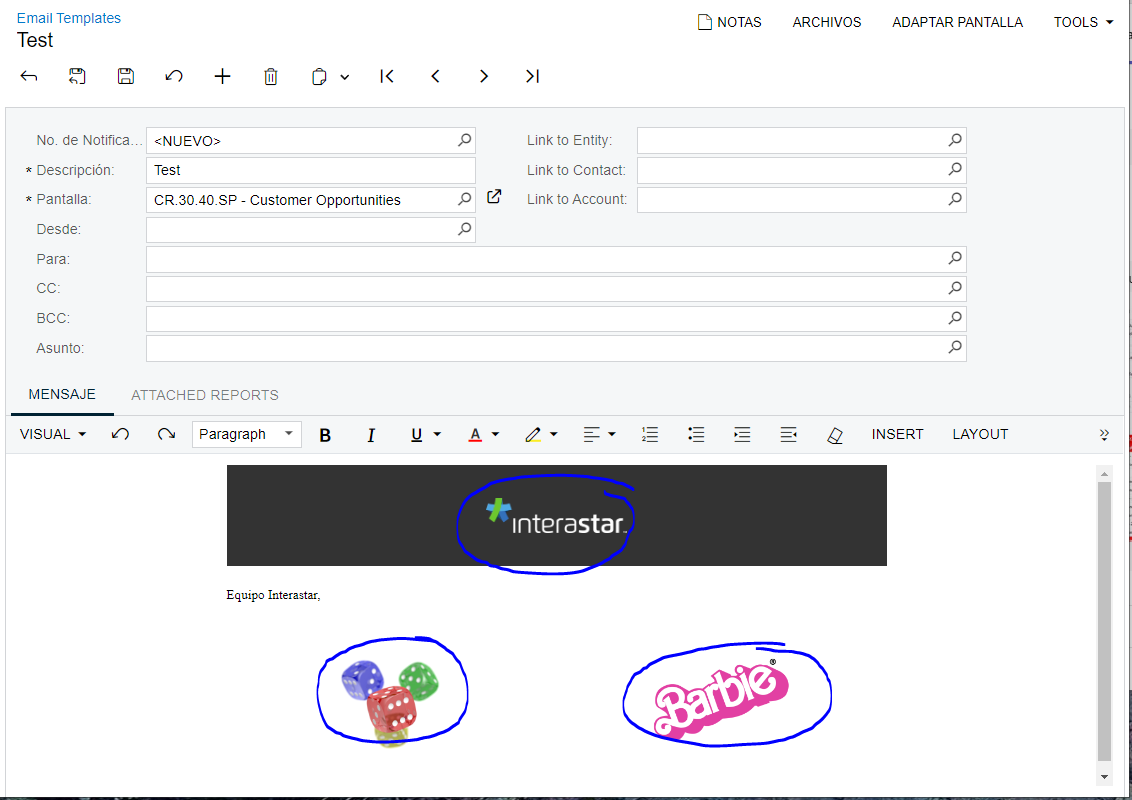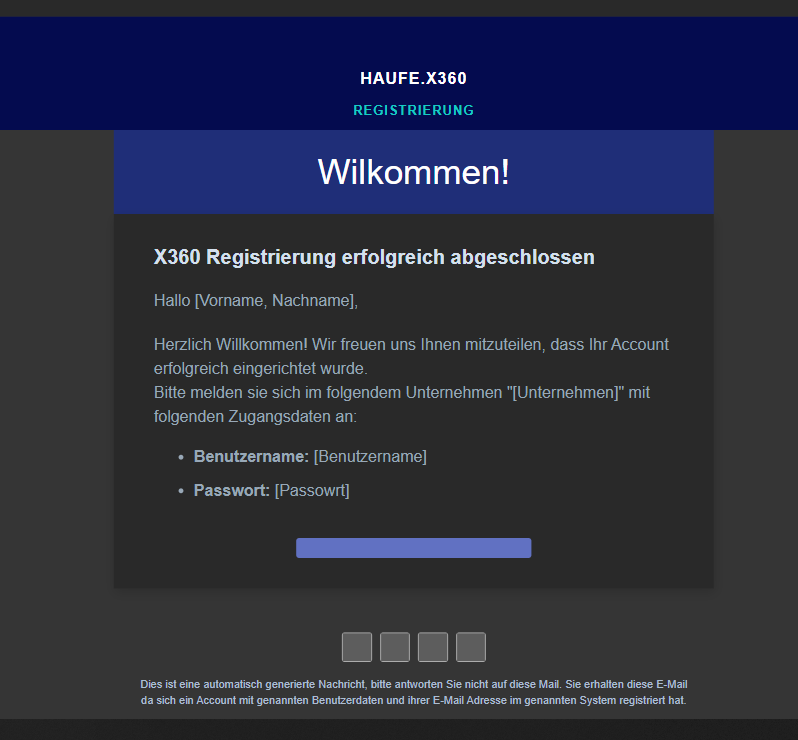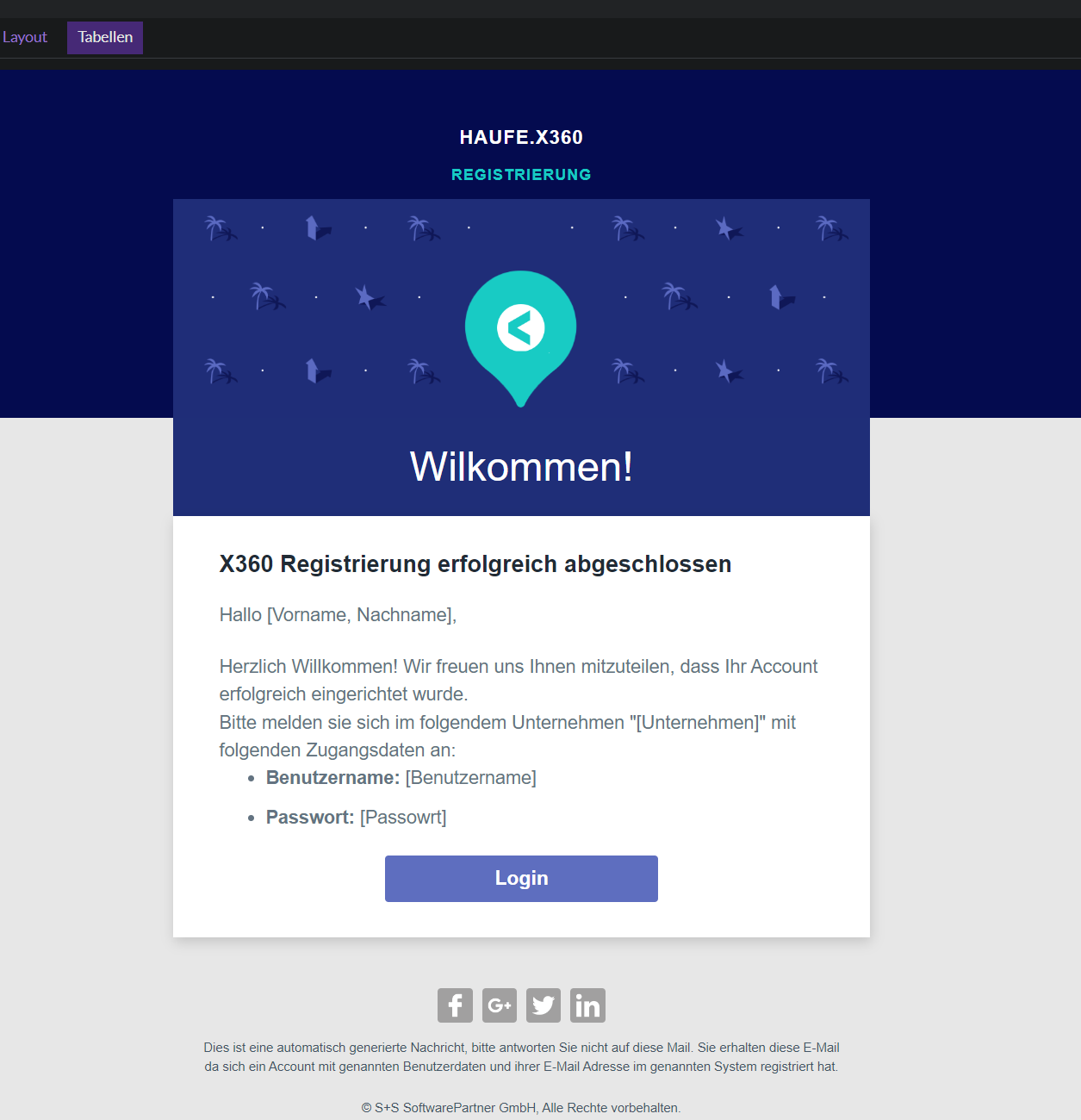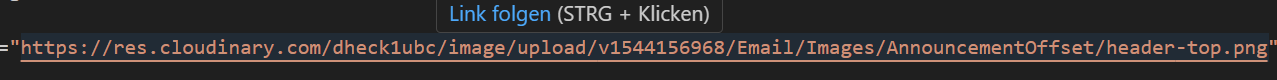Hello,
Im trying to Display an icon in one of our notification templates. I tried a few methodes but nothing really worked out. On the one side I got the image on the template but I also got it attatchet to the Mail, on the other side I tried it with google API and URL, but the image wont even show up. Does anyone know what I could do?
(As informatoin Iam using Outlook as the E-Mail provider)
Best answer by miguel80
View original