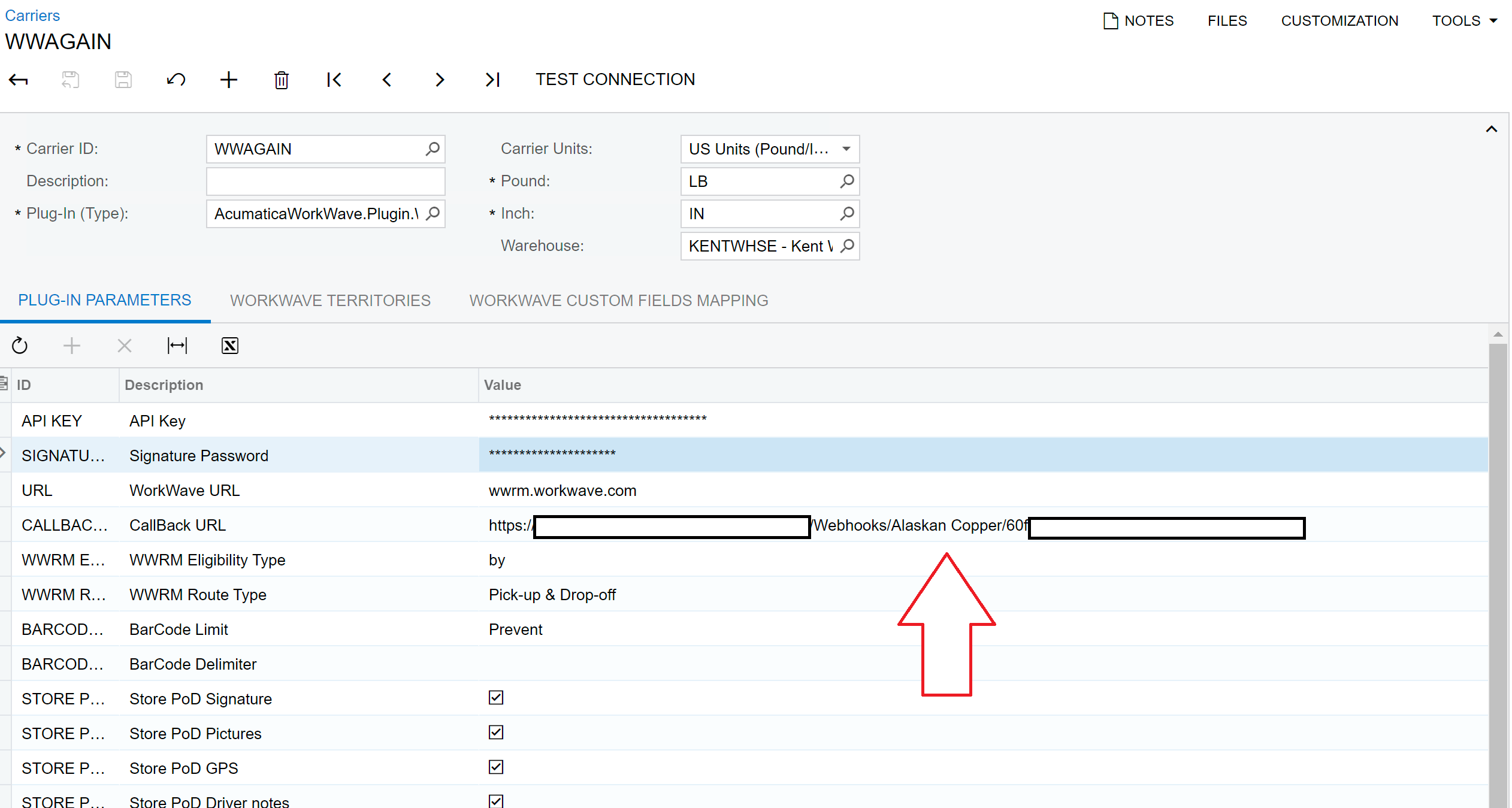I have been prototyping the Workwave integration with Acumatica. In the carrier settings for Workwave, there is an option for “Route Type”. Workwave has the option for routes to be Pickup routes, Delivery routes, or both Pickup and Delivery.
The problem is that when a Shipment is created in Acumatica, using the “Create Workwave Order” button in the shipments tab, it automatically creates both a pickup and delivery order in Workwave. And there doesn’t appear to be any way to stop this from the Acumatica side.
Does anyone know how to fix this, so that a shipment from Acumatica only schedules a delivery in Workwave, and not a pickup as well? This problem creates a lot of noise in the Workwave application that then has to be dealt with manually (deleting all the unnecessary pickup orders).
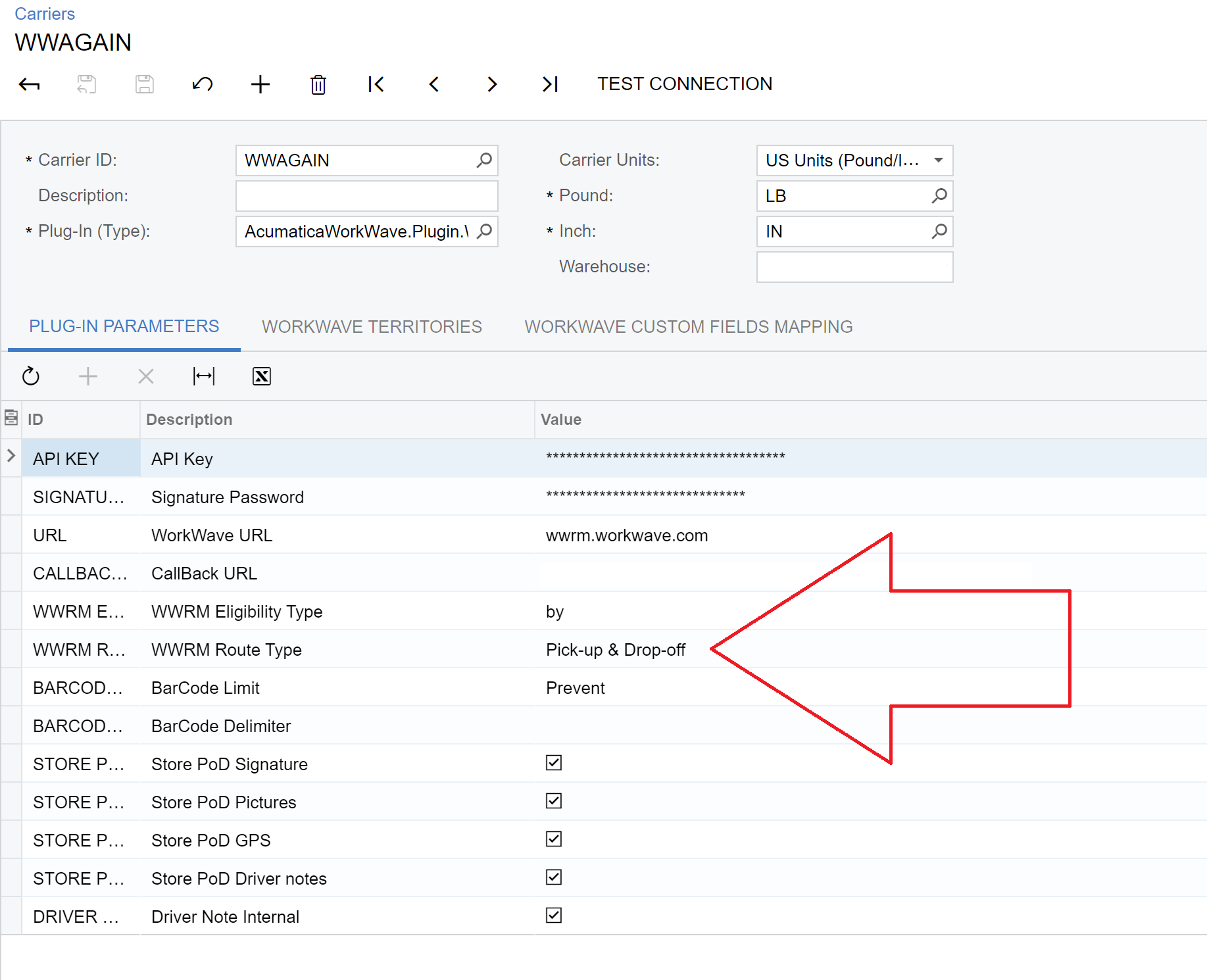
This pickup and dropoff setting isn’t really the key issue. It appears that under the hood, both the pickup and dropoff order steps in Workwave are being populated via the API, even though in most cases we only want to do a delivery step. So this is something that should be fixed in the underlying code (unless I am completely missing a setting somewhere in Acumatica where we can control this??)...
Maybe
On the Workwave side (screenshots below)… this is a single order sent from Acumatica, where we have two steps in Workwave, one for dropoff, and the other for pickup.
You can see we have the same order id 00018 (two entries in the left column), which has a pickup step and a dropoff step. So in effect we have doubled the steps for every single order. This also creates issues with the routing, where sometimes the route manager will think you want to go back and forth back to the warehouse for every pickup and dropoff (I’m not sure why this happens yet).
Anyway, this adds up to a lot of additional work to manage the deletion of all the unnecessary pickup steps, so please fix this.
Pickup step:
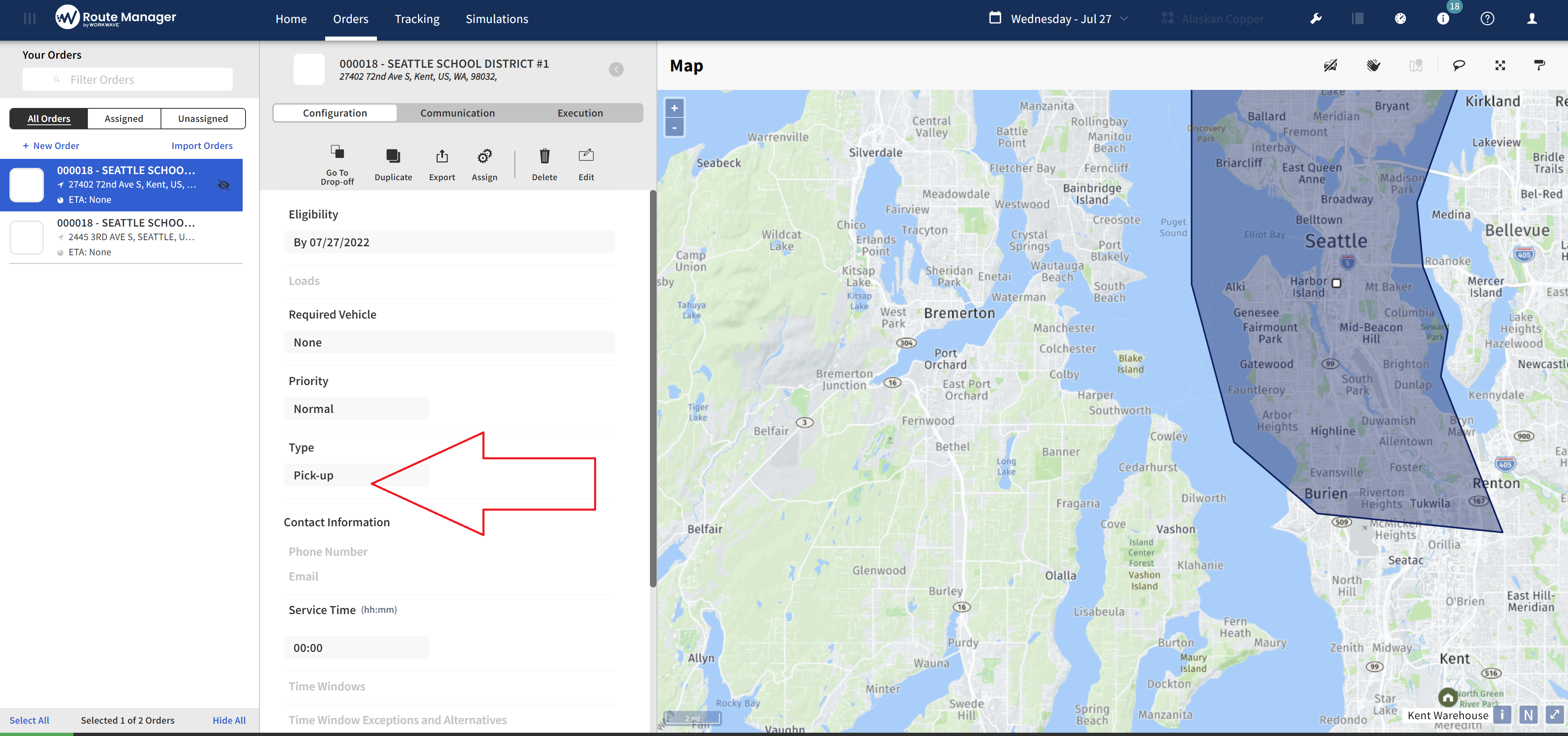
Dropoff steps:
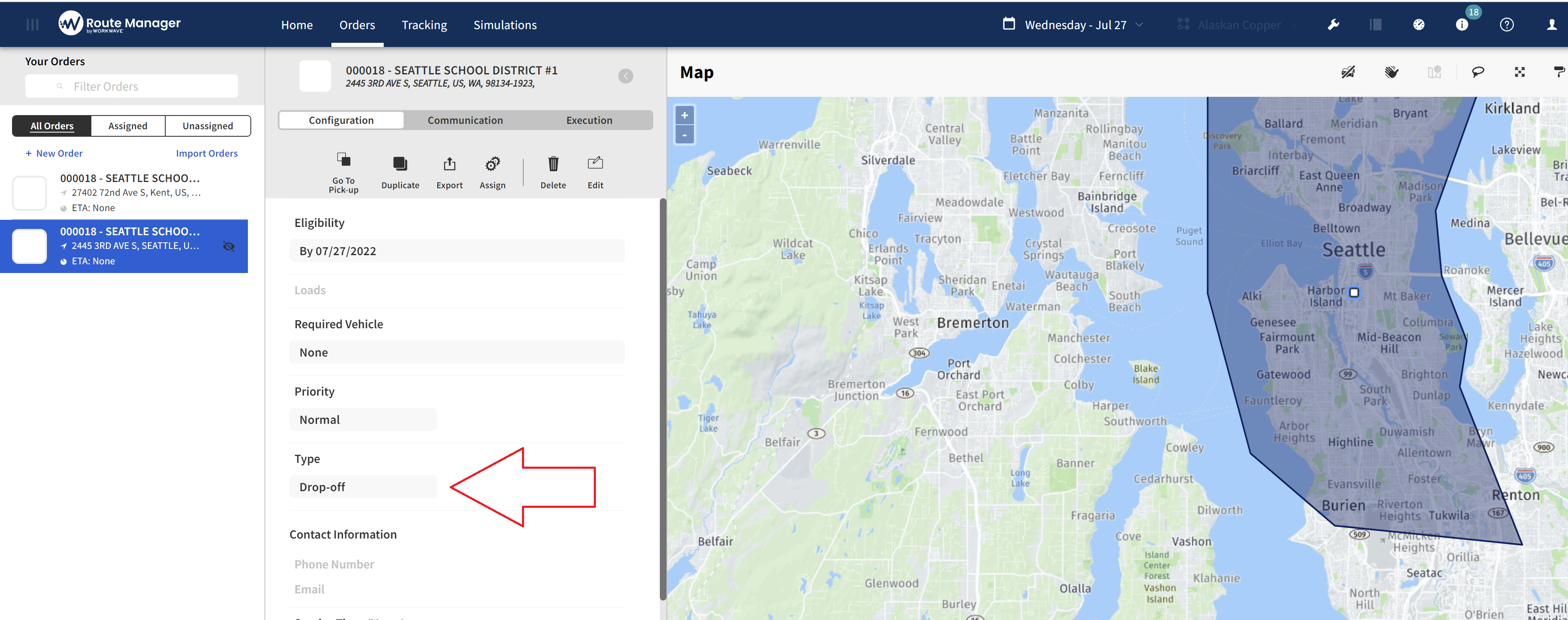
Thanks,
Jonathan
Best answer by rosenjon
View original