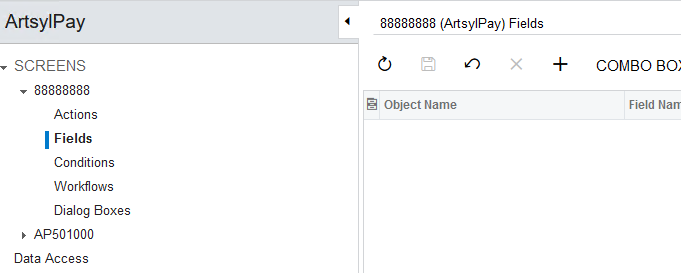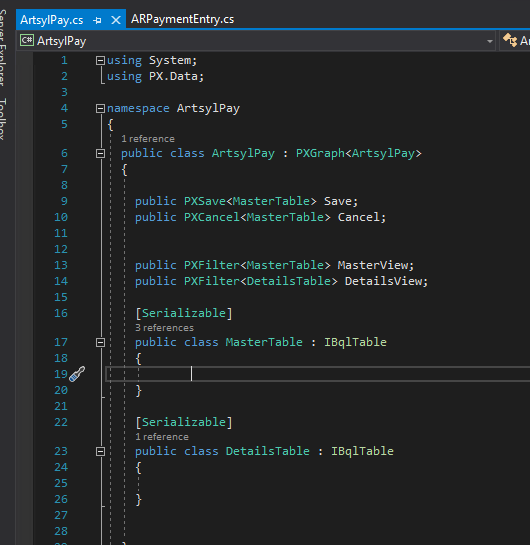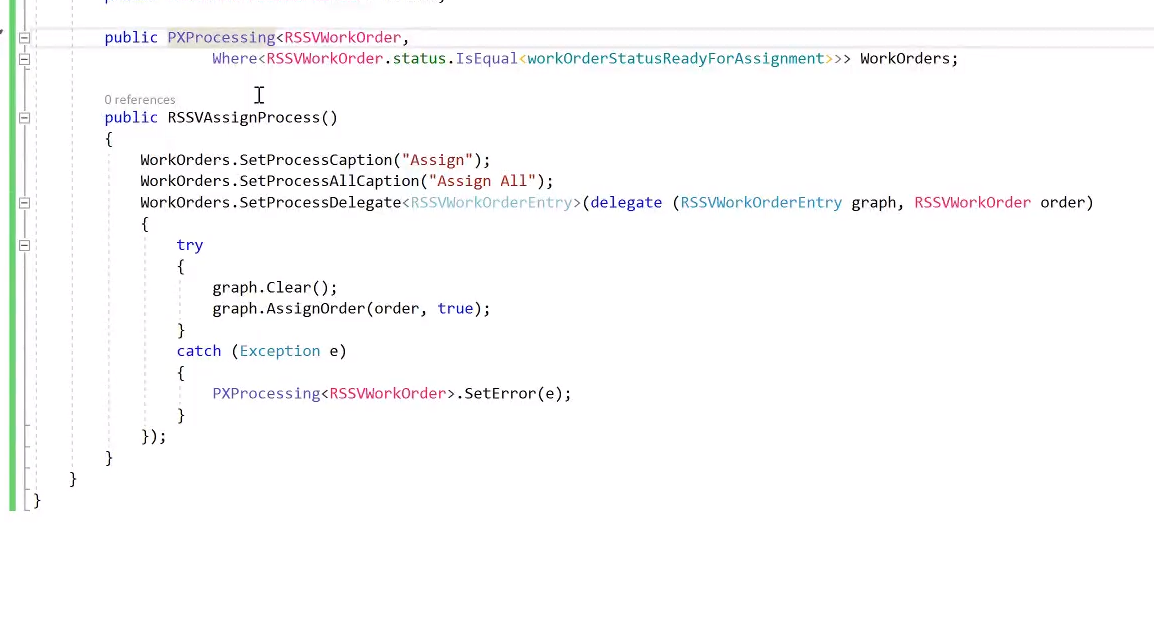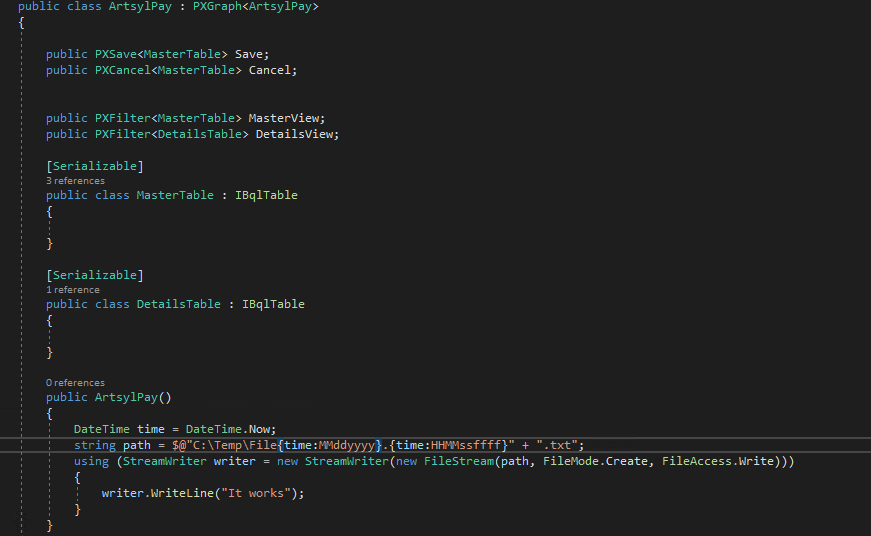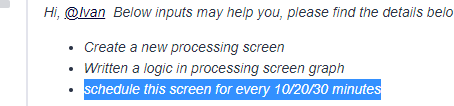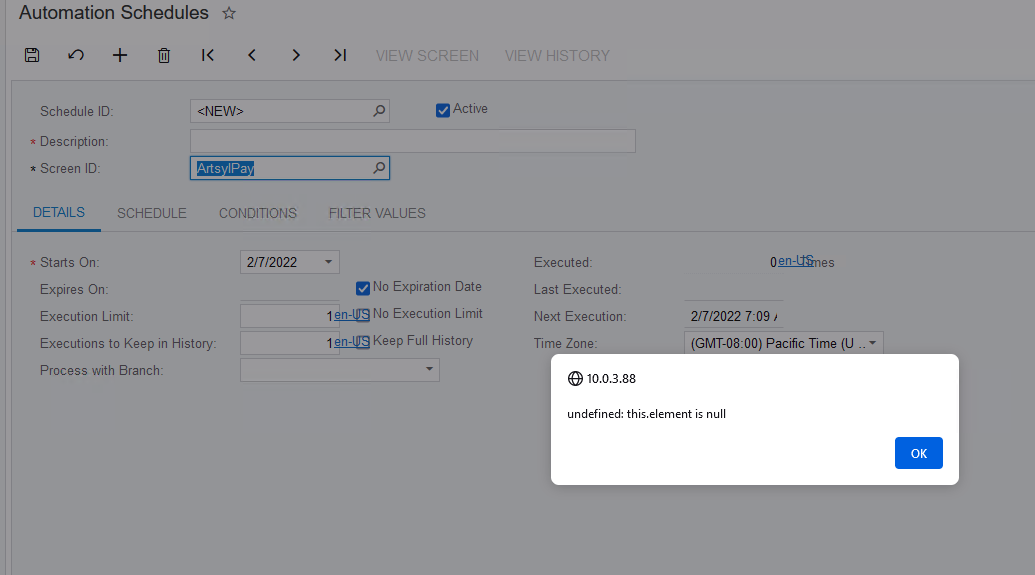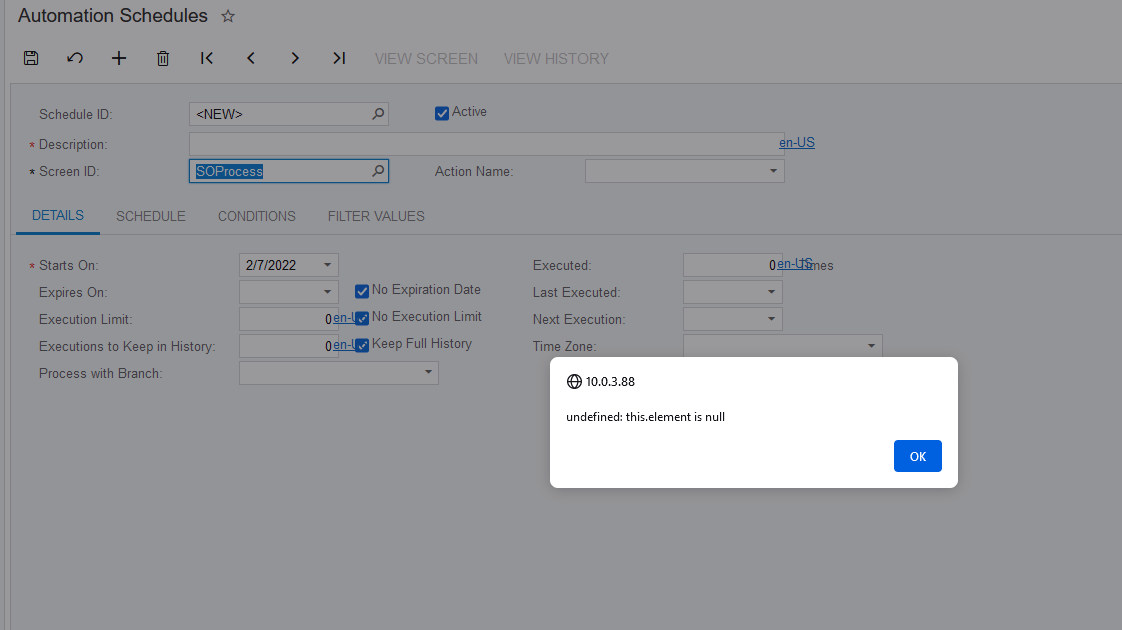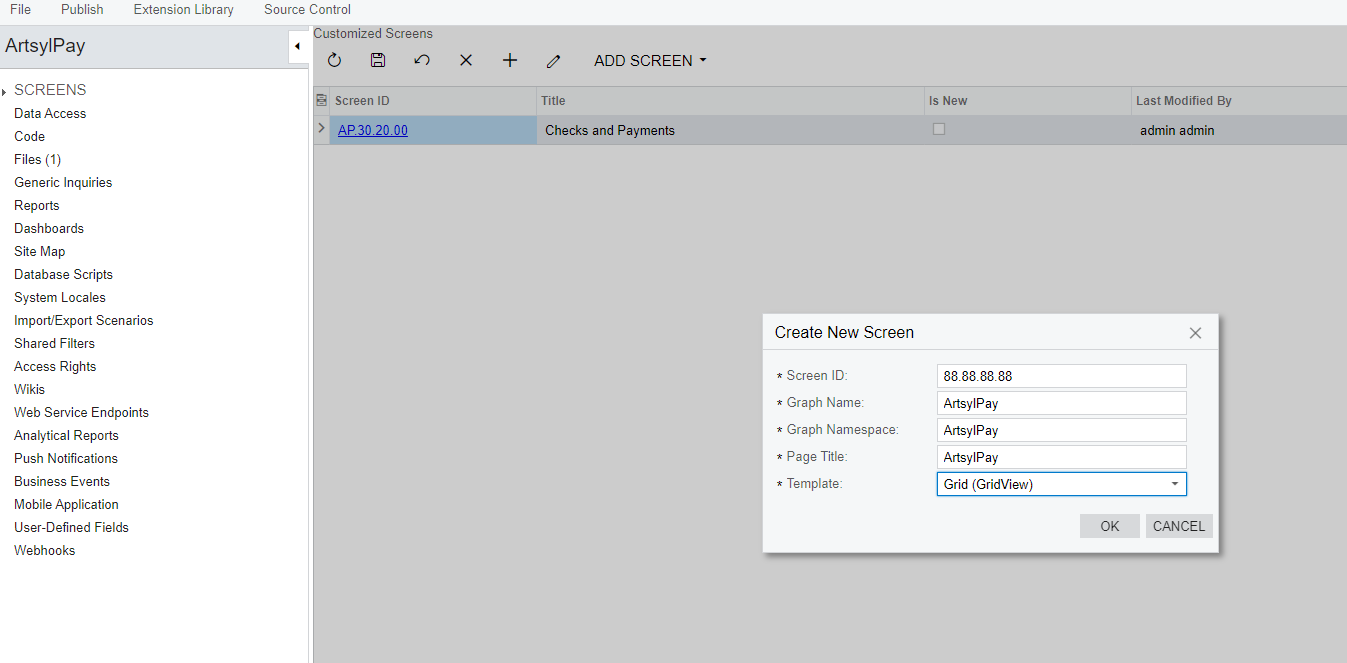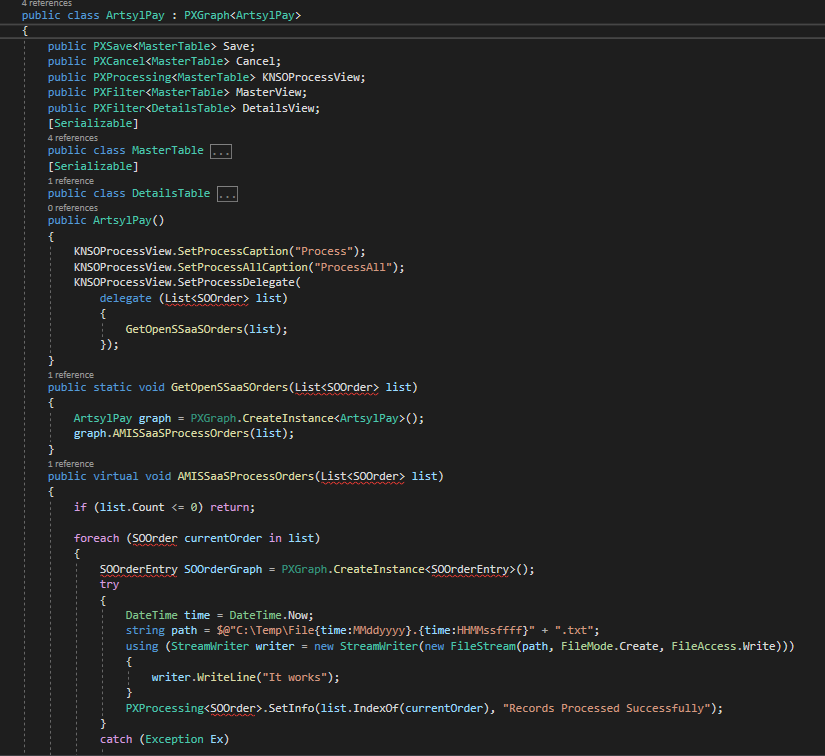Hi,
I need to implement such logic that is executed eternally and without user’s actions, after I will
deploy my project package for client’s Acumatica.
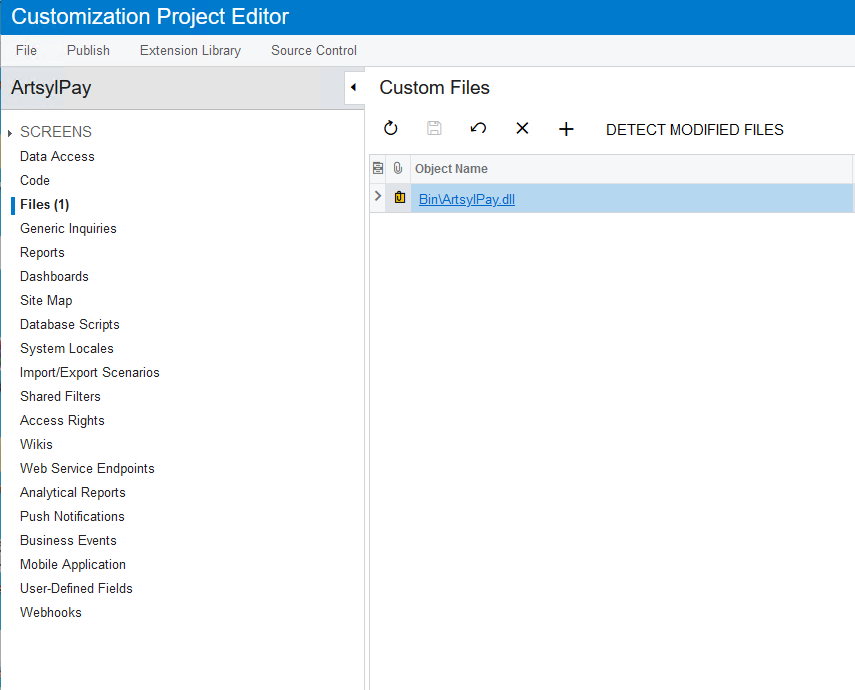
Previously, the extension of functionality was achieved via events, which required the user interaction (By pressing SAVE button).
Now, I need to define a code which will be always executed, without any actions,
One important moment - is should work if Acumatica IIS process is running, so even if we have not authorized in Acumatica the code inside package that was imported to Acumatica customization must work.
Can you. please, provide instruction, where I must locate my code in order to work at any time ?
Best answer by Naveen Boga
View original