I am trying to open opportunities via import scenario however I get an error stating that the open button is disabled. Is there a work around? It has been confirmed that it is not a permissions issue.
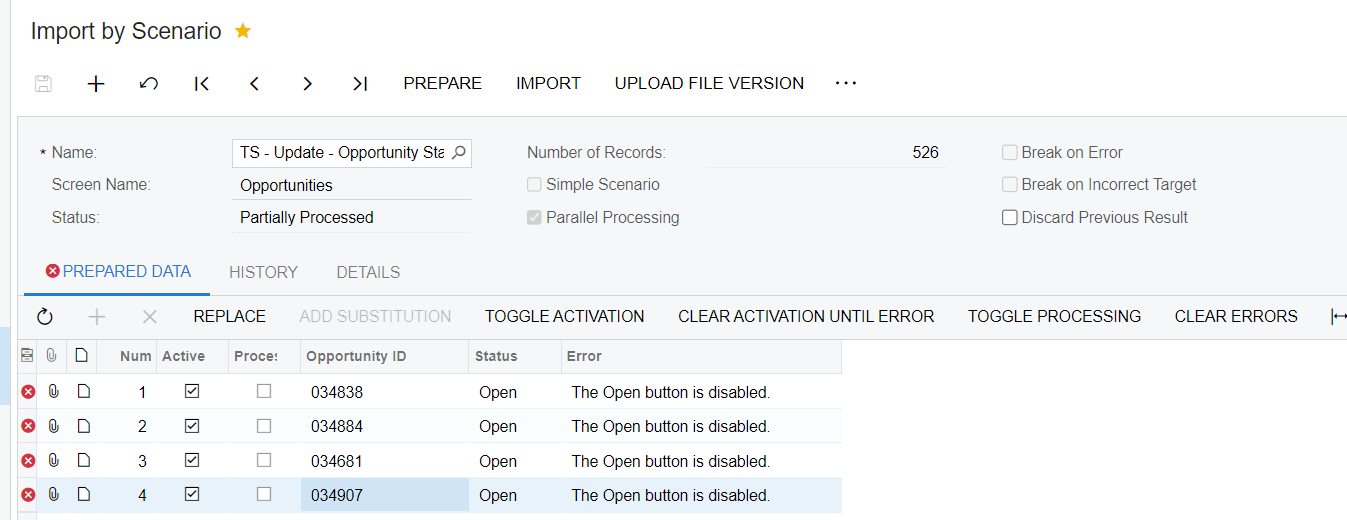
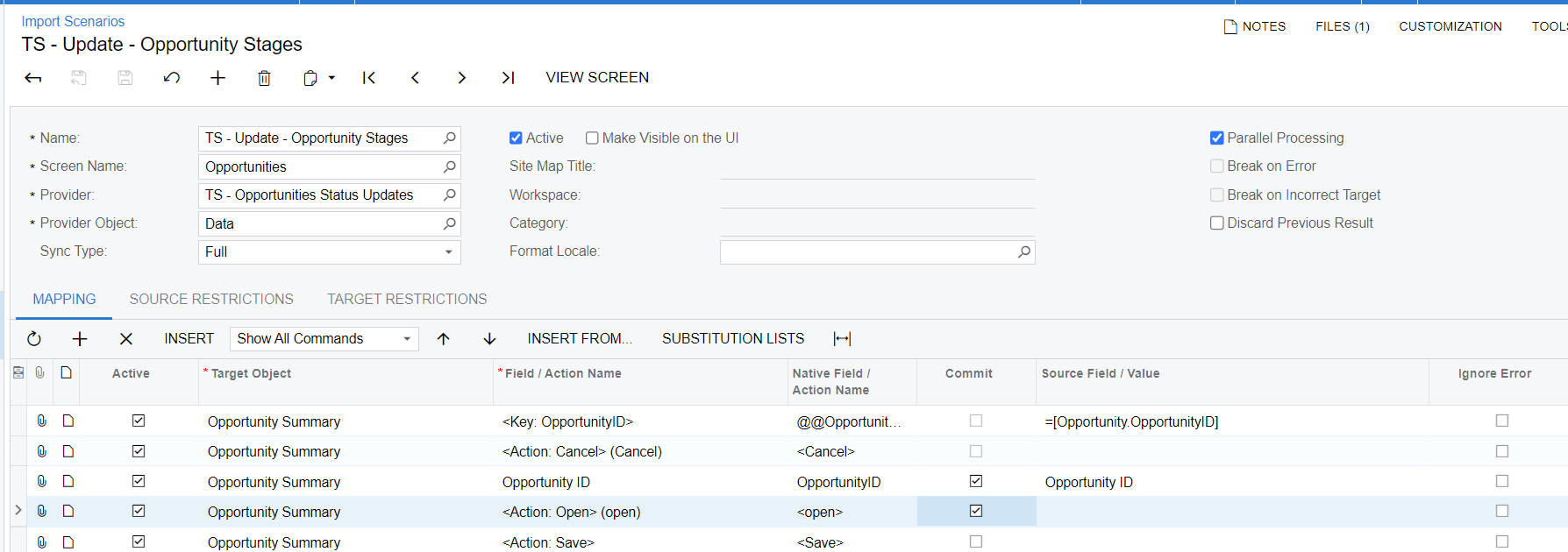
I am trying to open opportunities via import scenario however I get an error stating that the open button is disabled. Is there a work around? It has been confirmed that it is not a permissions issue.
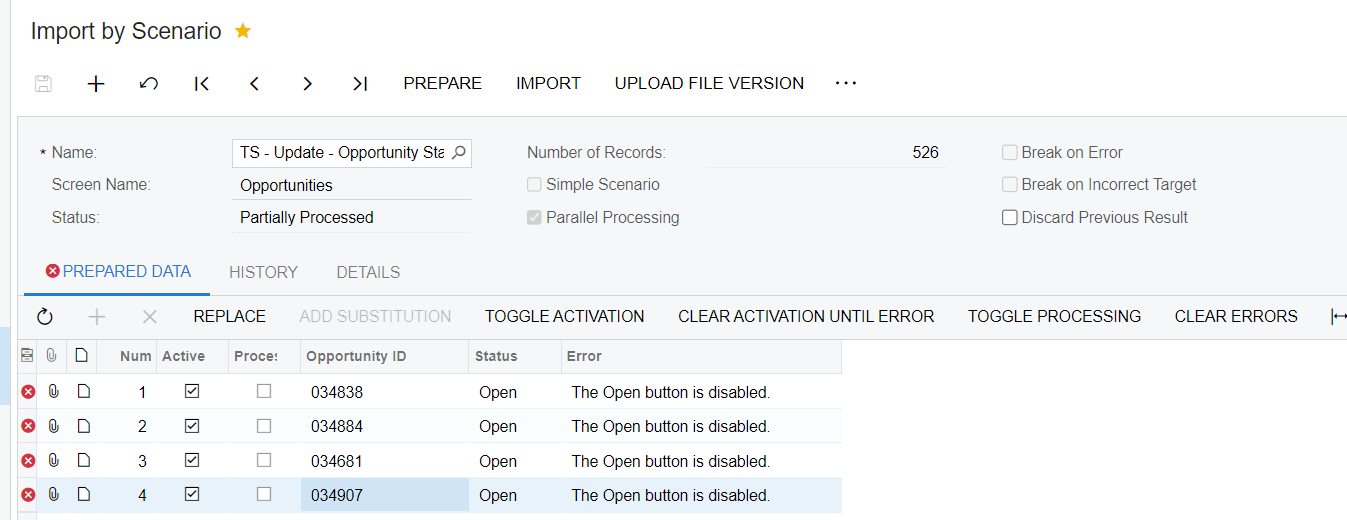
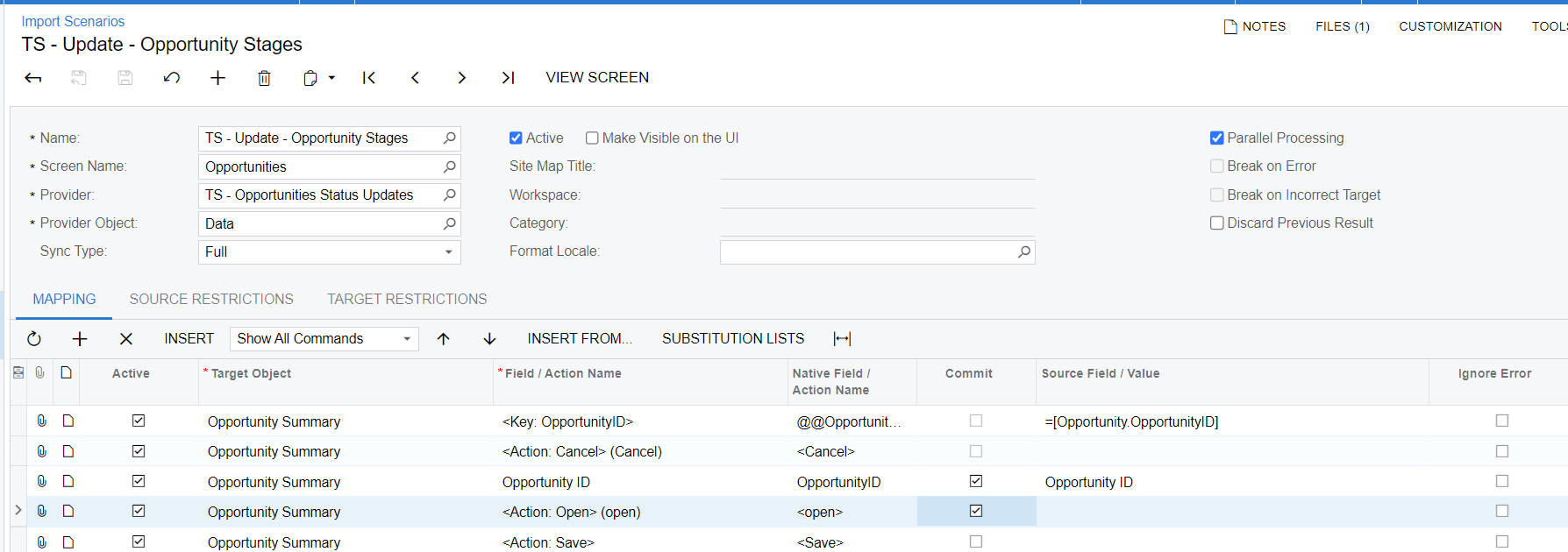
Best answer by Manikanta Dhulipudi
Hi
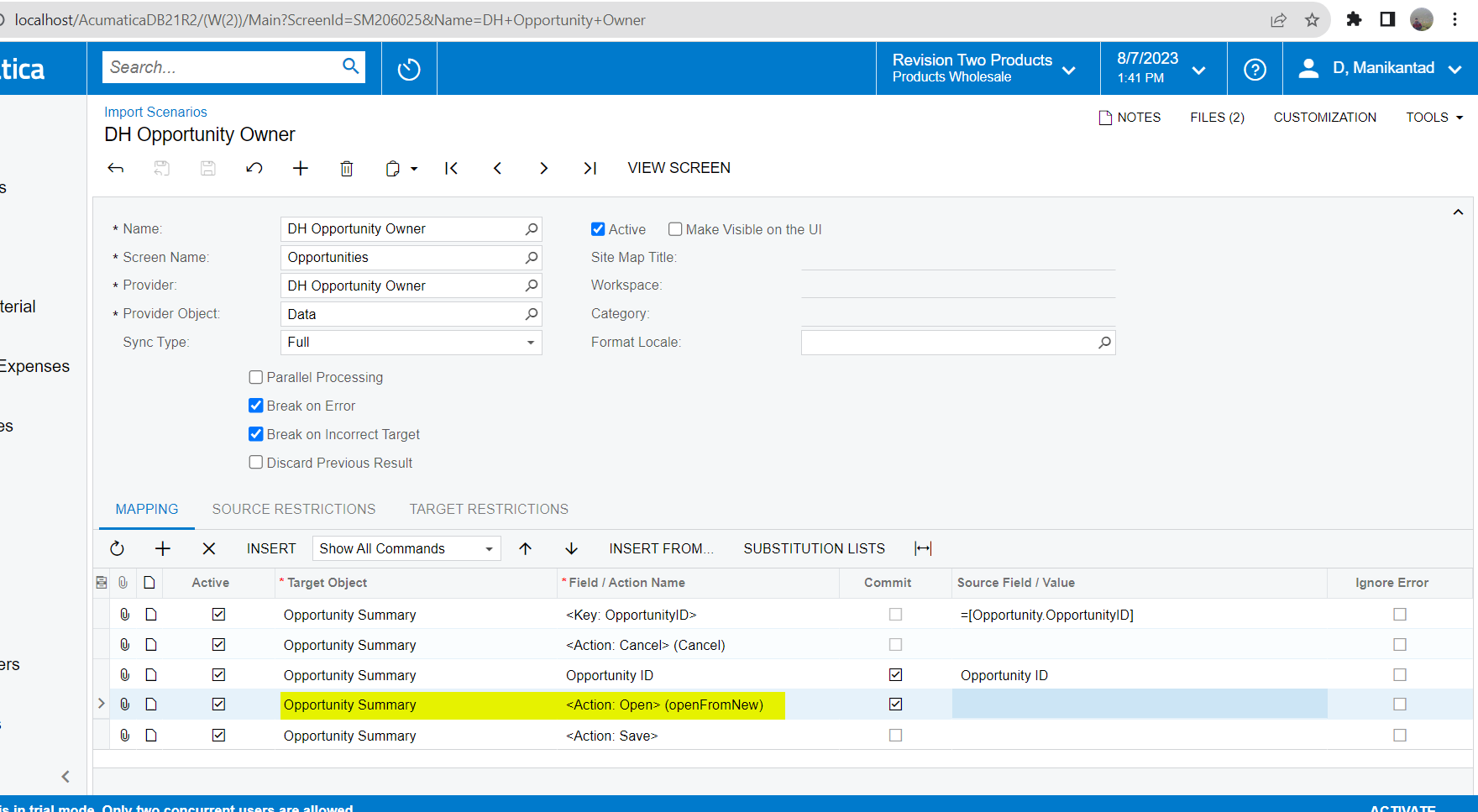
Enter your E-mail address. We'll send you an e-mail with instructions to reset your password.