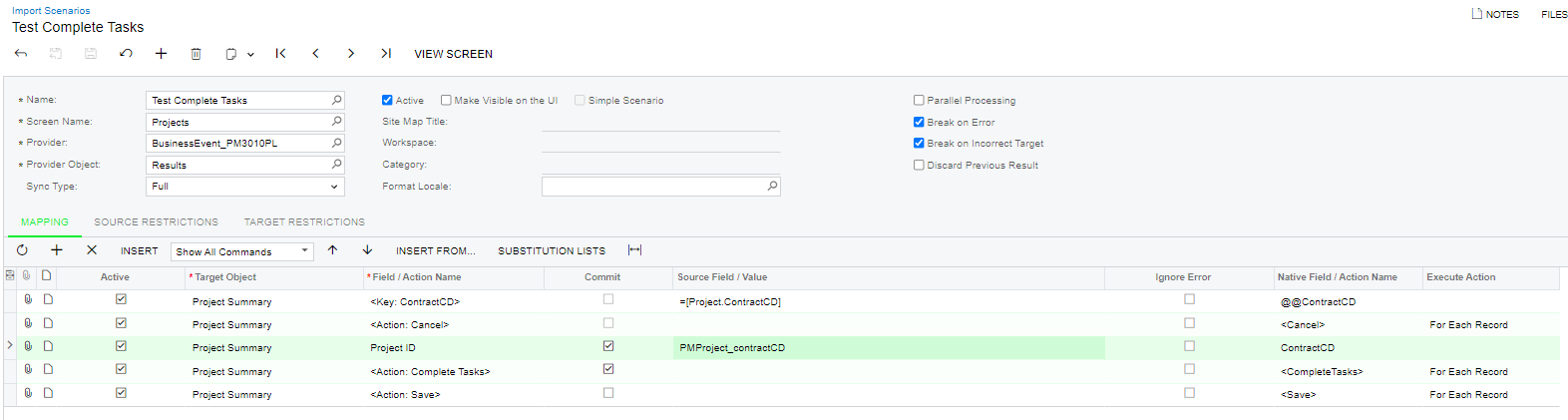Hi everyone,
I’m attempting an import scenario to complete all tasks on a list of projects using the button below. This needed because we need to clean up old data and complete the tasks without having a list of all tasks.

I created the scenario shown below (XML attached), which seems like it should work.

But I get the error below:
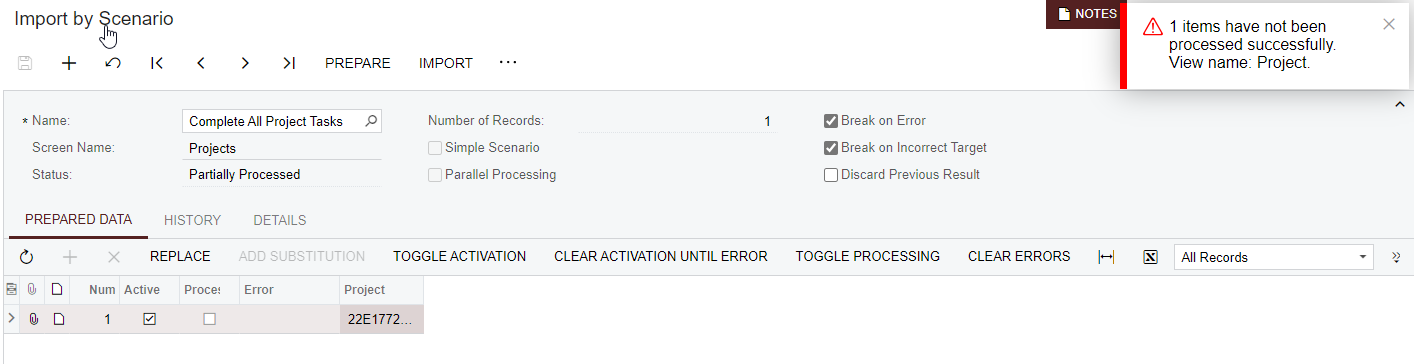
Thoughts anyone? Thanks in advance.