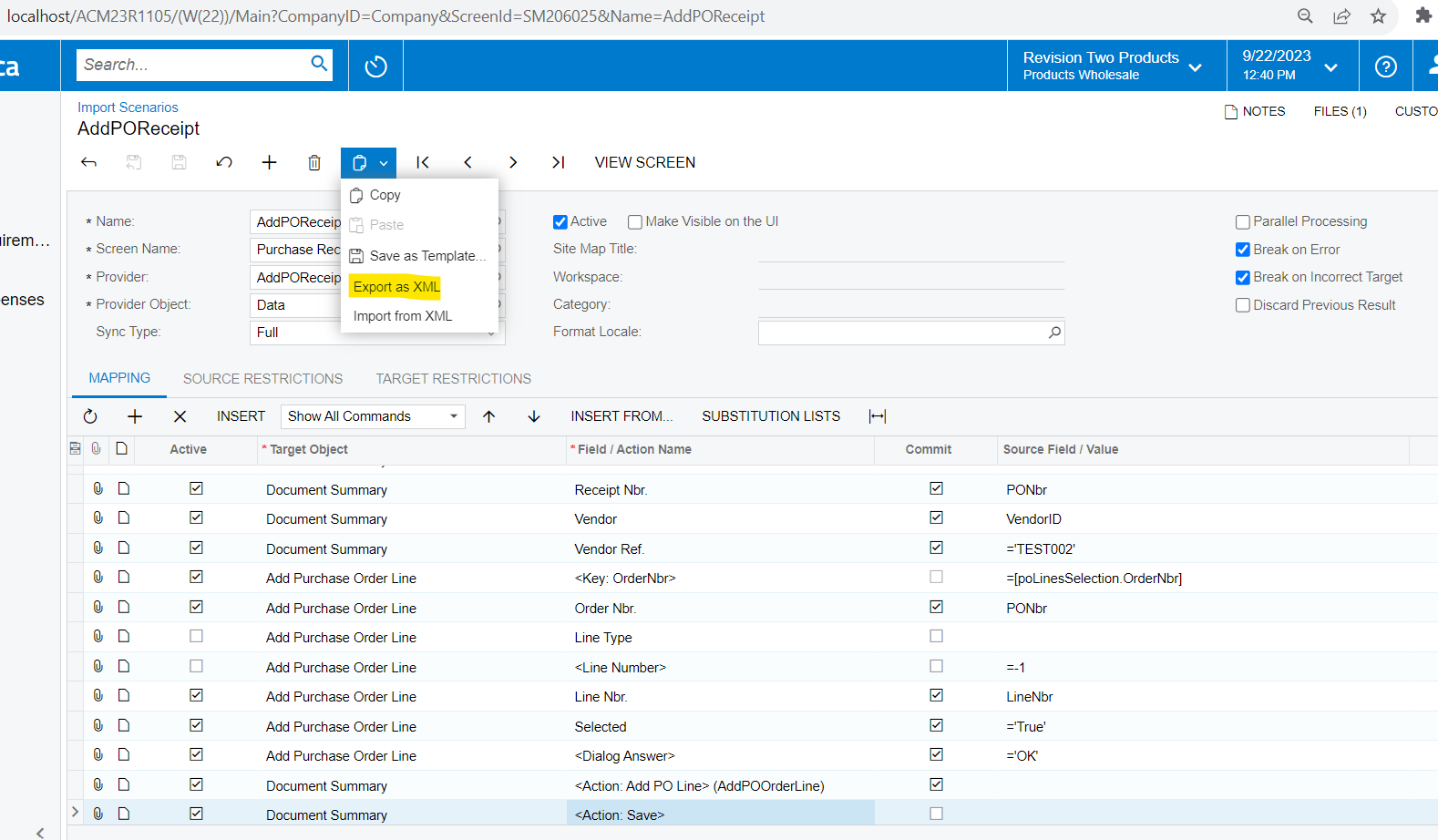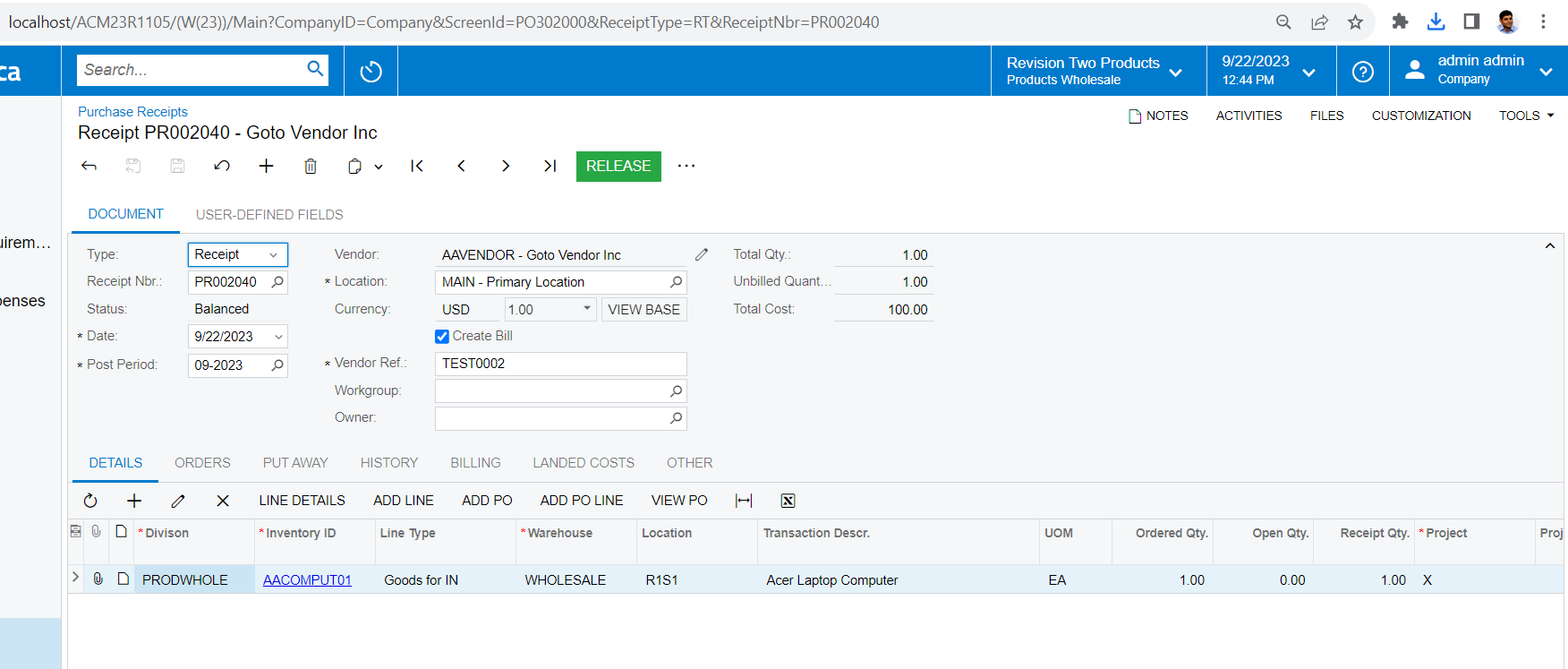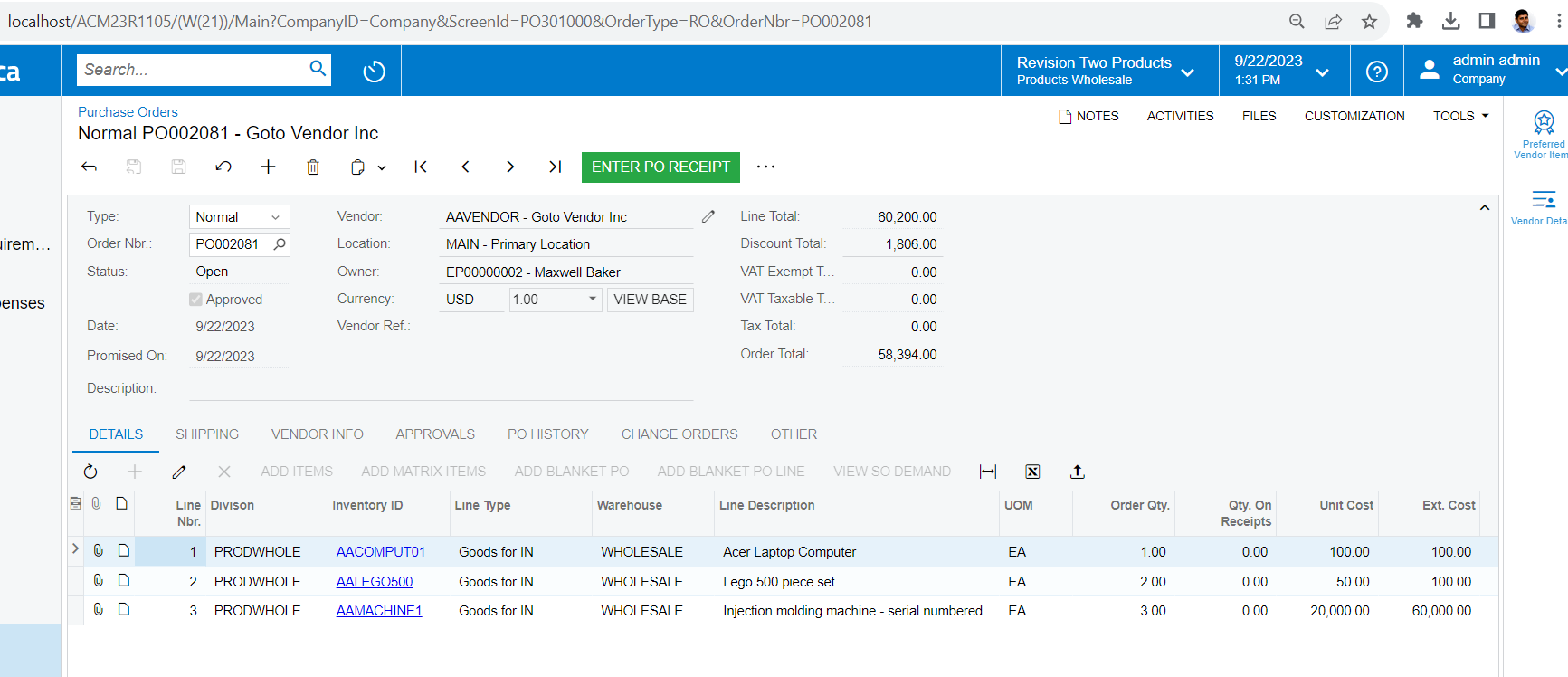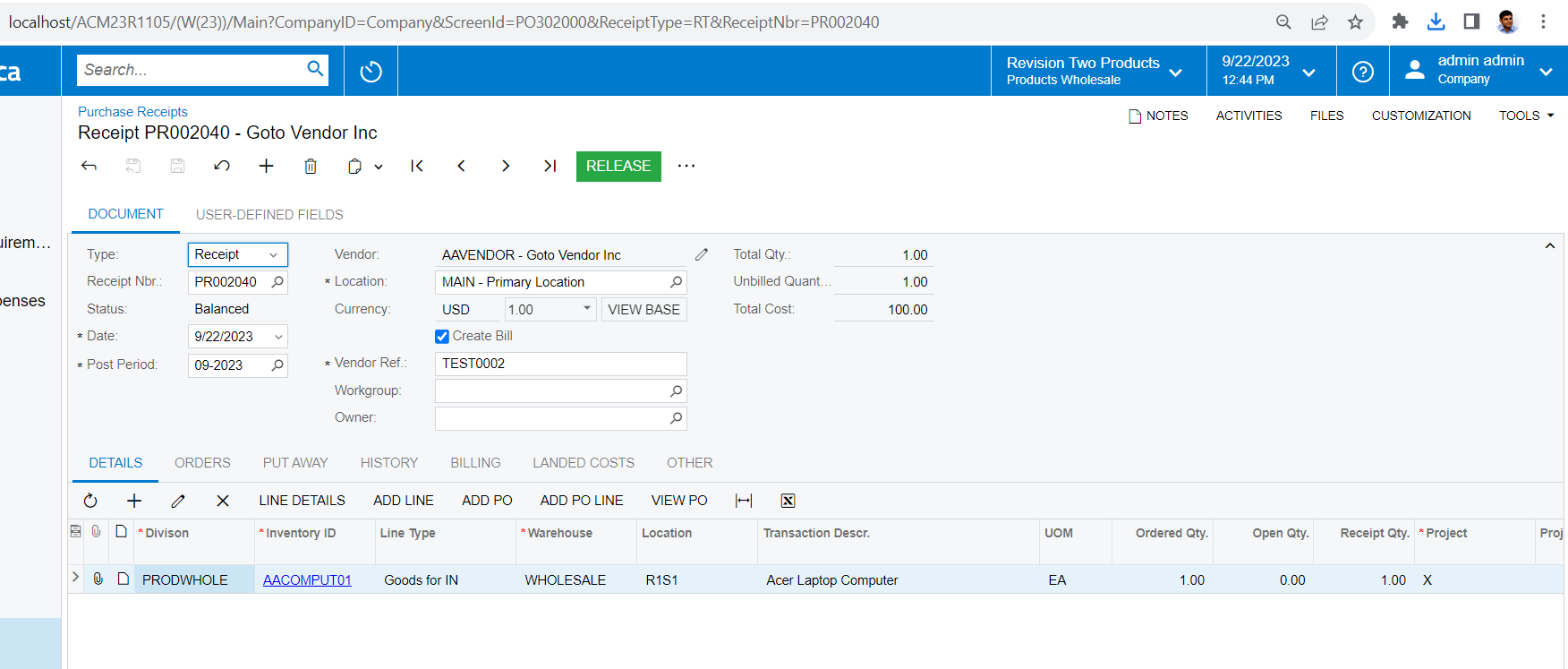I’m creating an Import Scenario for the Purchase Request screen (PO.30.20.00).
I’m having difficulty adding an individual PO line (other than the first PO line) using the ADD PO LINE button (found under the DETAILS tab).
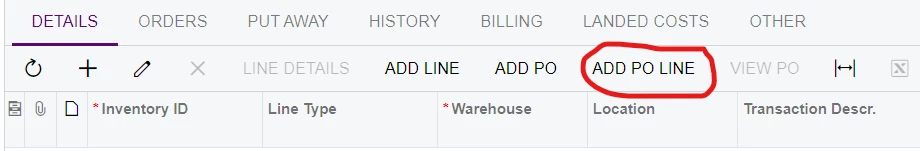
It seems like the 2nd line never gets properly selected thus, by default, the first line remains selected.
How do I add a PO line other than the first one?
Here is are my steps (in two screenshots):
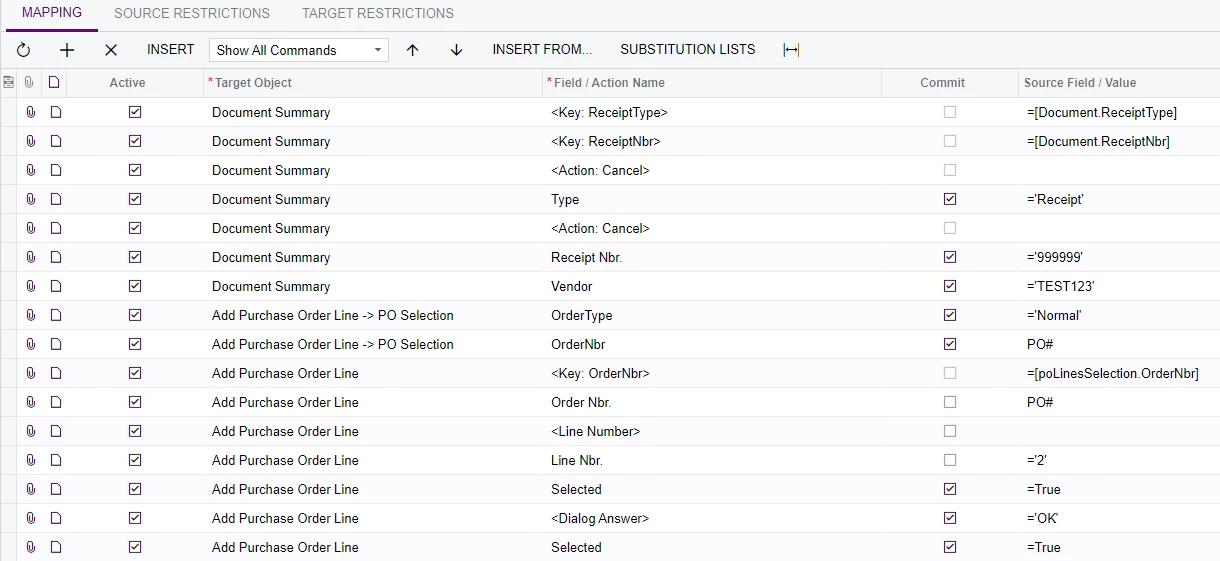
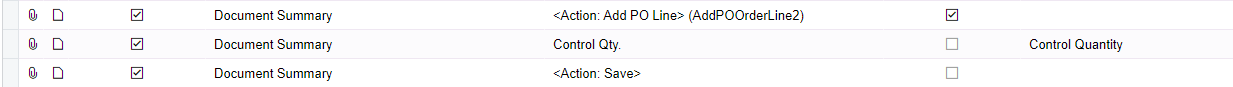
Best answer by ChandraM
View original