Hello,
We don’t want to put all Sales Order on hold by default, we only want to put the imported sales order on hold. But we meet an issue below:
No matter where I put the “Action:PutOnhold”
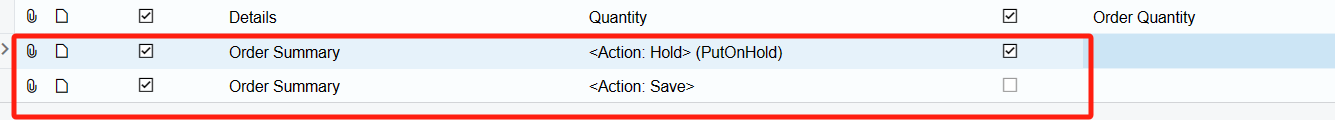
When importing, starting from the second line, it pops error “the hold button is disabled”
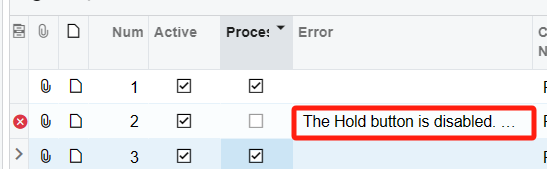
I also tried set Hold = true, but it does NOT work. The sales order still be open.
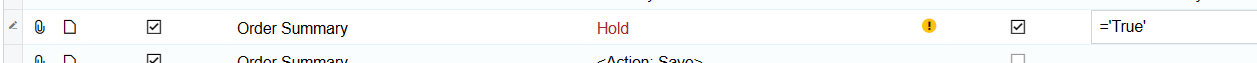
I have thought out a solution,
1, Using the existed import scenario to import Sales Order
2, Using another Business event to monitor the sales order newly created, if new inserted, another import scenario will put the new imported sales order on hold.
But can I do this in only 1 import scenario? Can somebody give help?
Best answer by JTang
View original


