Are you able to set up push notifications on failed/errors during Import Scenarios?
We are looking to automatically import BOMs through an import scenario but need a way of identifying and tracking errors that occur.
Are you able to set up push notifications on failed/errors during Import Scenarios?
We are looking to automatically import BOMs through an import scenario but need a way of identifying and tracking errors that occur.
Best answer by jharris
In Acumatica, the ability to set up push notifications specifically for failed or errored processes during Import Scenarios isn't a direct, out-of-the-box feature. However, you can utilize a combination of the system's features and some customizations to achieve your goal of monitoring and being alerted about errors during the import of BOMs (Bills of Materials) through Import Scenarios.
Here's a general approach you can consider:
Firstly, ensure that your Import Scenarios are correctly logging errors. Acumatica should log any errors encountered during the import process, and you can review these logs to understand what issues need to be addressed.
Use the Business Events feature. Business Events can be configured to monitor certain conditions or events within the system. Although Business Events might not directly monitor the success or failure of an Import Scenario, you could potentially set up a Business Event to monitor for the creation or modification of the import scenario’s last run status or errors, or another specific condition that would imply an import failure.
All of this being said, you would need to set up your import scenario with a data provider that you can update regularly. When this provider is updated, you would set up an automation schedule to process the import scenario automatically on a schedule of your choosing.
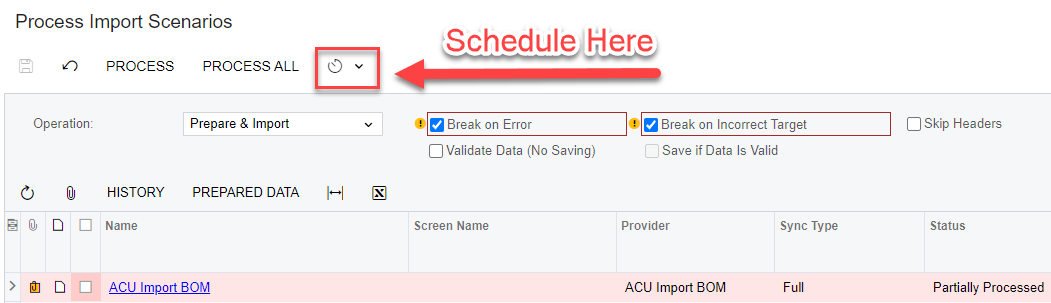
The outcome of the processing could then be queried and displayed in a GI or Dashboard and trigger a business event. That business event could then send you an email to notify you that an error has occurred.
It would take a little bit of work, but it can be done.
Enter your E-mail address. We'll send you an e-mail with instructions to reset your password.