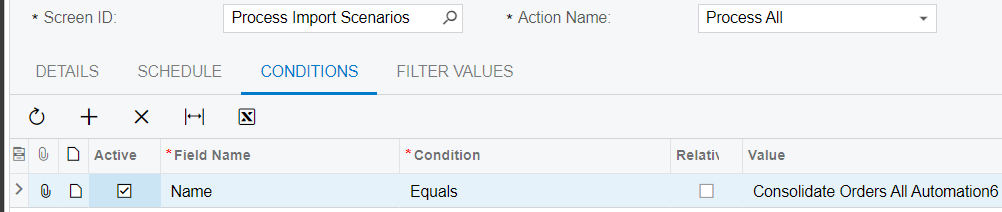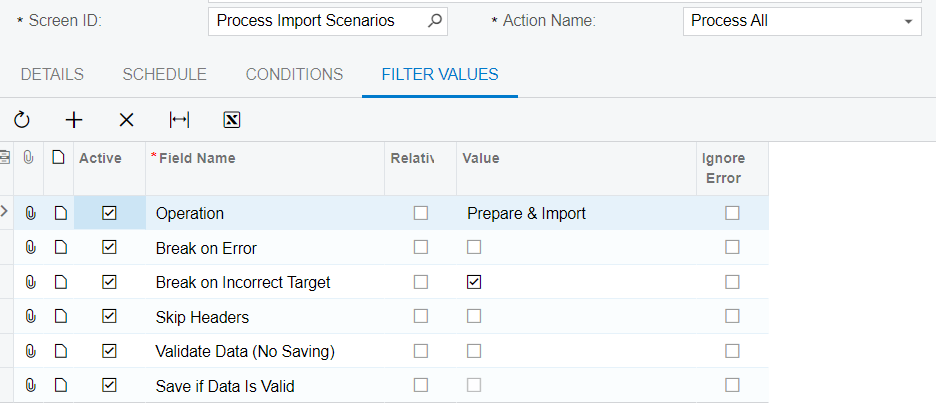I discovered that there is a difference in behavior for import scenarios triggered by a Business Event and by the front end using the "Import By Scenario" Screen. I have an import scenario that works if I use the "Import By Scenario" screen but when applying the same Import Scenario to a "Business Event" as the data source (still pointing to the same Generic Inquiry) and triggering by schedule the behavior is different.
Are there known differences between these trigger methods and what designs could cause breaking issues when used with an Business Event?