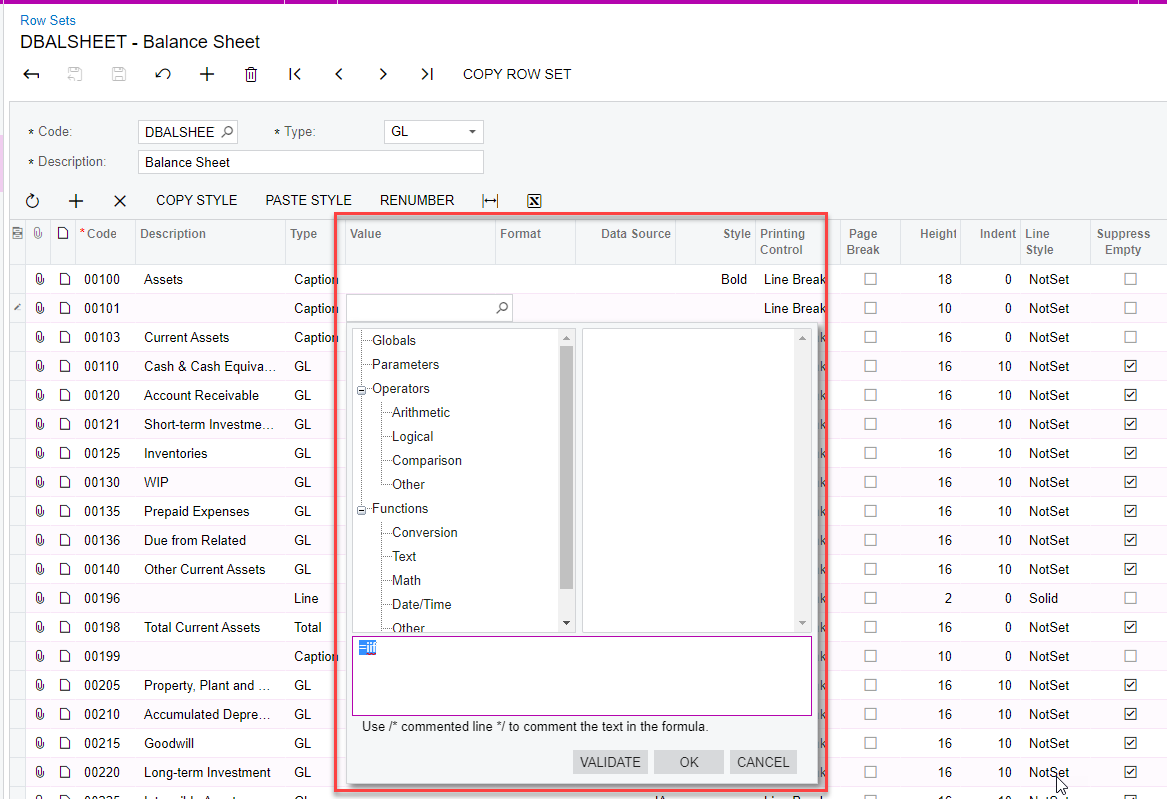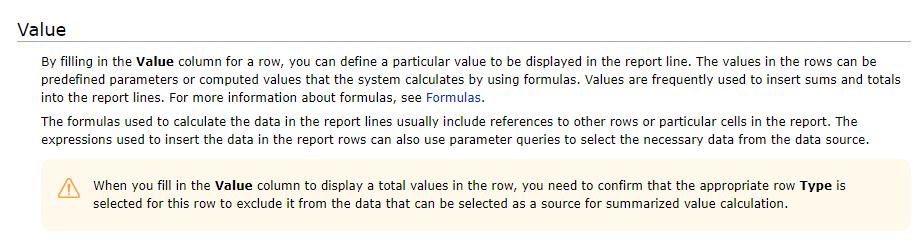I have several accounts for intercompany transactions that have an account class of “IC”. The client does not have different accounts for AR and AP intercompany.
When they print the Balance Sheet, if the net of the Account Class is positive, they want it in the Asset section and if negative, they want it in the Liability section.
Does anyone know if this is possible and if so how to do it?
Thanks.
Best answer by bduprey51
View original