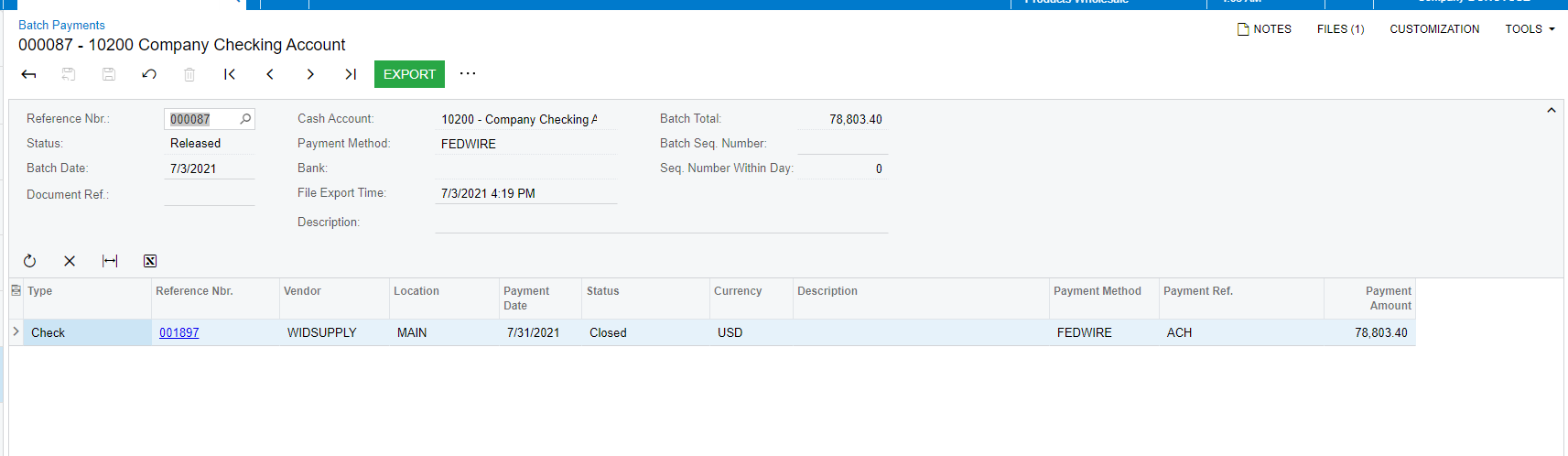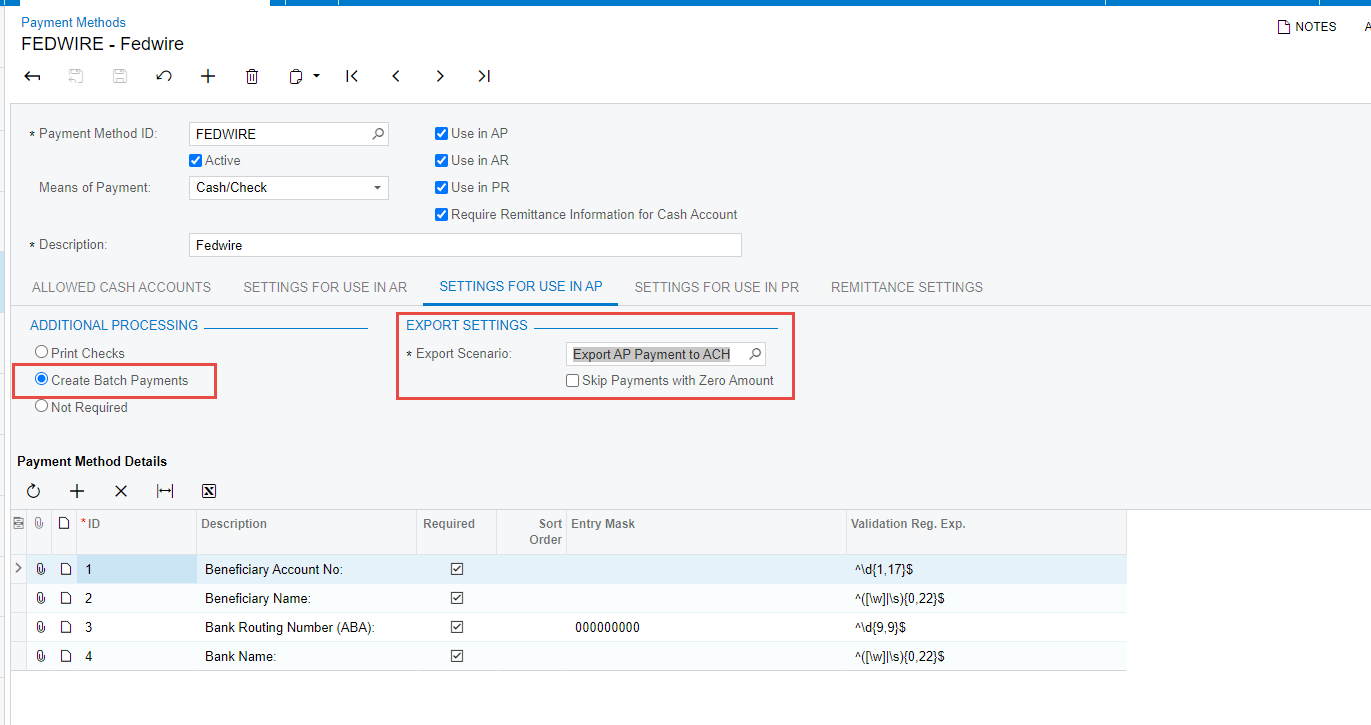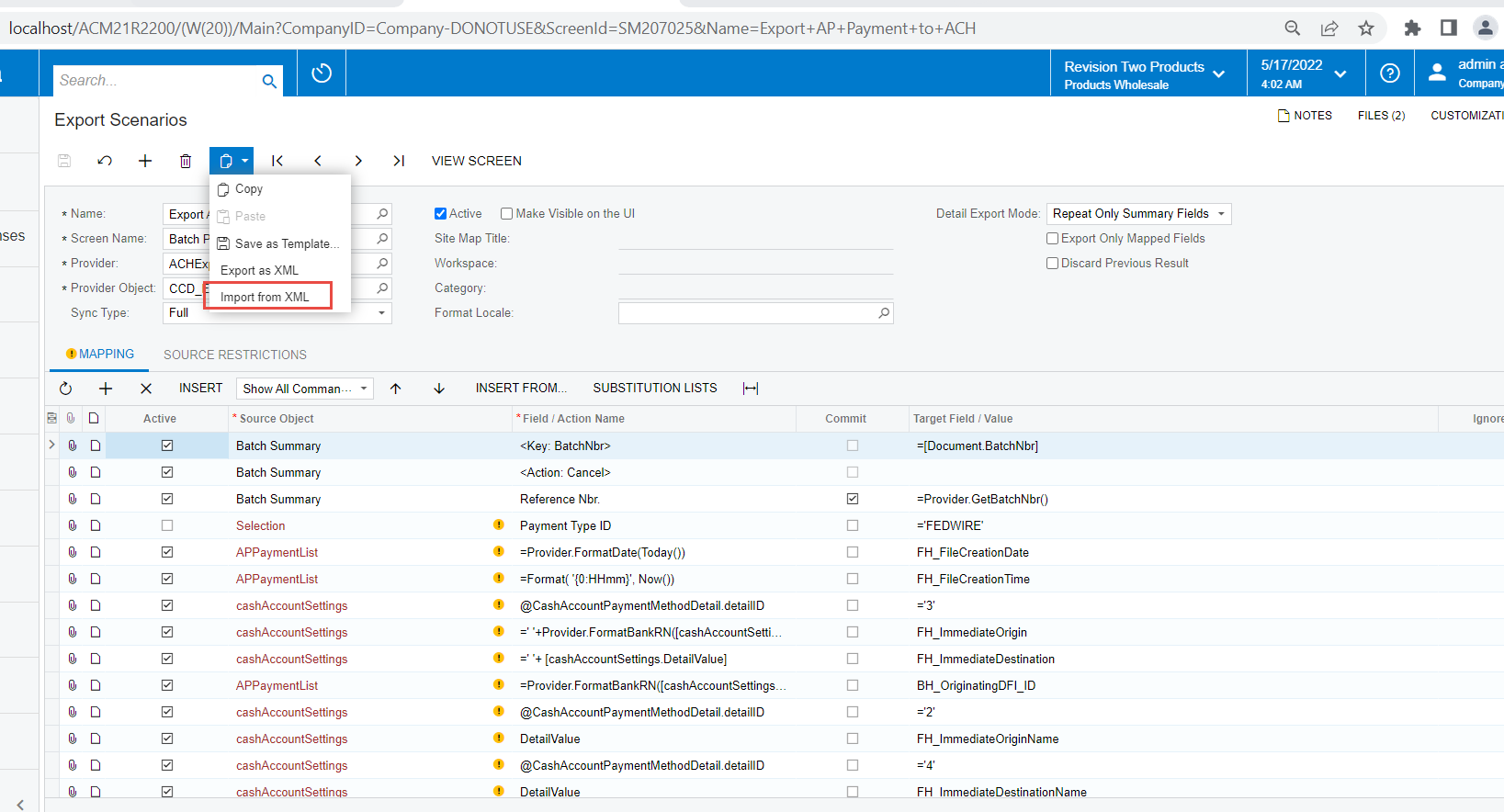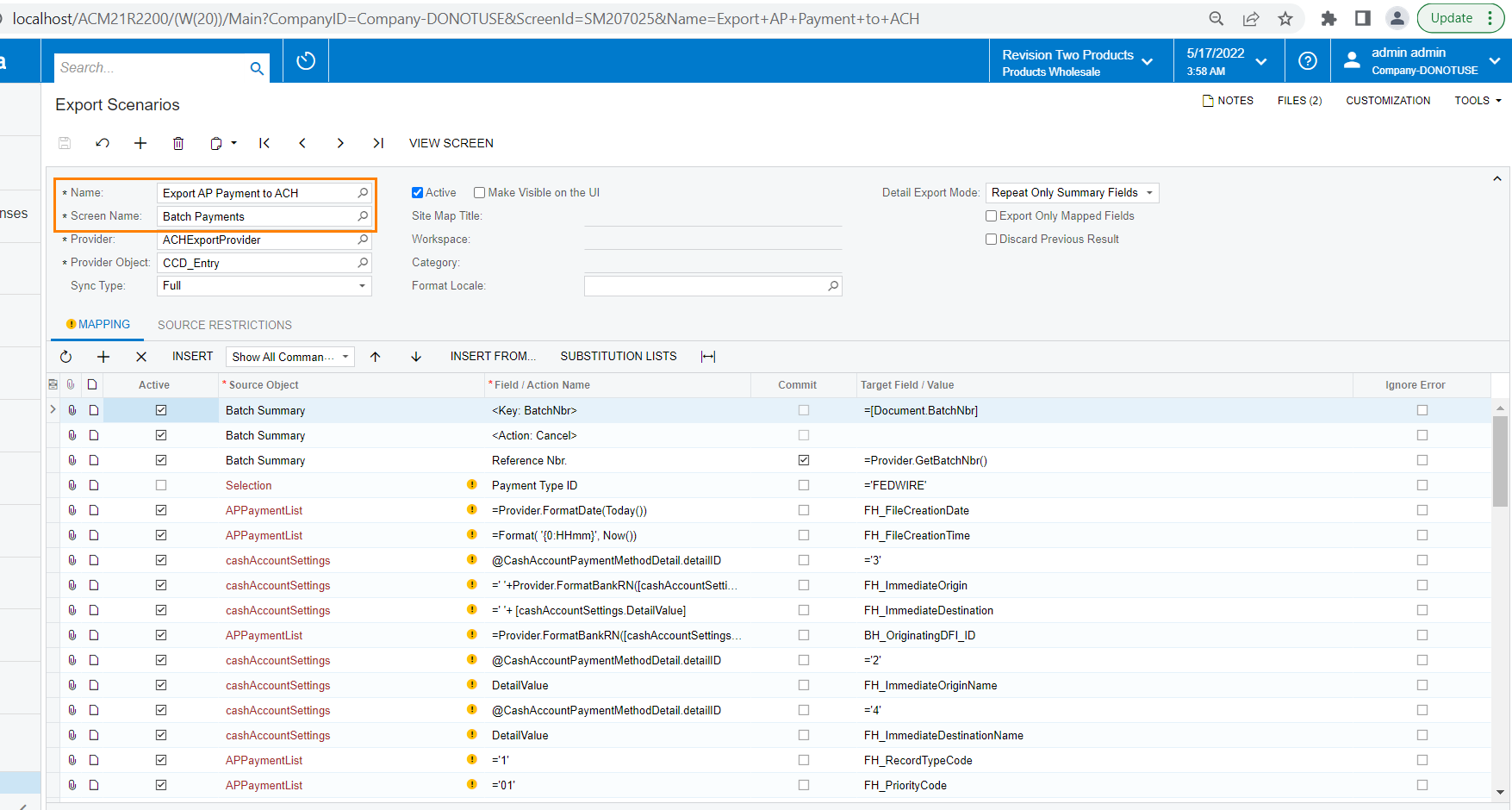Hi
Does anyone perhaps have an export scenario for the Singapore version of the Standard Chartered Bank payment file for Vendor Batch Payments?
Or any tips on how to create one?
Thanks heaps for any assistance you can give :)
Regards
Bev
Best answer by ChandraM
View original