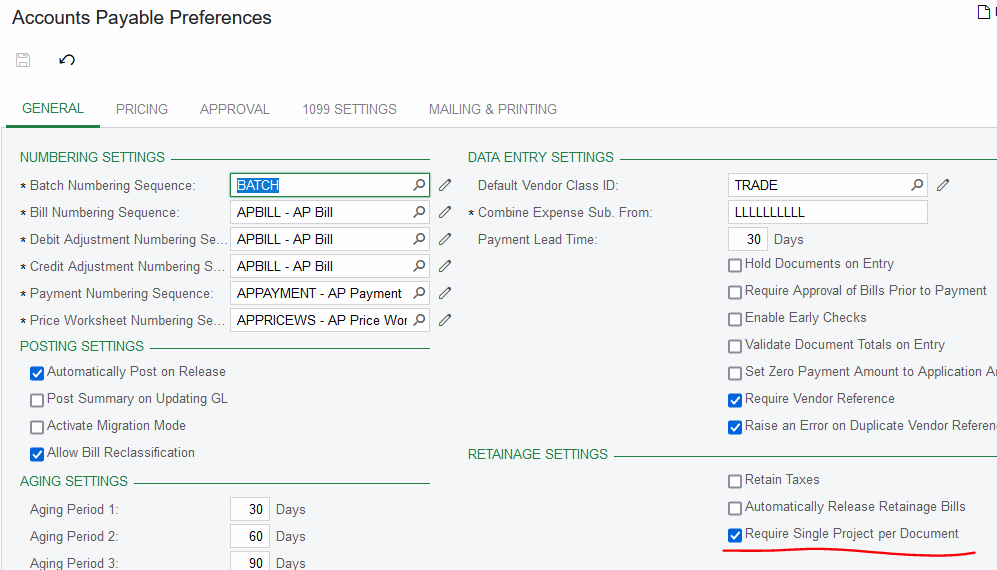Anyone come across this before…
When creating a purchase order for a project it updates the commitments as expected, when the PO is receipted in, it updates the actual expense as expected. However when you create the AP bill which has a different amount than the original PO (the vendor has discounted the invoice), the actual amount on the project remains unchanged.
Example
- PO raised for £100 linked to Project1 and Task 1
- Commitments on the Cost budget tab and the commitments tab on Project1 are updated with £100 (as expected)
- The stock is receipted in (the vendor has not sent an invoice at this point), on Project1 on the cost budget tab and on the summary at the top the actual expense is updated with the £100 from the PO (as expected).
- The vendor now has sent the invoice with a 10% discount and the AP bill is created from the purchase receipt and the discount is added so the AP bill total = £90. When the AP bill is released it does not correct the amount on Project1. Project1 expense = £100 but should be £90
Any ideas if there is a setting that controls the update to the project? or what others are doing in this scenario?