Where is the outstanding checks report? I can’t find in Acumatica.
Best answer by iqraharrison
View originalWhere is the outstanding checks report? I can’t find in Acumatica.
Best answer by iqraharrison
View originalI haven’t been able to find an outstanding checks report, so I have used the reconciliation statements. After the header information, this report lists an unreconciled disbursements.
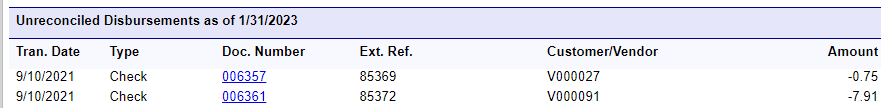
Hi Enriquey,
in the past i updated the check register inquiry to include a “Cleared” column which updates as reconciliation statements are saved (doesn’t have to be upon release of the statement).
you can do this by going to the check register and clicking edit generic inquiry on the top right:
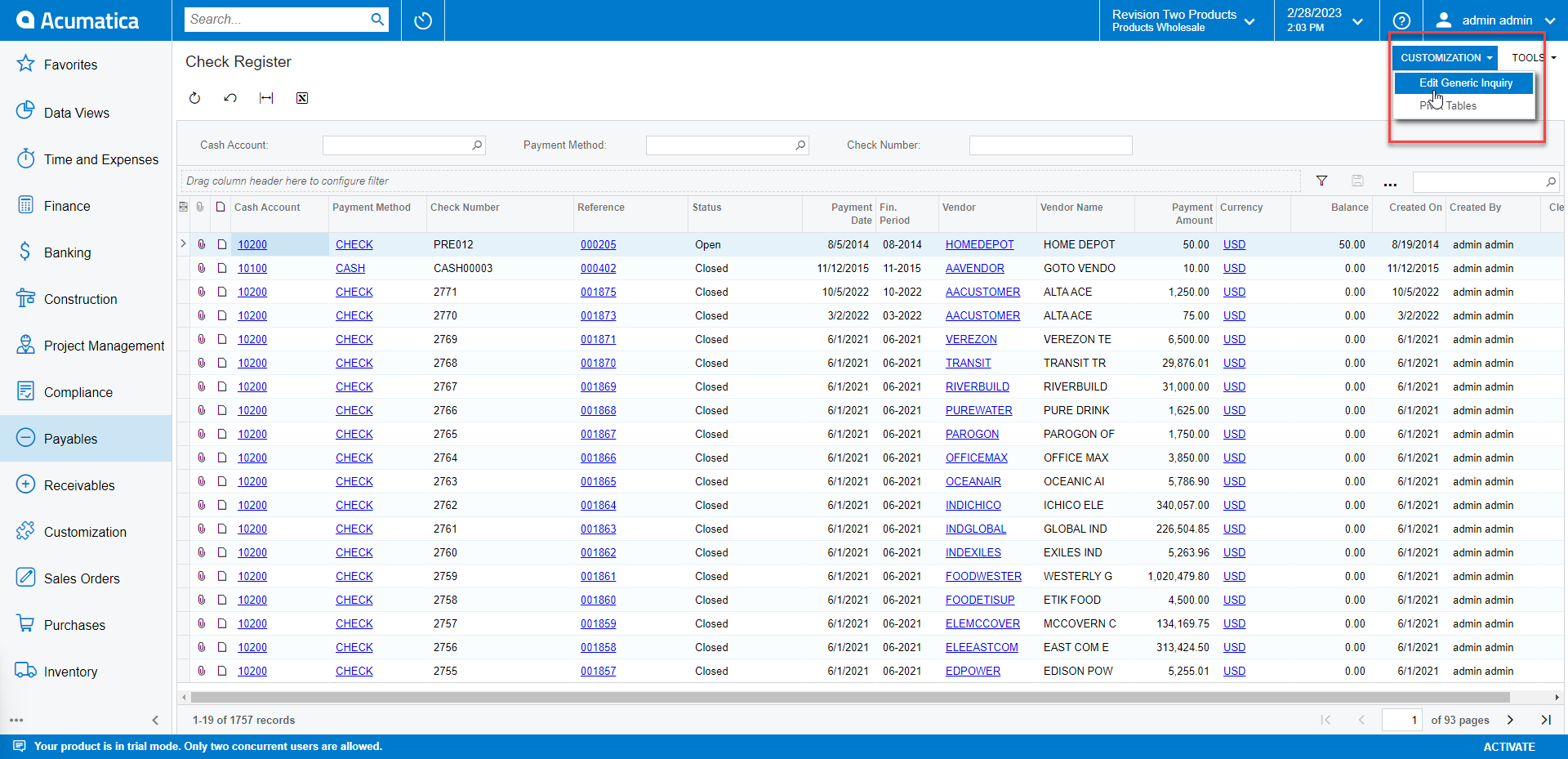
from there you can go to the results grid tab and add the following row (no need to add anything to the tables/relation as the APPayment table is already included in this inquiry)
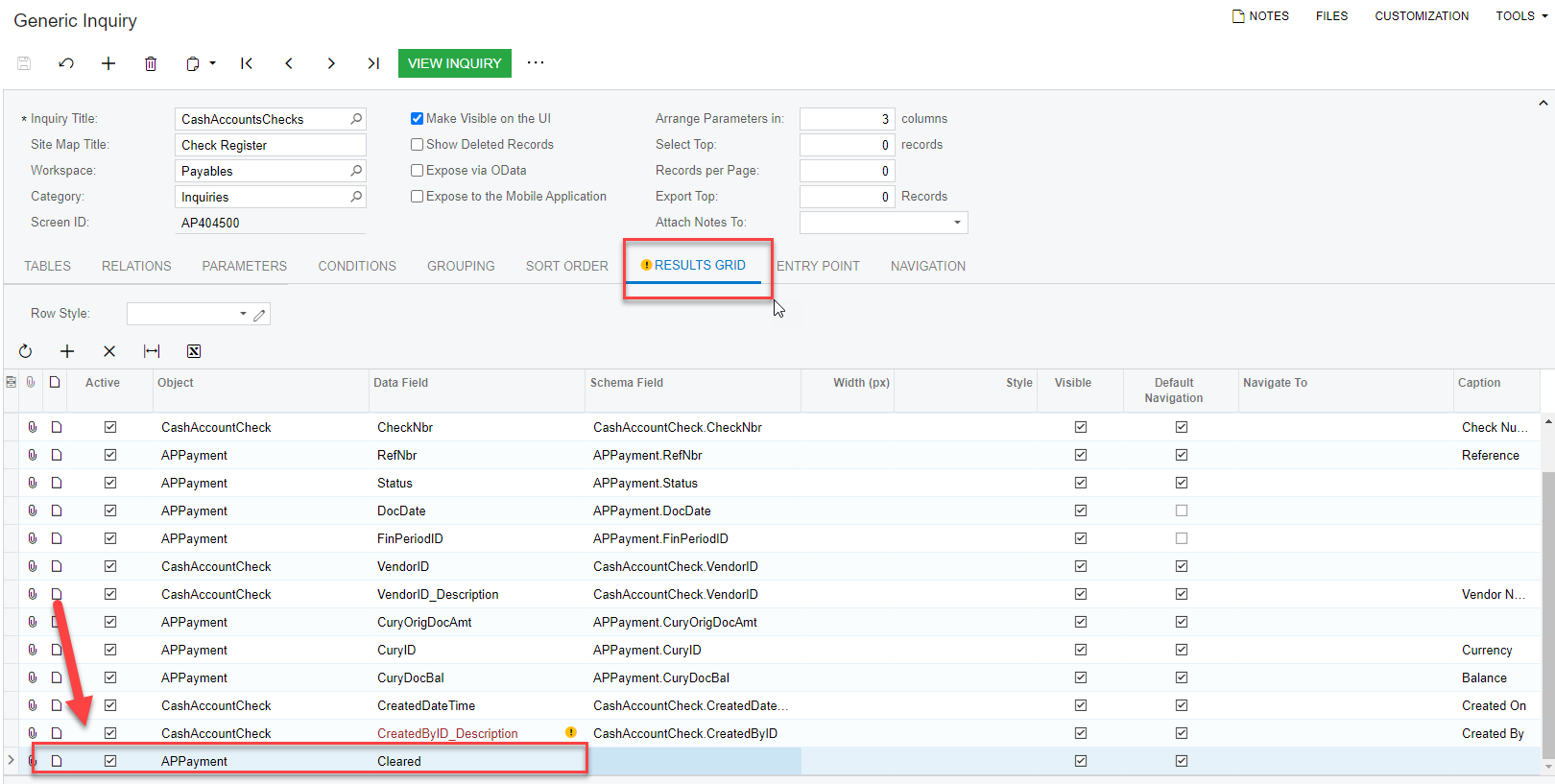
at this point you can either either add the following condition (this will prevent the GI to include cleared checks or you can filter it out on the inquiry itself). if you go with the first option, my recommendation would be to copy the Check Register inquiry and create a new one with the same details.
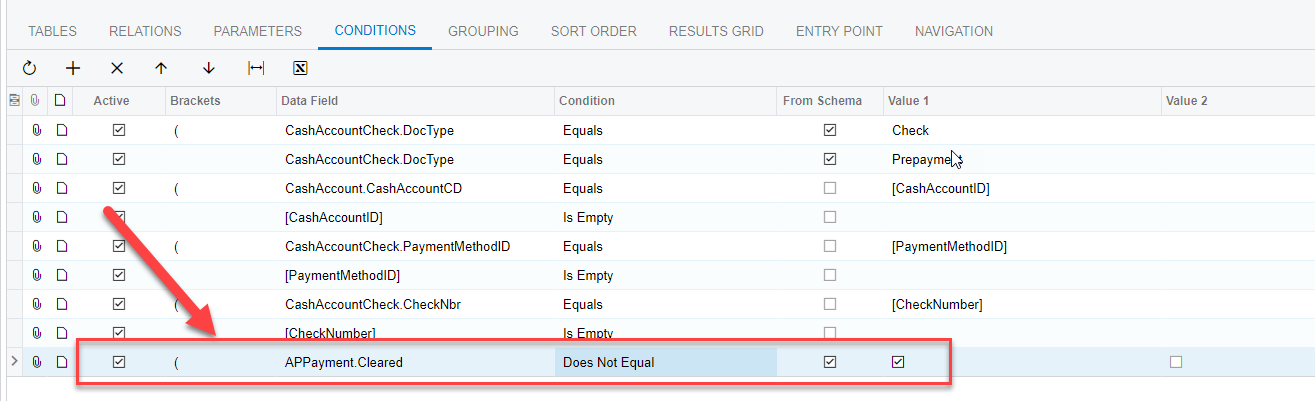
Hope this helps!
Enter your E-mail address. We'll send you an e-mail with instructions to reset your password.