Hi everyone,
I want to create a GI to look at where our cash is going. My first attempt was to start with CATran and join GLTran, then to join GLTran on itself with just the BatchNbr. I thought this would return all rows for all batches that involve the cash account.
Has anyone done something like this before?
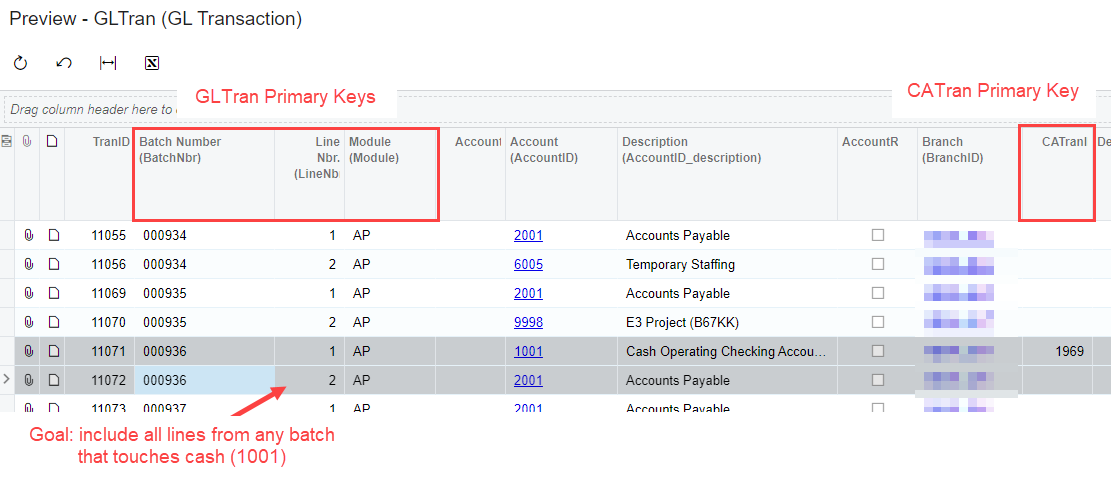
So far, it appears I may need an SQL nested view… would love it if there was another way. I don’t think I have access to make new DACs with SQL
Generic Inquiry – Use subqueries for a field – Acumatica Generic Inquiries & Pivot Tables – Acumatica User Group Forums (augforums.com)
Best answer by bryanb39
View original




