I created a Proforma and released it which created an invoice. This invoice was also released and it was in the “Pay” state. Later, I realized that the “Amount to Invoice” was incorrect. So, I created a credit adjustment for that invoice. Now if I run a Billing for the project the “Previously invoiced amount” is incorrect. I tried to go back to the Proforma to “correct” it but it gave me the below error message.
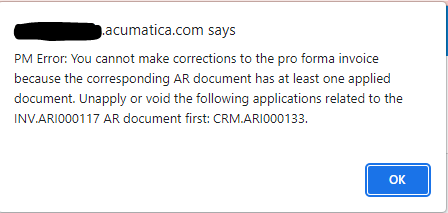
I am not too sure where to go from here. Any ideas? Please and Thank you!
Best answer by jsheehan56
View original


