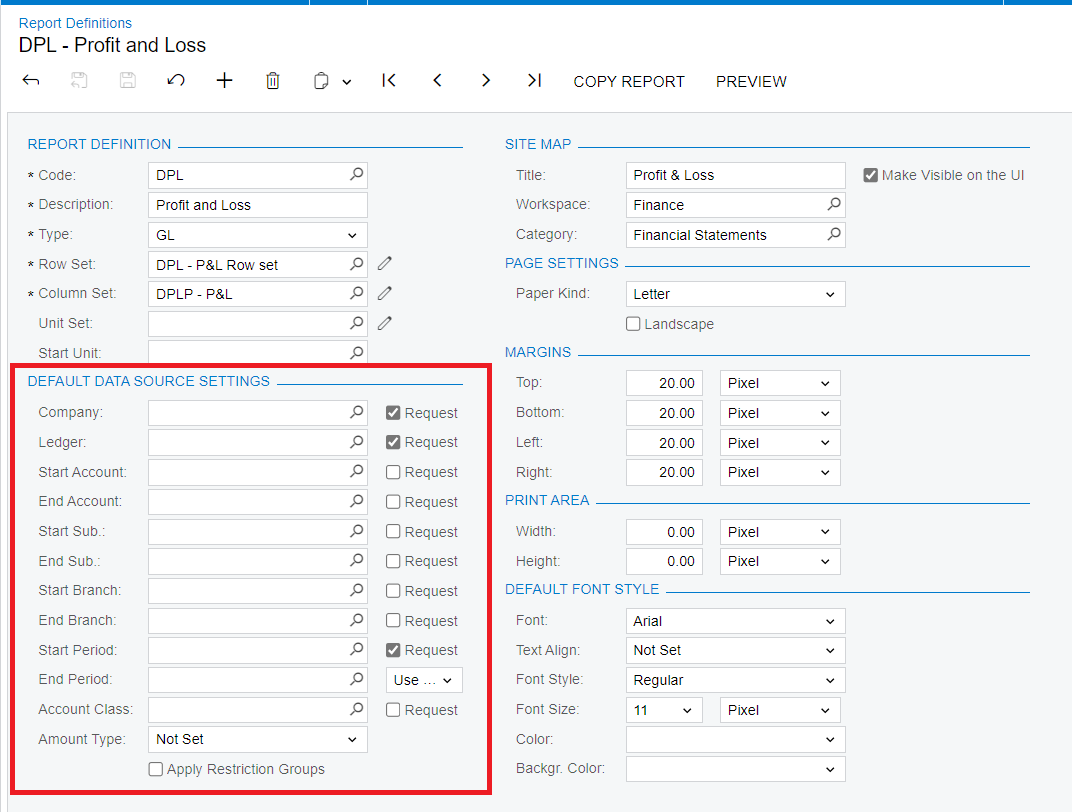I have 3 Financial reports, consolidated, company and branch. They use the same Row Sets & Column Sets but the results are different, as is expected.
They do not use Unit Sets.
Where do you set the parameters to run report for a Company or a Branch or Consolidated across companies.
Any help would be appreciated - I just can’t find the setting.
Many thanks in advance.