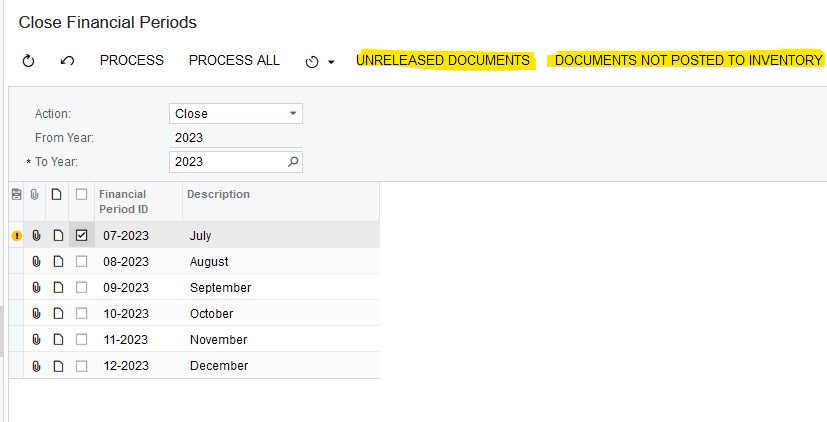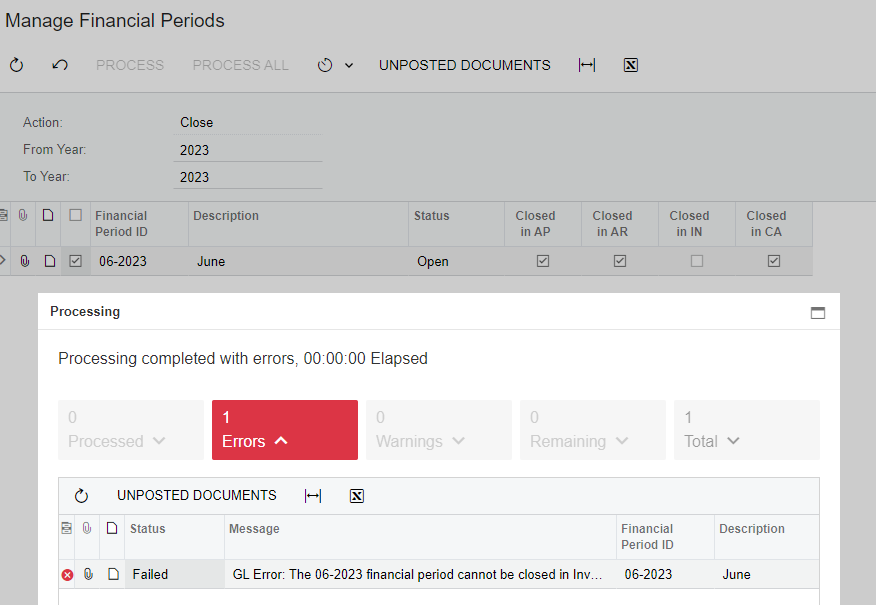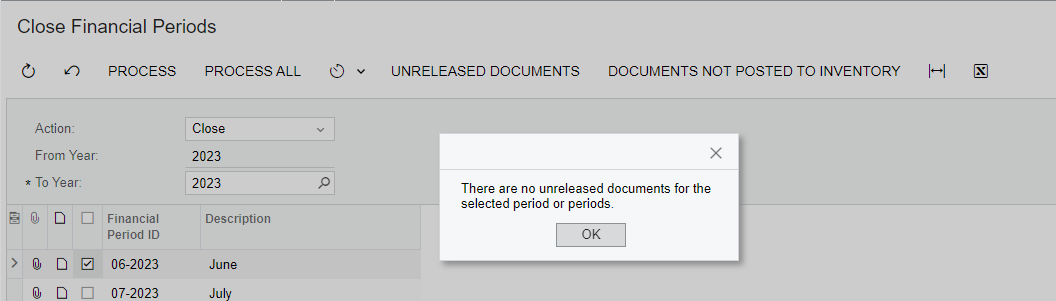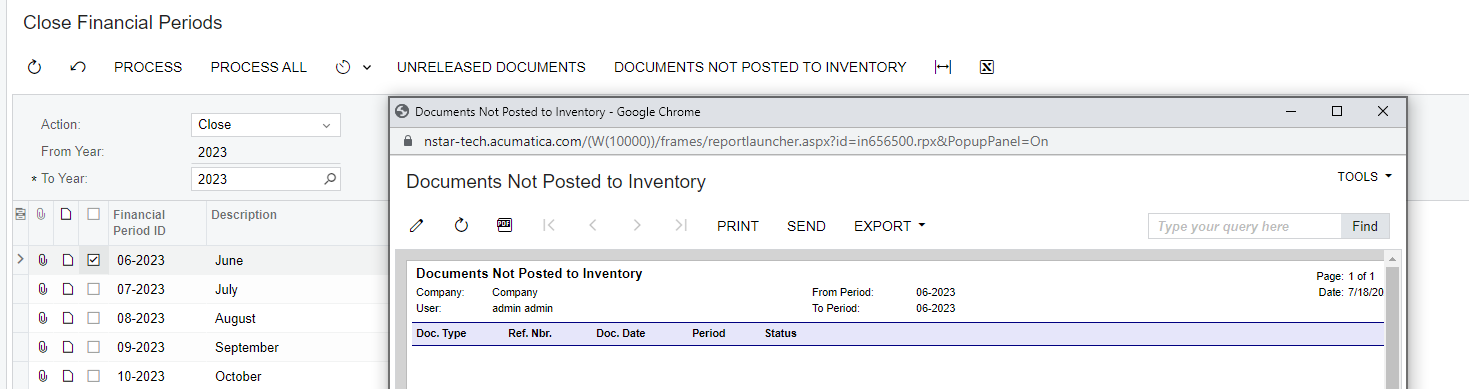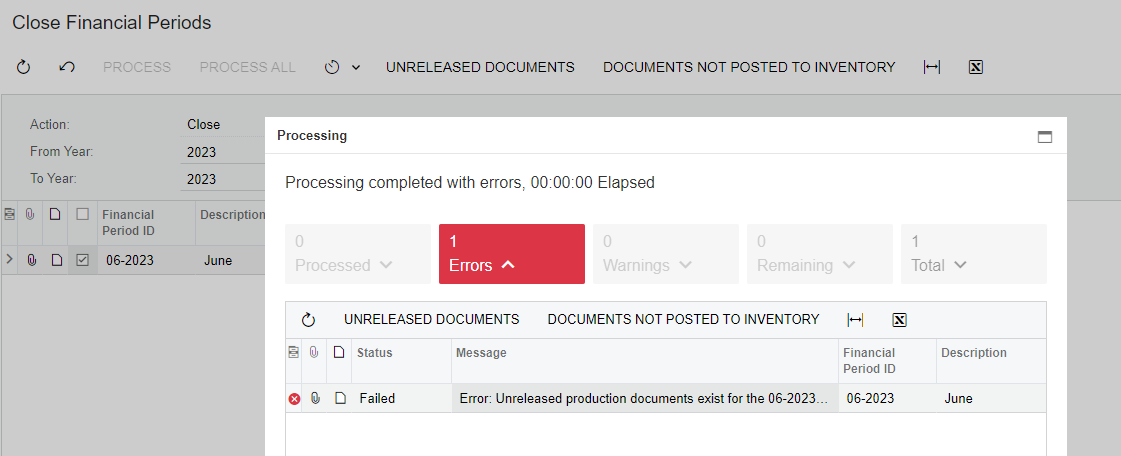We have a client that has been stopped from closing multiple periods due to the Inventory workspace refusing to close. There are no unreleased documents. All other modules close. Accounts have been validated/recalculated in both Inventory and Finance. The dates and financial periods for Production Orders have all been forwarded to the next period so that they will not interfere with the close. Any ideas what could be stopping it?
Best answer by YasasWithanage76
View original