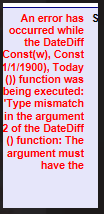Hi,
We would like acumatica to display the first date of a week. For instance: Today it should show 08/28/2023. How can we achieve this?
We tried : DateAdd(Today(),'w',-3) and it displays Tuesday’s Date 08/29/23 and not 08/28/23.
What would be the best way to do this? I have this formula working in SQL :DATEADD(WEEK,DATEDIFF(WEEK,0,GETDATE())-1,0) but cannot figure out how to replicate in acumatica.
Best answer by lauraj46
View original