Using the out of the box Import Scenario for Customers. The customer is displayed but when Import is selected, get the error:
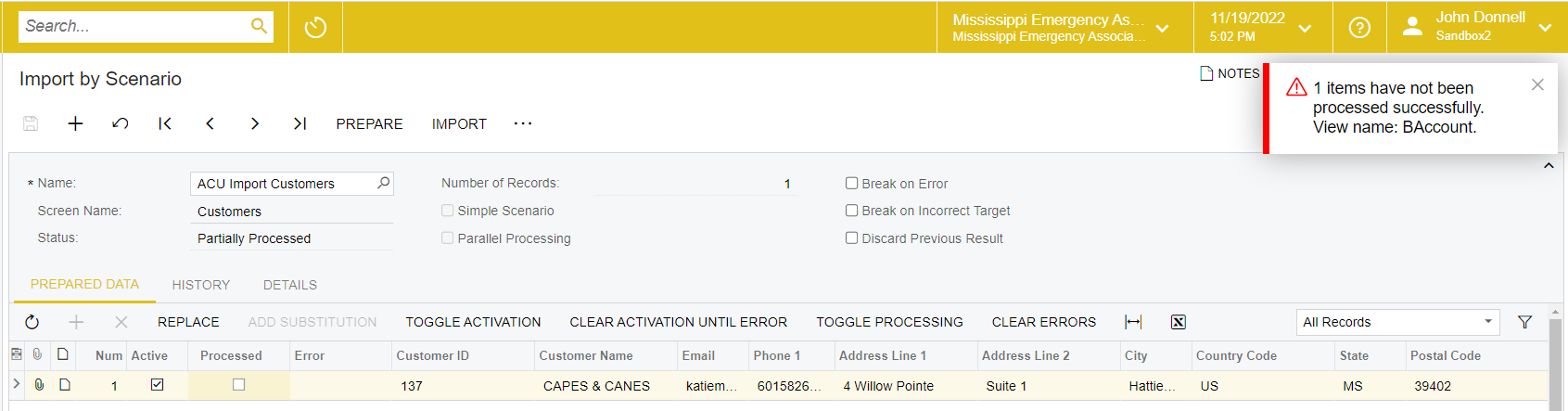
Here is the Import Scenario:
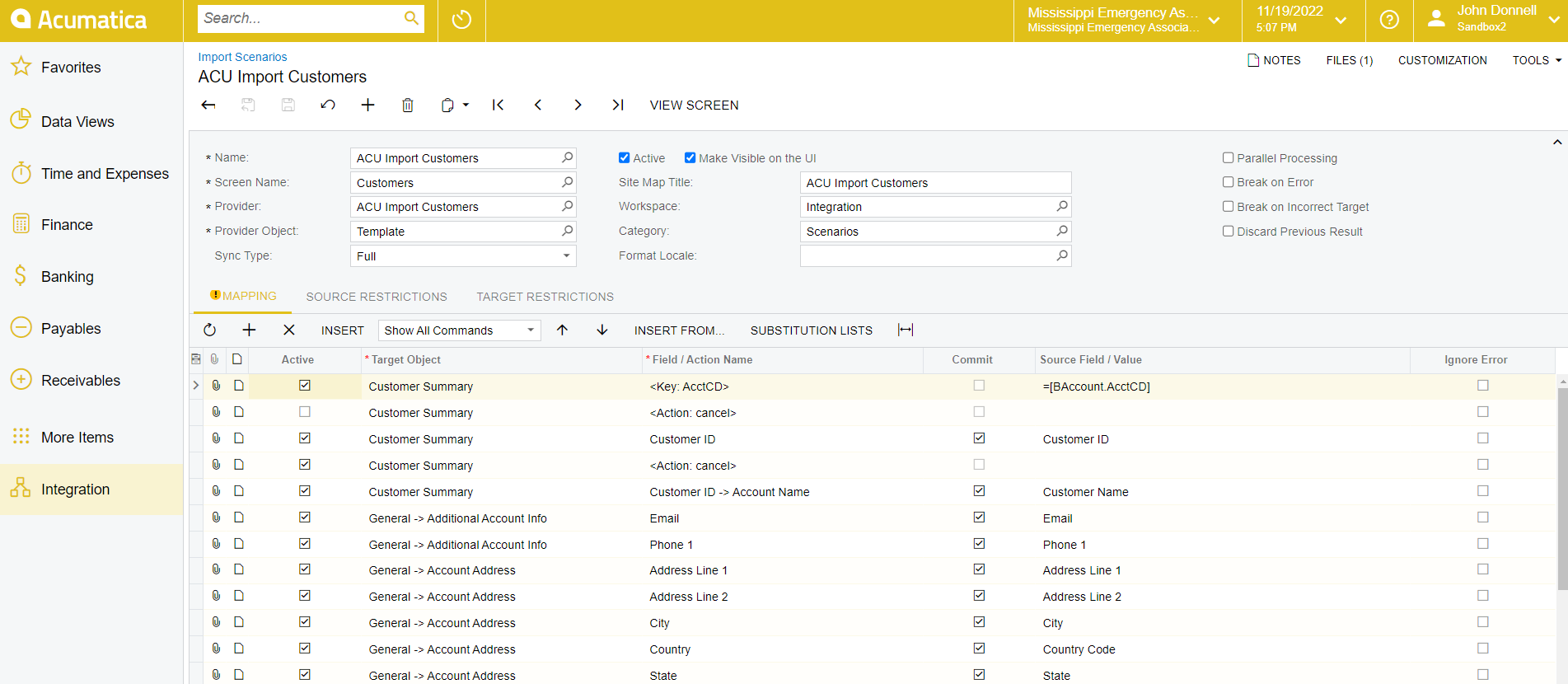
The excel data file:
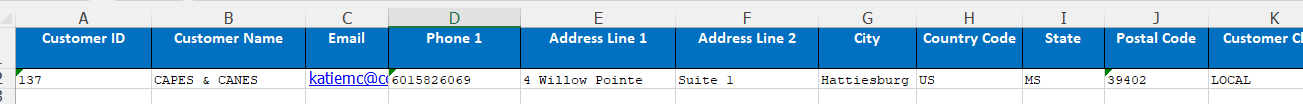
Using the out of the box Import Scenario for Customers. The customer is displayed but when Import is selected, get the error:
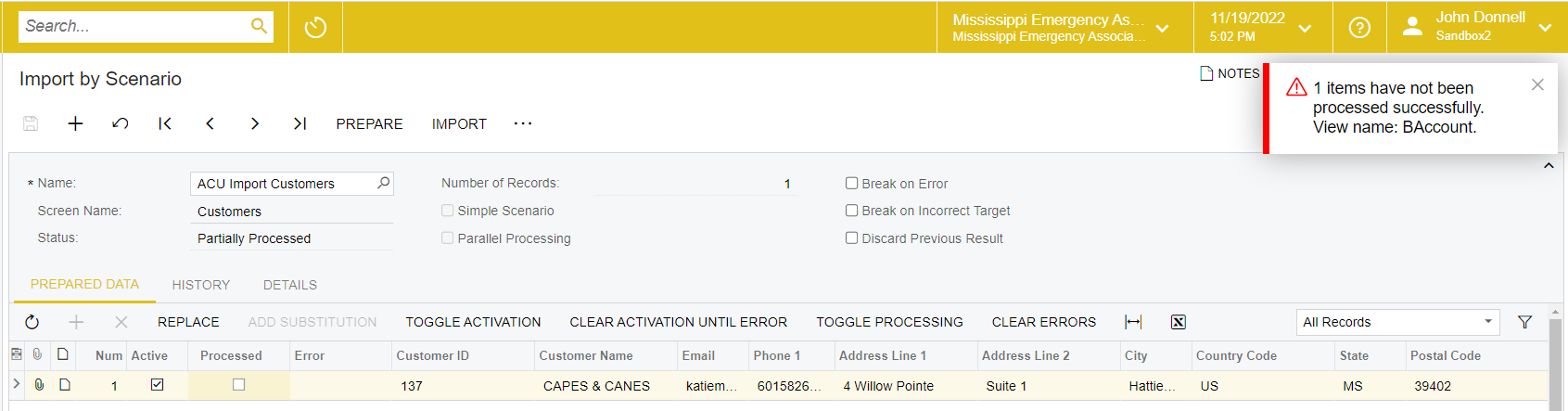
Here is the Import Scenario:
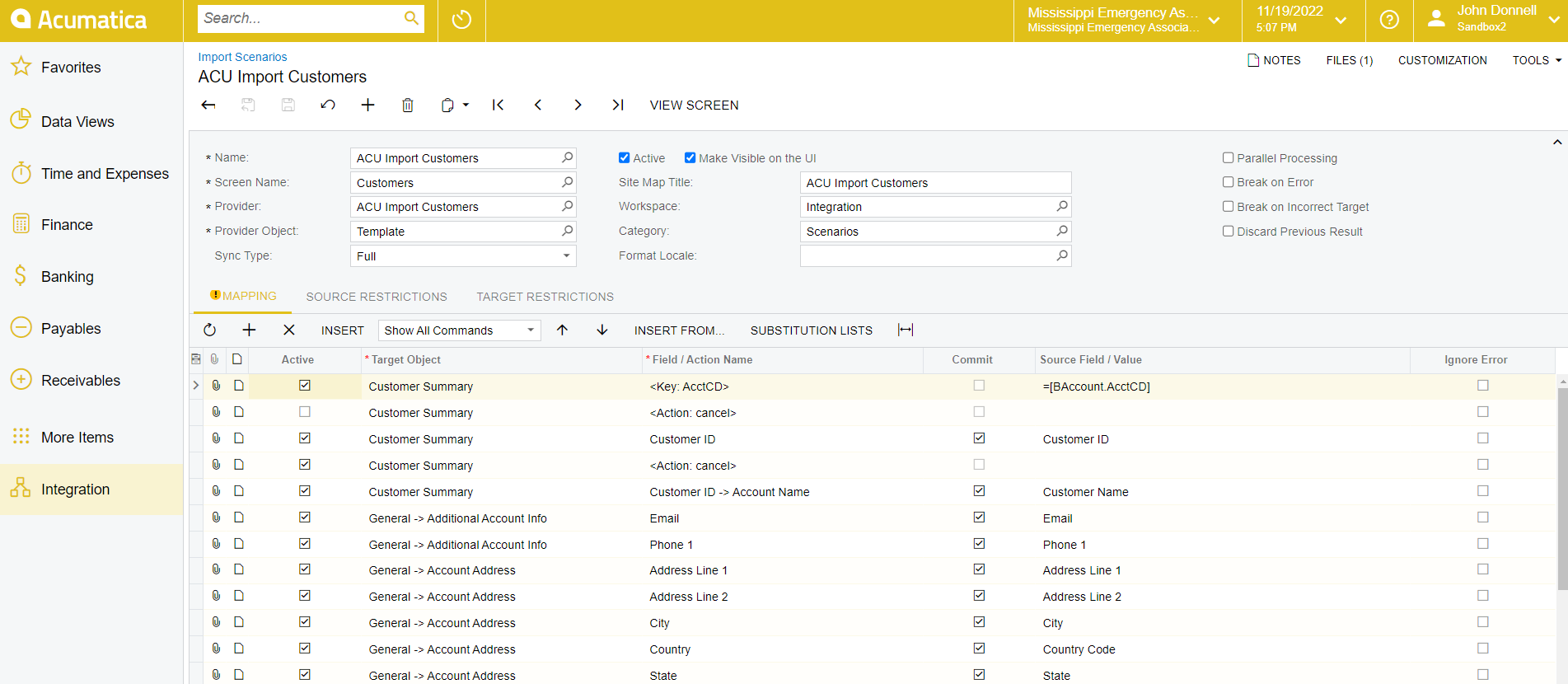
The excel data file:
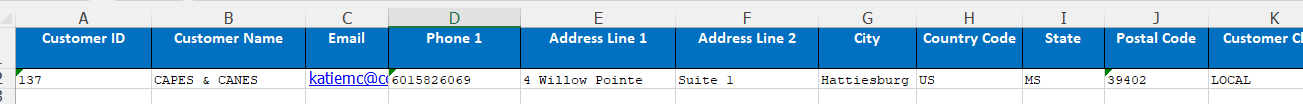
Best answer by Laura03
Hi! Thank you for the extra details.
The Trasce error you’ve provided may be the culprit. The Excel contains one line with currency Null and the second with currency EUR.
I don’t know if the Customer class has a default Currency ID - for the customer who is blank.
I don’t know if currency EUR is available in the testing company. These are the two things you can check & update.
Or…
Update the Excel or the Import by Scenario screen to include USD currency on both customers. I know USD currency IS in your test company because I see it on the Vendors screen shot. With currency ID corrected, I think your customers will import successfully.
Good luck!
LB
Enter your E-mail address. We'll send you an e-mail with instructions to reset your password.