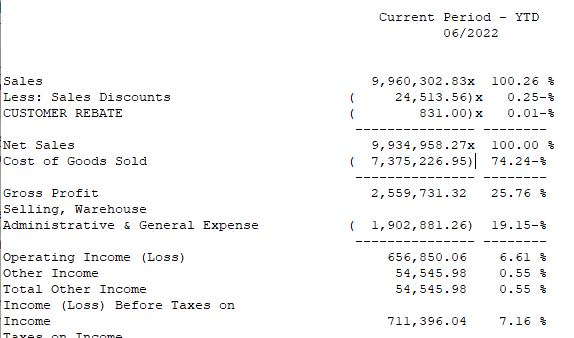I’m trying to add a column to my customer’s P&L that will show the % of Sales for each row on the report (e.g., Sales = 100.0%, COGS = 36.2%, etc.). I can add calculations between columns (e.g., (F-E)/E), but not within the same column. Is this possible with the standard financial reports?
Solved
Can you add % of Sales column to a P&L financial statement?
Best answer by Laura03
Yes, we can have the % in a separate column. Add a column to the Column set with the calculation for % of sales. The calculation will be something like this: =B/B01260 (using my own total revenue row number as the denominator in the example).
Enter your E-mail address. We'll send you an e-mail with instructions to reset your password.