How do I Automate GL Sub-accounts in Deferred Revenue based on Customer State
Best answer by meganfriesen37
View originalHow do I Automate GL Sub-accounts in Deferred Revenue based on Customer State
Best answer by meganfriesen37
View originalHello,
I’m assuming you’ve included the state somewhere in your subaccount structure already. On the Deferral code, select use “Combine Deferral Sub from” and then you’ll likely want to pick a portion (or all of it) to come from the Customer Location (L) code. There’s also an option behind the dropdown below to select “Coby Sub from Sales/Expense Sub.” For a Revenue Deferral it will use the Sales Sub of the Customer if this is selected.
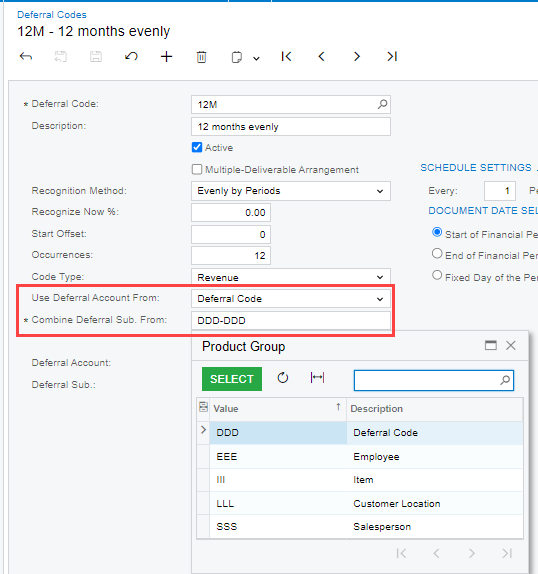
Enter your username or e-mail address. We'll send you an e-mail with instructions to reset your password.