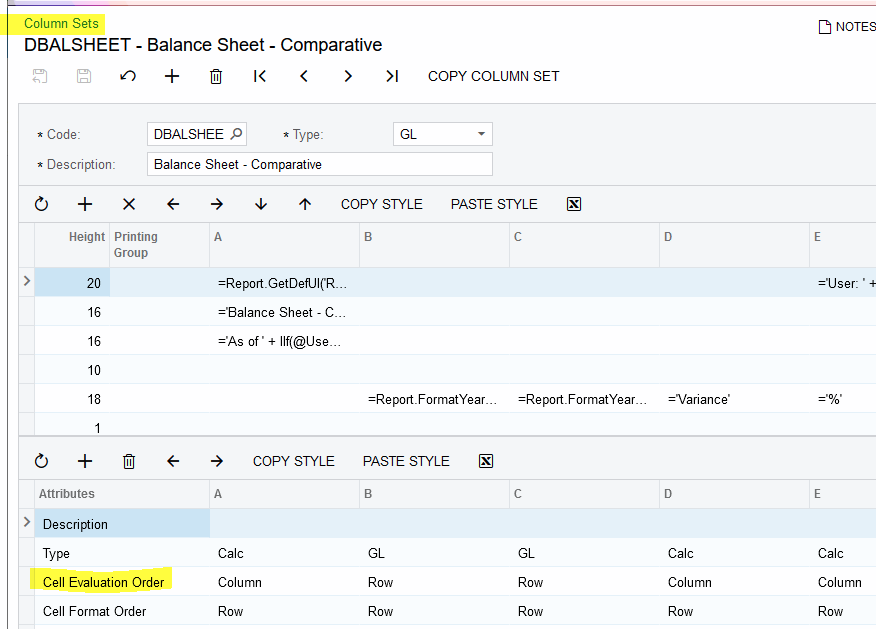We have a P&L report in Acumatica where we have a column that calculates the percent of budget used. This column works for all lines except totals that add/subtract more than one line. The only reason I could suspect this is happening is because the system runs the line calculation after the column? I’m not entirely sure. I have tried creating an additional line that points at the total line but unfortunately it still does not calculate. Any thoughts?
Best answer by Laura02
View original