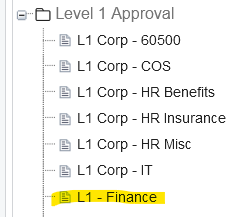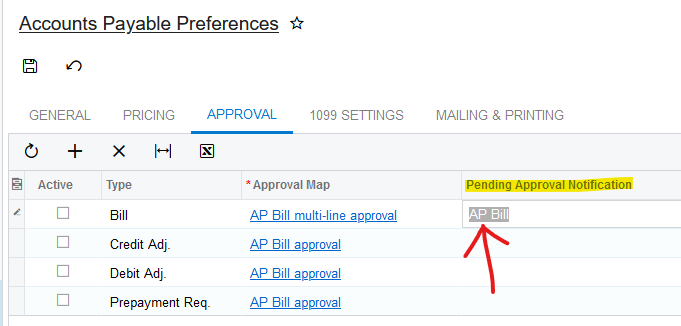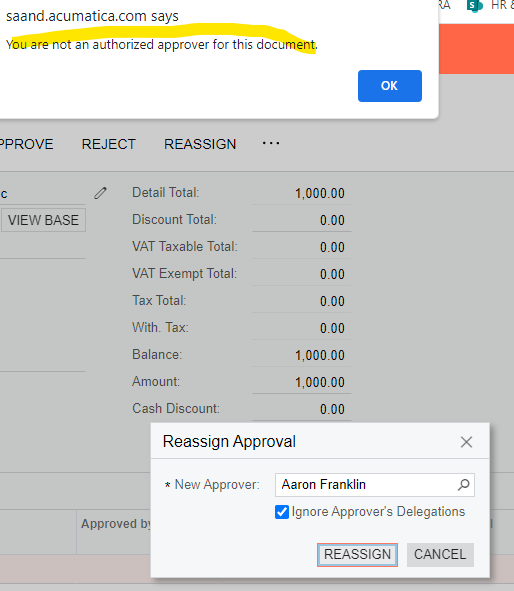We are currently implementing Acumatica and just discovered from our consultant that there is no easy way to create an approval map to handle situations where an invoice doesn’t match the PO (i.e. price variance, freight charges added, etc...). In a perfect world, we would be able to replicate our current purchasing software which sends an automatic approval to the person who made the purchase order to approve the variance as AP has no idea if it is legit or not.
Does anyone have any suggestions for possible workarounds to handle AP Invoice/Purchase order variances without us reverting to the old fashioned way of sending each invoice manually back to the buyer to ask for their approval?