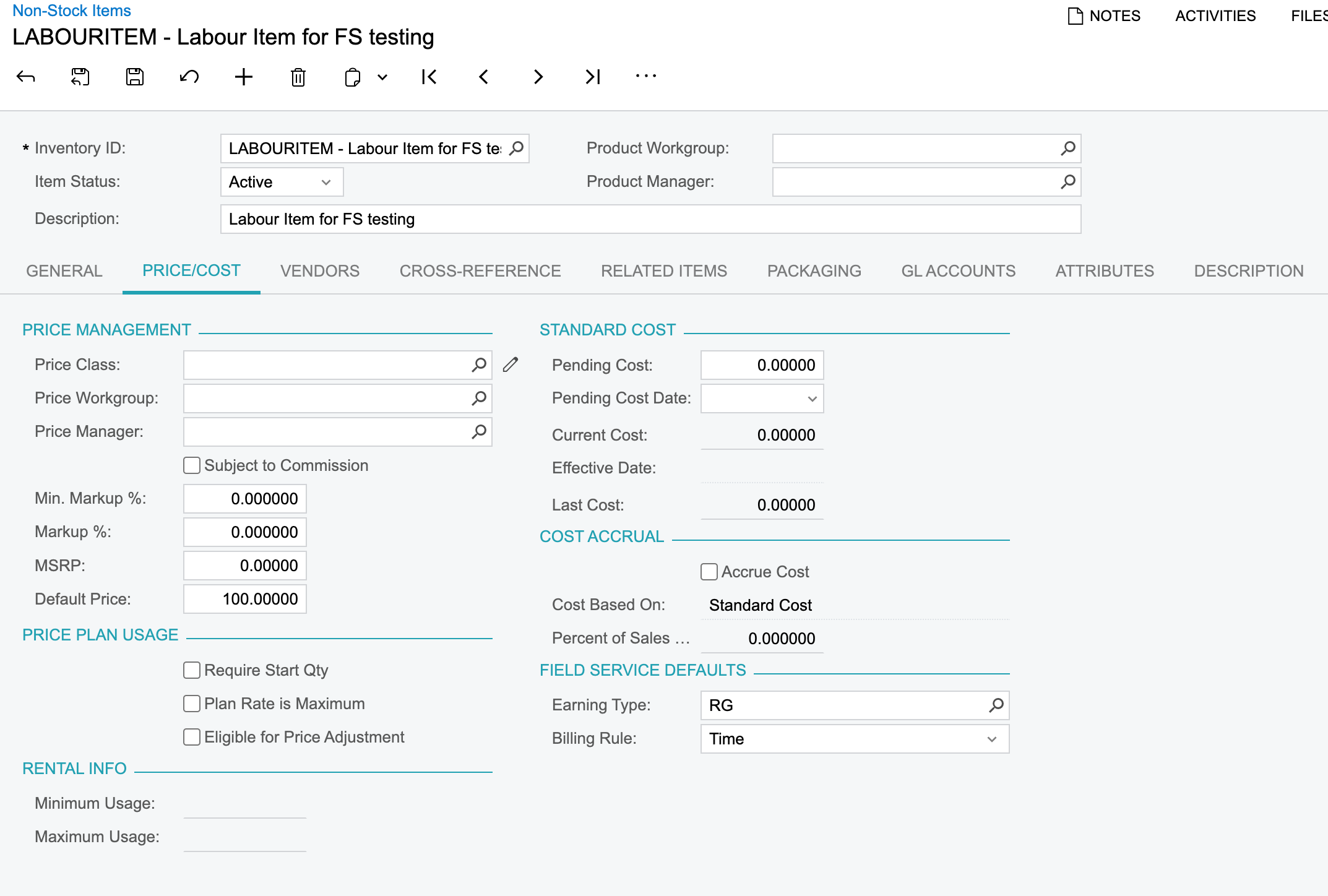Customer does not have the Project module installed. So I can see how COGS gets posted to the GL by releasing the issue associated with an appointment invoice, but how does the cost of labor get posted to the GL? How is the cost determined and when does it get posted and is there something that needs to be done in order for this to happen? I have already added a time card for an employee and added a labor rate for same, enabled time tracking in Service Order Preferences as well and I am using a non-stock hourly labor item associated with a labor item class and choosing the above employee for the appointment, performing the appointment and closing, then run billing and release the invoice. Still can’t see the cost of labor posting. What am I missing?
Best answer by Eric Ratté
View original