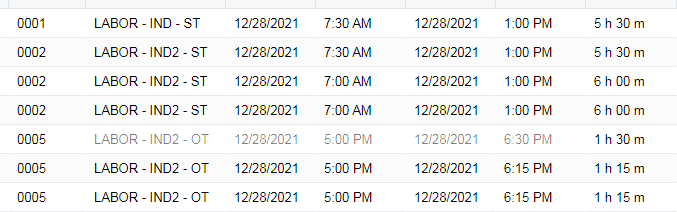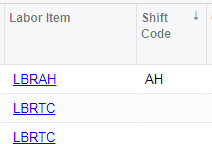Since our policy is that any time spent on a service appointment after 4:30 is considered overtime, we want the overtime rate to be used automatically in calculating the total labor on invoice. Are there any suggestions on how to do this? Or would it be a customization?
Best answer by amajors
View original