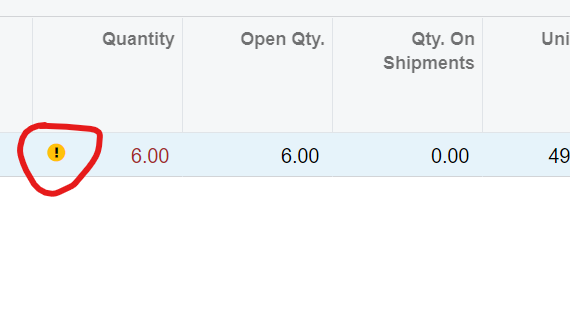
Only some of our users are seeing this message. Is there a permission or something that throws this notice up? Thanks in advance.
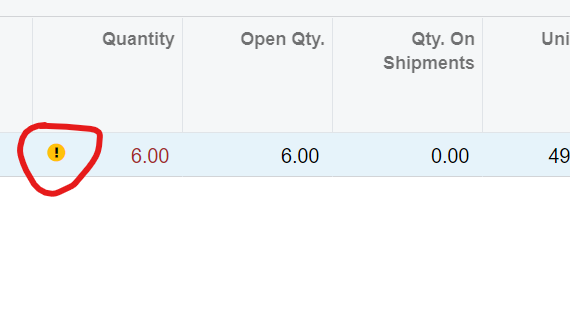
Only some of our users are seeing this message. Is there a permission or something that throws this notice up? Thanks in advance.
Hello,
It will be helpful to see the error message as well as the screen you are in, in your screen shot. Look for Delay feature of snipping tool.
Laura
Hi,
When there is no availability for that Stock Item and trying to place Sales Order with more qty than available, the system will show this warning message. Please find the screenshot for reference.
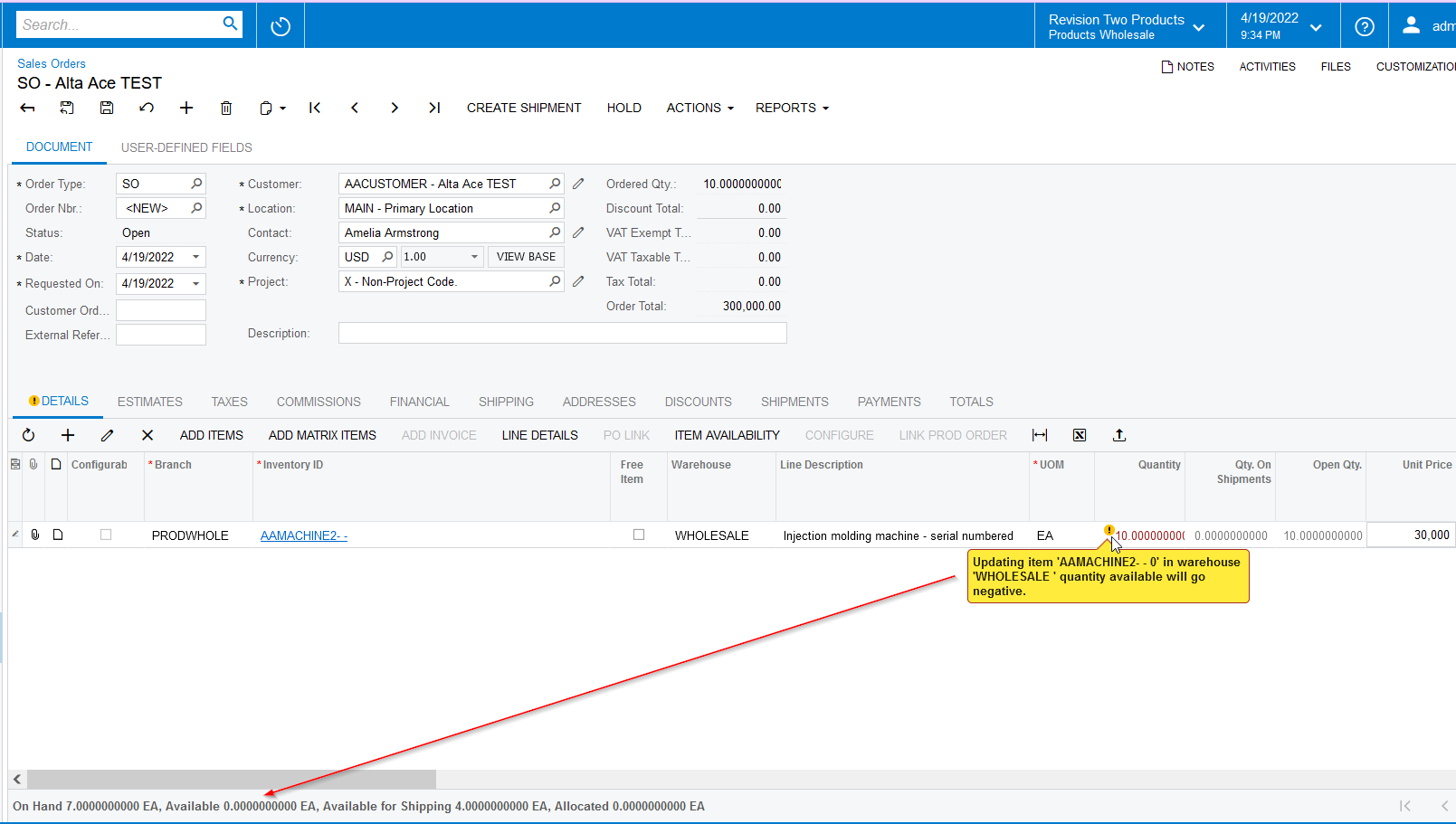
Hi
Please try the following by logging on as the user who has the issue. Let us know if that works.
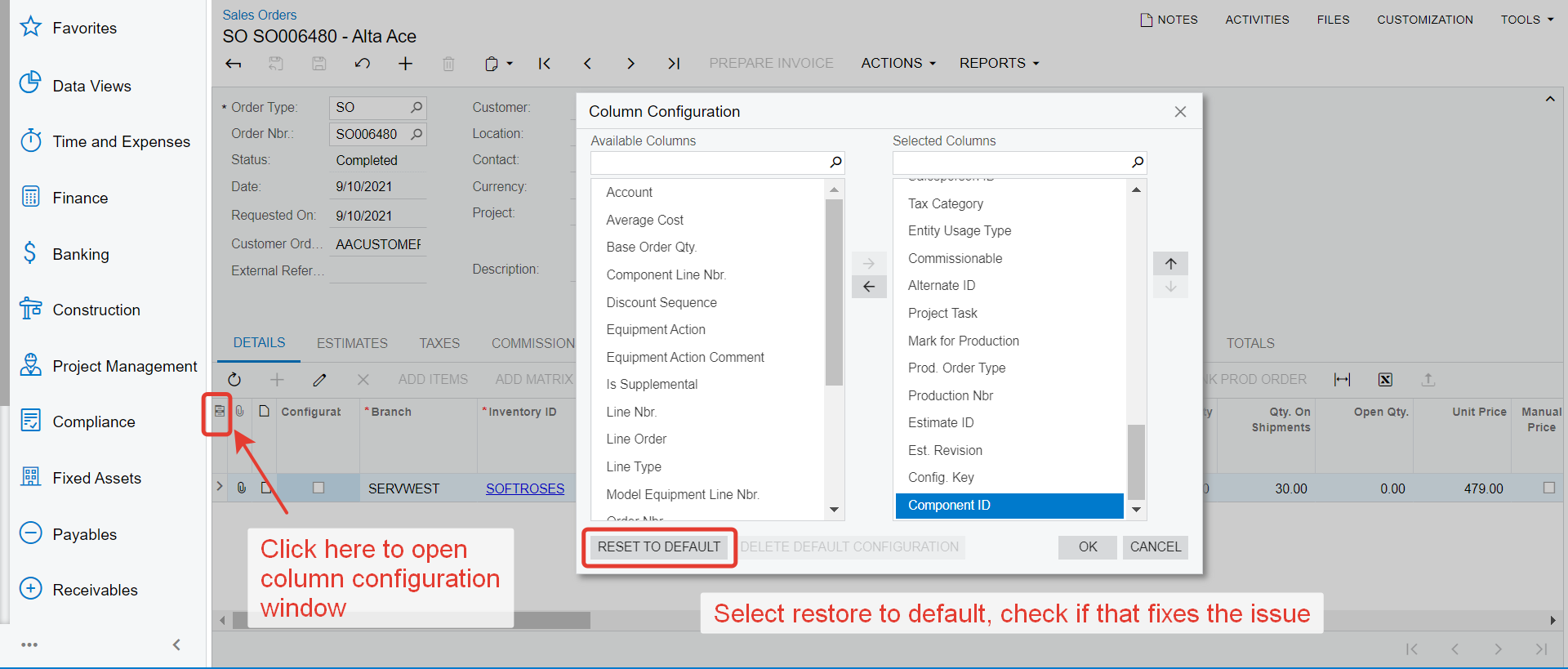
Regards,
Hello,
Neither of these worked. The issue is I can see the yellow bubble and others with the same privelages as me cannot see the yellow quantity bubble. We cannot find any reasoning for this.
Hi, I am thinking about possible differences in browser, device, or workstation. When you say that others with the same rights cannot see the warning, are you logged in as them at your device, using your browser, or are you looking over their shoulder at a different device or browser?
If you are logged in as the user (Use log in as feature from top of Users screen) at your workstation using the same browser, this eliminates browser settings and device settings as potential causes of the missing error.
Have you tried clearing browser cache (erase browsing history)? Sometimes when I have unusual results, clearing browser cache has helped.
LB
I will try that once they are in the building. I logged in as both affected users and it does not show the message on my browser/device either.
This also did not work… Same browser versions, permissions, everything. They are both higher on the management chain and have very high credentials and still cannot see the error.
Hi
I might have the same issue. I have admin permissions. Different browser/cleared cache, did a reset to default for columns. On my test tenant I do see the warning though. Is there a check box/setting/drop down like warning for validate min markup in SO preferences?
Live tenant:
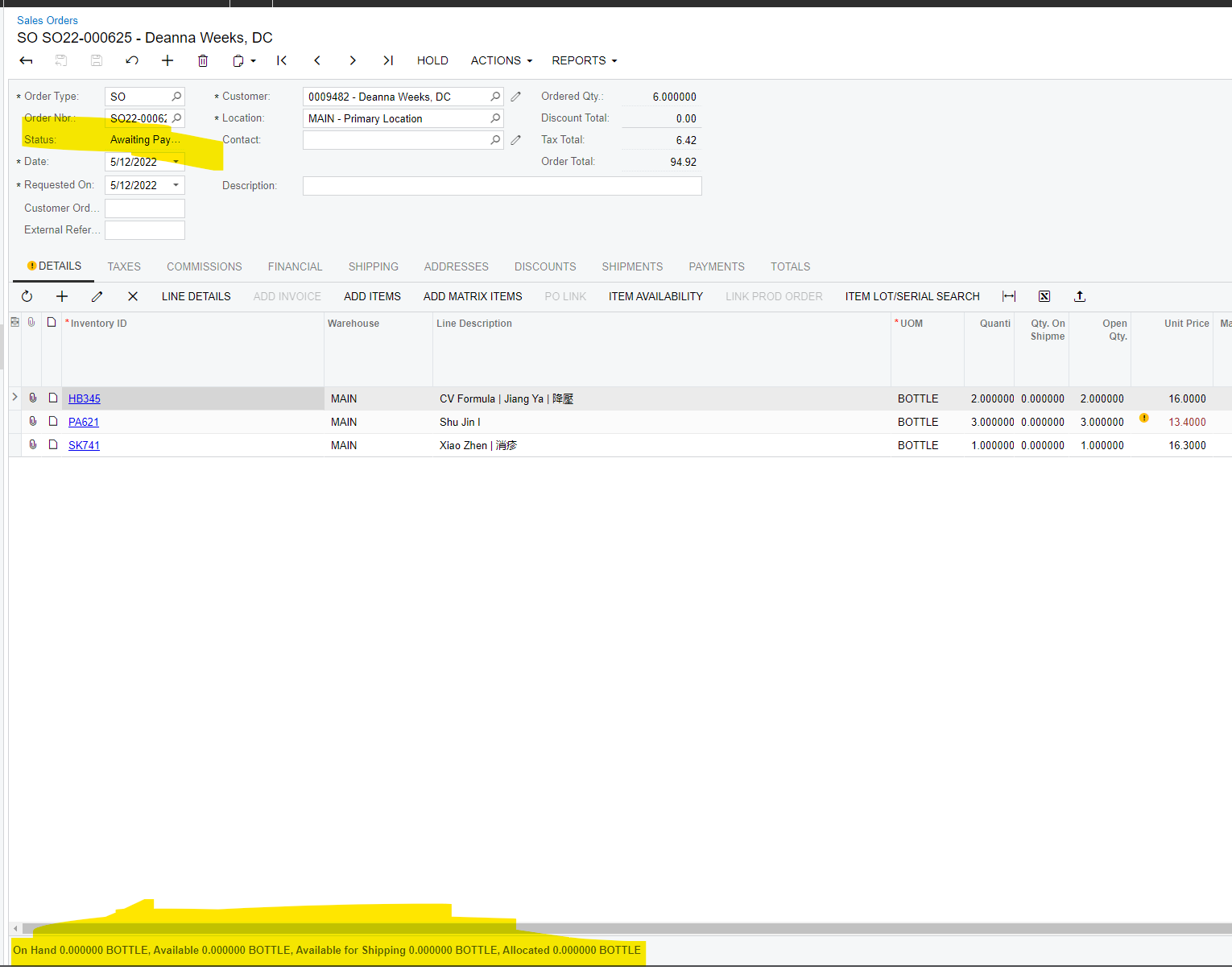
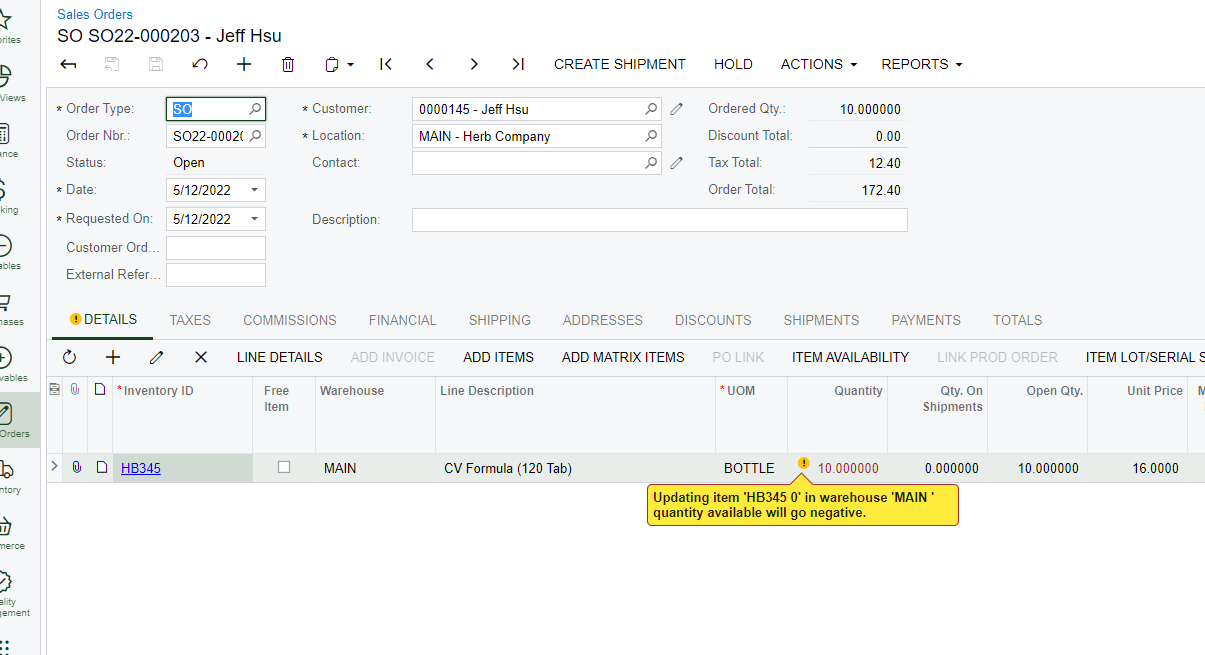
I might have the same issue. I have admin permissions. Different browser/cleared cache, did a reset to default for columns. On my test tenant I do see the warning though. Is there a check box/setting/drop down like warning for validate min markup in SO preferences?
Live tenant:
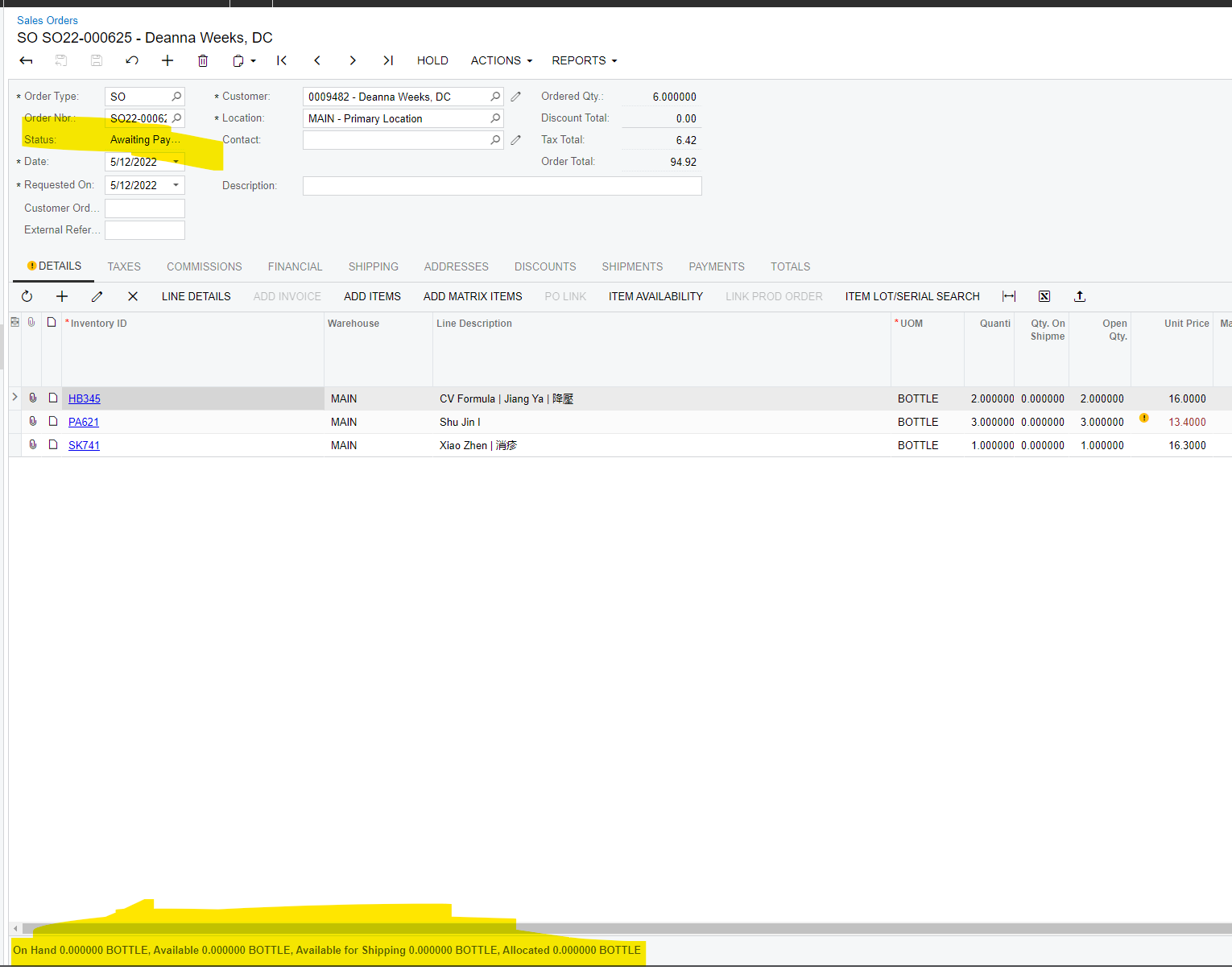
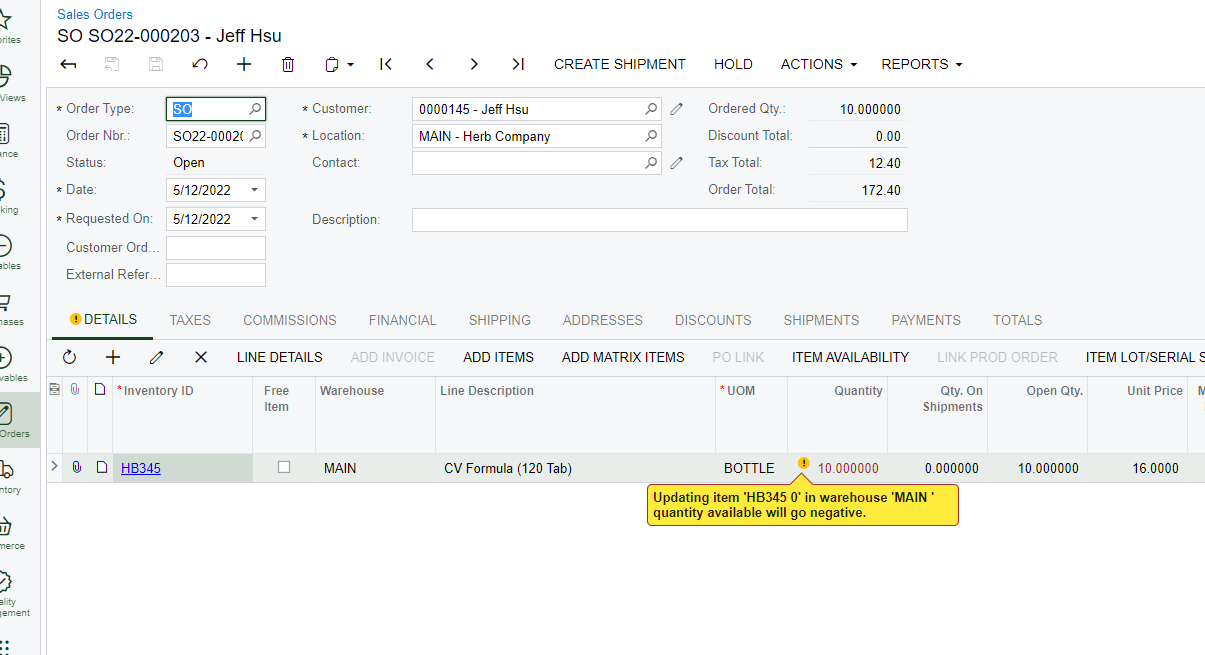
I am still dealing with this. Hopefully we get an answer soon!
Enter your username or e-mail address. We'll send you an e-mail with instructions to reset your password.