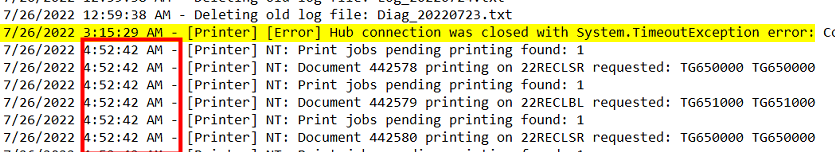Hello,
I have 2 DH running very well on one server for my client, but I do run into some issues when the Application Pool (IIS) recycles, Acumatica restarts, but sometimes it takes longer than 30 seconds to come up again. My client works 24 hrs. a day, and they are calling at very odd hours because DH hangs due to this issue. First, let me show you what they are getting and how everything ties:
1- This is the error from DeviceHub:
([Printer] [Error] Hub connection was closed with System.TimeoutException error: Couldn't reconnect within the configured timeout of 00:00:30, disconnecting.. Stack trace: )
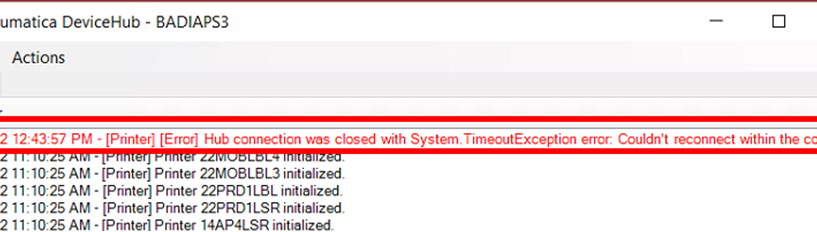
2- Acumatica’s System Monitor reports this:
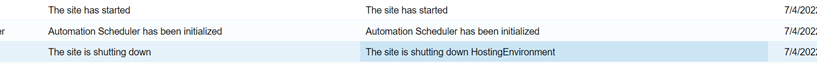
3- Windows System Event Viewer, reports this:
Date 7/4/2022,, time: 12:43:
A worker process with process id of '6236' serving application pool 'DefaultAppPool' has requested a recycle because the worker process reached its allowed processing time limit.
Source WAS, Event ID 5074.
QUESTIONS:
When I look at the DH setup, and the error from DH says: ([Printer] [Error] Hub connection was closed with System.TimeoutException error: Couldn't reconnect within the configured timeout of 00:00:30, disconnecting.. Stack trace: ) is the setup below wrong?
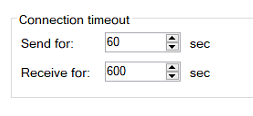
When the IIS recycles, it makes the webpage to reset and sometimes the page won’t come up within 30 seconds, leaving the DH hanging because it cannot longer connect to the URL, After it hangs, no one can print until somebody resets DH by simply going in to DH Configuration and back out. DH will not restart by itself or even try again until it reconnects to URL.
Is there a way to fix this, to make DH try to reconnect every so often?
In IIS we have the option to change the Regular Time Interval to 0 in Recycling setting, and set the time we want the recycling to happen, but we have 2 issues with that. My client works 7 days a week, 24hrs. a day, no downtime and if the DH doesn’t start up, then we have phone calls they can’t print at any time during the day or night.
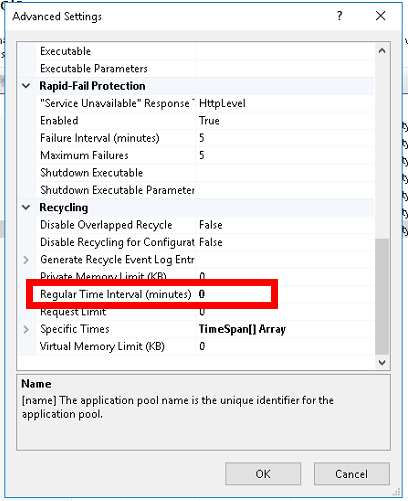
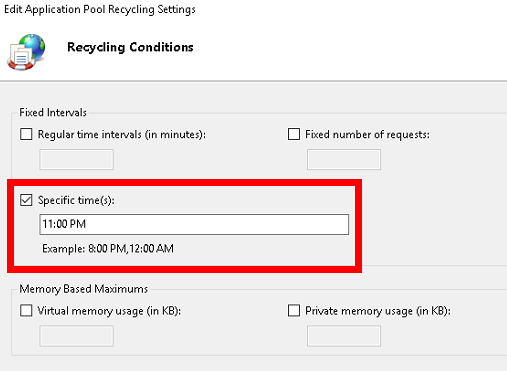
Does anyone know how to recycle w/o affecting the reset? Apparently you have to recycle every so often, but can we leave w/o doing it? I know they refer to the recycling agent as “worker” - can a worker take over the other worker to carry on?
I appreciate any help on this matter.
Thank you