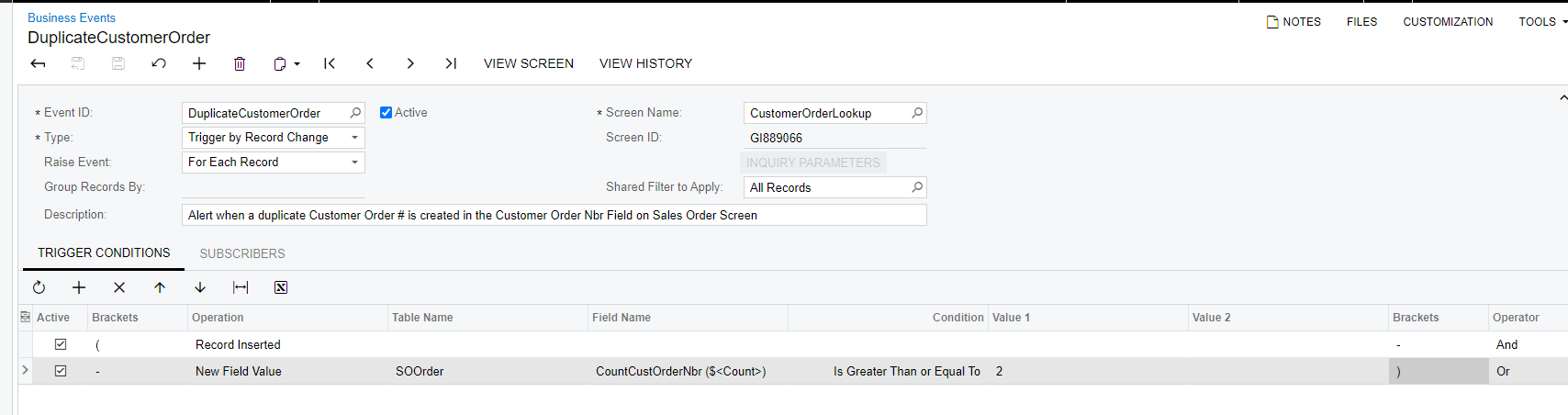I am creating a business event using a GI that returns a count of records in the SOOrder.CustomerOrderNbr field. We use the GI to search for duplicate values in that field and the GI has a ‘count’ field in the results.
The business event needs to trigger when that count value is greater than or equal to 2. I have not been successful with returning the correct values. It sends each new record inserted instead of following all the conditions. My conditions (Operations) are where there is a Record Inserted and the Count of the customer order # field is >= 2. It seems to be ignoring the count condition. I am new to this so very well may be missing something.
Your insight and help is much appreciated. Thanks!