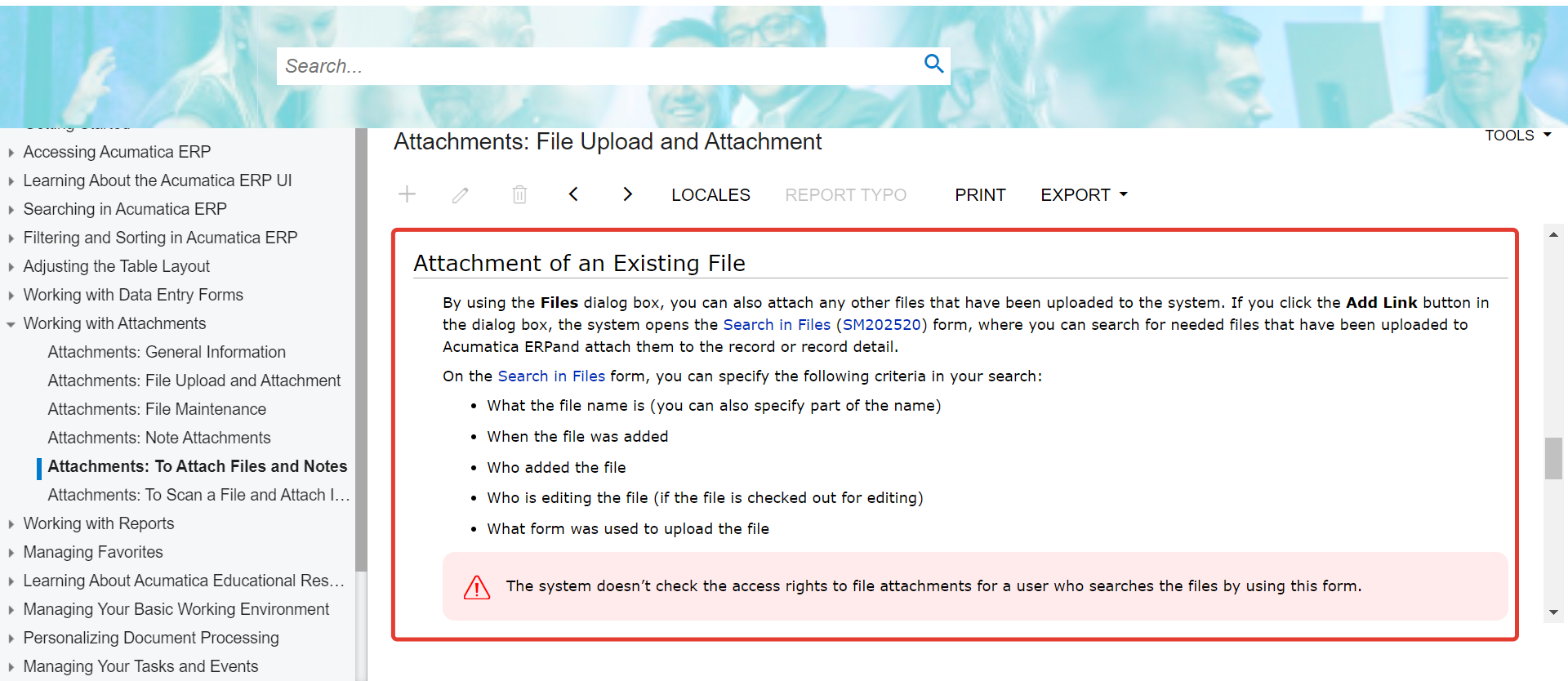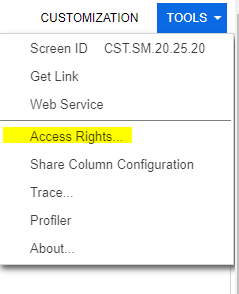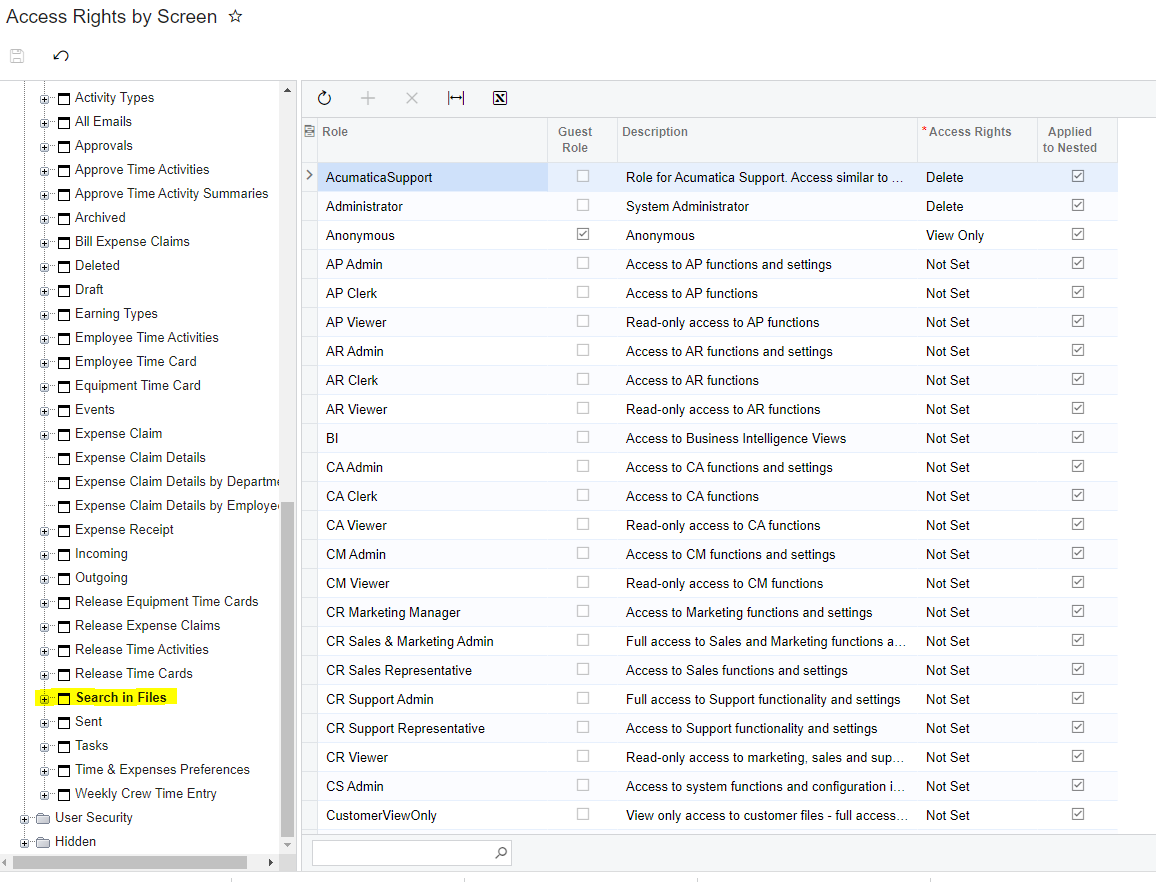Business Accounts (CR303000),
What is the difference between CR303000; FILES tab, ADD LINK vs File Browse/Upload buttons
Is the difference that FILES allows a file to be uploaded for the first time while ADD LINK allows a previously uploaded file to be linked to the specific case?
I logged in as an ADMIN, and when I clicked 'ADD LINK' I viewed a number of files.
When another, (NonAdmin) User has a Business Account in focus, and click FILES >> ADD LINK, he is returned to his Dashboard.
Does this indicate a missing or incorrect setup element?
Best answer by vkumar
View original